
Course Intermediate 15370
Course Introduction:JavaScript (hereinafter referred to as: JS) is a common scripting language on the front end. Various special effects, asynchronous requests, etc. on the page are inseparable from JS. In today's mobile development, JS has never received such attention. It can be said that no JS can be used , is not considered a qualified web developer

Course Elementary 18693
Course Introduction:Each section of this course teaches you HTML+CSS through actual cases. The entire course is easy to understand and allows you to flexibly apply the basic front-end knowledge you have learned. It is very suitable for students who need practical training. Learn it quickly.

Course Intermediate 19746
Course Introduction:"Practical Video Tutorial on JavaScript Web Game Development on Chuanzhi Podcast" - Flash sale of popular games! Complete source code + comprehensive video to create your exclusive graduation design!
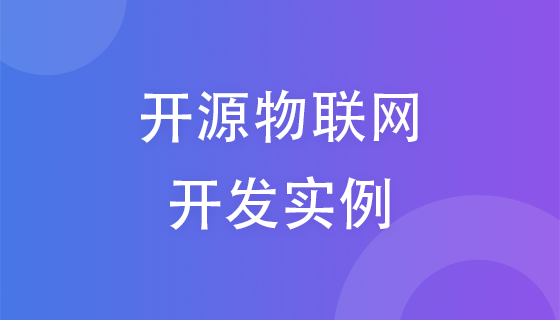
Course Elementary 2898
Course Introduction:This course aims to teach the comprehensive process of Internet of Things development, from project introduction, hardware construction, server construction, API interface development, to the development and implementation query of Web and APP. Through this course, students will learn how to build an IoT system, including the connection of sensors and devices, data transmission and processing, as well as the development and implementation of query functions on the Web and APP. This course will help students master the key steps and skills of IoT development and lay a solid foundation for their learning and career development in the field of IoT.

Course Elementary 20688
Course Introduction:No matter how complex the page is, it has a certain structural level. HTML5 is a powerful tool to describe this structural level and web page elements. Follow me and conquer it.
Set the web page to be opened on non-localhost and open it using www and other methods.
2017-11-07 11:39:16 0 1 1234
On a LAN website, the intranet device cannot connect and cannot open the web page?
2017-12-06 16:44:32 0 5 1915
The php file opening is the code. I want to open the web page
2019-08-16 11:11:23 0 5 2898
I used the same URL as you did but the webpage cannot be opened and I cannot access this website.
2019-12-19 10:36:16 0 2 1424
javascript - I have a question about setting the page title after opening a pdf file on a web page?
2017-05-19 10:15:26 0 1 474
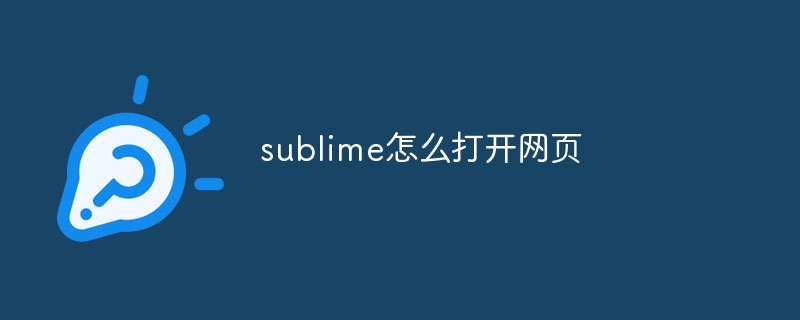
Course Introduction:There are two ways to open a web page in Sublime Text: 1. Open the web page file through the "File" menu; 2. Enter the command in the "Console" to open the web page URL.
2024-04-03 comment 0 766

Course Introduction:There are two ways to open a webpage using PHPStorm: Through a URL: In PHPStorm, select File > Open > URL and enter the URL of the webpage you want to open. From a local file: In PHPStorm, choose File > Open > File, then navigate to and select the HTML file you want to open.
2024-04-07 comment 0 976
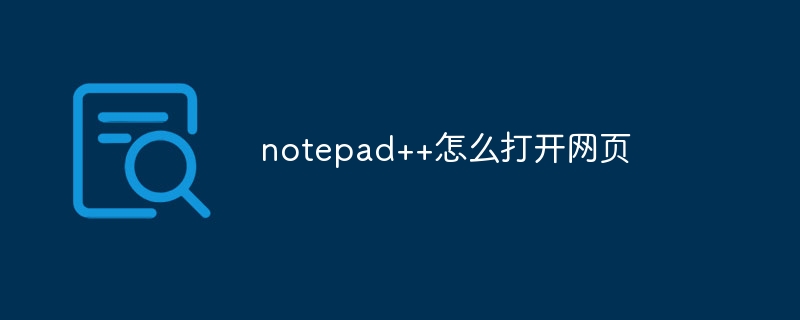
Course Introduction:Web pages can be opened in Notepad++ by opening the HTML file directly through a file browser. Open a webpage via URL: Copy the webpage URL. In Notepad++, open the URL dialog box and paste the URL. Advanced options: HTTP: Enable to open via HTTP protocol. HTTPS: Enable to open via HTTPS protocol. Custom header: Specify a custom HTTP header. Proxy: Check the box and specify proxy settings.
2024-04-08 comment 0 1041

Course Introduction:Web pages are the basic elements that make up a website. All the content we see on the Internet now is composed of web pages. If the network at home is not good or there is too much computer garbage, it will cause the web page to open slowly. Let’s talk about web pages. Open slow processing methods. Nowadays, almost every household has a computer, and many friends like to use computers to surf the Internet. So what should I do if it is slow to open a web page? Is there any solution to the slow opening of web pages? In fact, there are many reasons for opening web pages. Below, the editor will tell you about the solutions to slow opening of web pages. Solutions to slow web page opening 1. If your network DNS is abnormal, it may cause the web page to open slowly. You can solve this problem through 360 Security Guard. Open the main interface of 360 Security Guard and click
2024-01-13 comment 0 1013
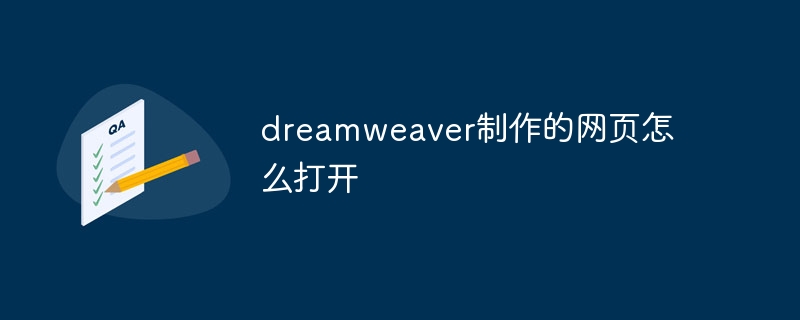
Course Introduction:Open a web page using Dreamweaver: Start Dreamweaver. Click File > Open. Browse and select a web page file (.html or .htm). Click "Open". Dreamweaver opens the web page in an editing window.
2024-04-09 comment 0 1015