
Course Intermediate 11269
Course Introduction:"Self-study IT Network Linux Load Balancing Video Tutorial" mainly implements Linux load balancing by performing script operations on web, lvs and Linux under nagin.

Course Advanced 17593
Course Introduction:"Shangxuetang MySQL Video Tutorial" introduces you to the process from installing to using the MySQL database, and introduces the specific operations of each link in detail.

Course Advanced 11305
Course Introduction:"Brothers Band Front-end Example Display Video Tutorial" introduces examples of HTML5 and CSS3 technologies to everyone, so that everyone can become more proficient in using HTML5 and CSS3.
2021-10-29 15:44:36 0 2 822
javascript - Is there a plug-in in chrome that controls the non-caching of specific web pages?
2017-05-19 10:38:36 0 3 497
javascript - Does anyone understand the principle of the plug-in that records web browsing?
2017-05-16 13:36:09 0 2 566
Video files cannot be played, what should I do?
2020-09-10 18:31:45 0 2 2211
javascript - Redirection problem when superagent crawls website
2017-05-31 10:38:19 0 1 848
Course Introduction:This article introduces you to a jQuery plug-in - StickUp. Its main purpose is to fix web page elements, such as fixing navigation so that it is always visible in the view. The effect is very good. I recommend it to my friends here.
2016-05-16 comment 0 1142
Course Introduction:Introduction to CSS Web Page Layout Tutorial 9: Designing Website Navigation with CSS - Horizontal Navigation
2016-05-16 comment 0 1744

Course Introduction:CSS Web Layout Introduction Tutorial 12: Vertical Navigation Menu
2016-05-16 comment 0 2323
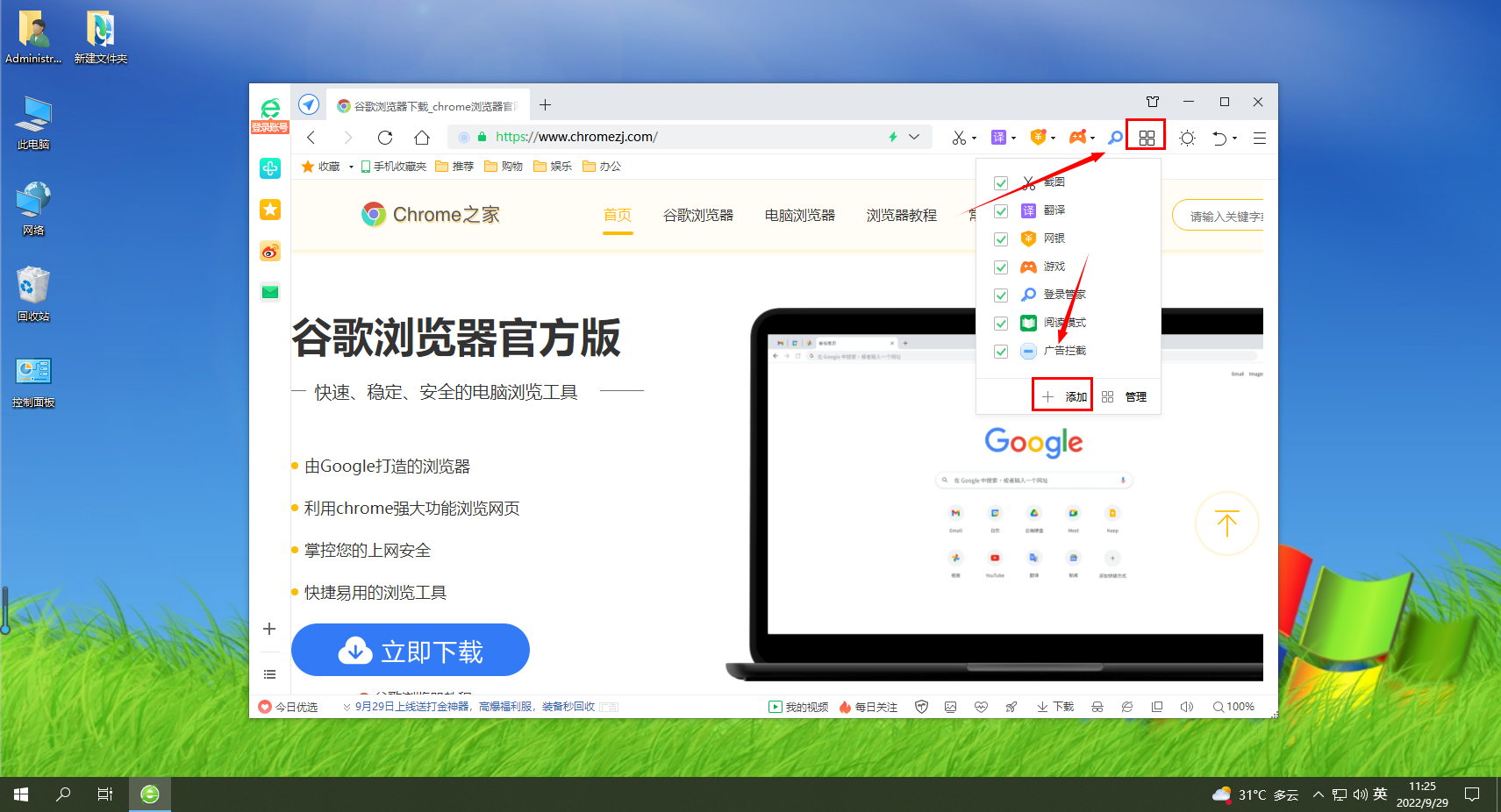
Course Introduction:How to install the web game assistant plug-in in the 360 browser? How do we install the web game assistant in the 360 browser? What are the specific operations? We usually use 360 Browser to play games, but the game is laggy. How can we solve this situation? It is very simple. We can install the web game assistant. How to operate it specifically. The editor has compiled the following information in 360 Browser. Steps to install the web game assistant plug-in, if you don’t know how, follow me below! Steps to install the web game assistant plug-in in the 360 browser: 1. Click "Add" in application management. 2. Search for the "Web Game Assistant" plug-in. 3. Click Install
2024-01-30 comment 0 792

Course Introduction:InDesign is a tool specially used for typesetting and editing of various printed materials. It can produce very beautiful graphic designs by using printed fonts and images. Here the editor will give you a detailed introduction to the method of exporting InDesign files in web format. Friends who need it can take a look. Operation method: 1. Double-click to enter the software, click the "File" option in the upper left corner, then select "Insert" in the option list below to add a file material that needs to be exported. 2. After the addition is completed, click the "File" option in the upper left corner, and then click "Export" in the option list below. 3.
2024-08-10 comment 0 384