
CourseElementary6958
Course Introduction:HTTP is a simple request-response protocol that usually runs on top of TCP. It specifies what kind of messages the client may send to the server and what kind of response it gets. Web servers generally refer to website servers. Currently, the three most mainstream web servers are Apache, Nginx, and IIS.

CourseElementary54133
Course Introduction:"HTML5 From Beginner to Mastery Tutorial" introduces in detail that HTML5 has added a lot of new content based on HTML, with more functions and more dazzling effects.

CourseElementary26929
Course Introduction:"Javascript Basics Tutorial" will take you to quickly learn the basic knowledge of javascript and explain it through examples, so that you can better understand the javascript scripting language.

CourseElementary30799
Course Introduction:This tutorial will start from the basics and does not require you to have any programming knowledge. The "HTML Tutorial" contains our knowledge of HTML5, truly achieving a comprehensive learning of HTML.

CourseElementary24072
Course Introduction:"HTML5 Quick Self-Study Tutorial" is suitable for zero-based entry learning of HTML5. HTML5 is the fifth version of HTML development. With the support of browser technology, it has also begun to be widely used. H5 will become the new standard for WEB development. This course will provide readers with Explain all the core features of HTML5.
apache cannot parse php7apache2_4.dll
2017-05-16 13:13:58 0 4 1078
rsa - openssl_private_decrypt does not take effect in typecho Login.php
2017-05-16 13:14:27 0 1 4932
2017-05-16 13:14:29 0 3 778
PHP7.1 cannot obtain session data
2017-05-16 13:14:02 0 2 690
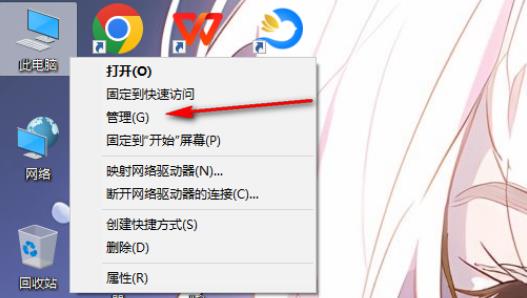
Course Introduction:Hello everyone, recently some friends who use win10 system found that their network adapter was missing after updating the system version. They don't know what to do to retrieve it. Because this program cannot be found, related settings cannot be made. So, how do we retrieve this adapter? It's actually very simple, just update the driver! Today, I will share with you the specific steps, hoping to help you solve this problem. There is no network adapter solution after reinstalling the win10 system 1. First, right-click the [This PC] icon and select the [Manage] option to enter. 2. Find the [Device Manager] option on the left and click it with the left mouse button to open it. 3. Change the [Network Adapter] option on the page
2024-09-03 comment 0312

Course Introduction:Guide to Java Adapter Classes. Here we discuss introduction and working of adapter classes in java along with explanation and its syntax.
2024-08-30 comment 0361
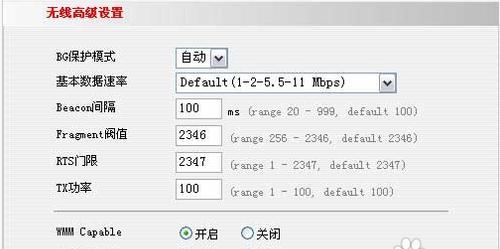
Course Introduction:With the popularity of the Internet and the widespread application of wireless networks, more and more people are beginning to use wireless network routers. However, installing a wireless network router can become a bit difficult for some inexperienced users. This article will provide you with a simple and easy wireless network router installation tutorial to help you solve problems during the installation process. 1. Preparation work Before starting to install a wireless network router, we need to do some preparation work, including purchasing a suitable wireless network router, checking the computer system requirements and preparing the required materials. 2. Choose a suitable wireless network router. There are various wireless network routers on the market, so we need to choose the product that suits us according to our own needs. 3. Check the computer system requirements before purchasing wireless
2024-09-02 comment 0814

Course Introduction:How to repair the network connection configuration of 360 Network Disconnection First Aid Kit? When our computer's network cannot be used, we can use the 360 Network Disconnection First Aid Kit to repair it, but many users don't know how to deal with exceptions. Next, let this site introduce it to users in detail. 360 network outage first aid kit repair network connection configuration method. 360 Network Outage First Aid Kit Repair Network Connection Configuration Method One: If you are using 360 Network Outage First Aid Kit, you can follow the following steps to repair the network connection configuration 1. Open 360 Network Outage First Aid Kit: Find 360 Network Outage First Aid Kit on your computer desktop box icon and double-click to open it. 2. Perform the repair network connection operation: In the 360 Network Disconnection First Aid Kit window, click Repair Network Connection
2024-09-02 comment 0524

Course Introduction:What should I do if the network connection configuration of 360 Network Outage First Aid Kit cannot be repaired? Users will encounter problems that cannot be repaired in network connection configuration when using computers. So what should users do if they encounter this problem? Let this site carefully introduce to users the analysis of the problems that cannot be repaired by the network connection configuration of the 360 Network Disconnection First Aid Kit. Analysis of the problem that the network connection configuration cannot be repaired in the 360 network outage first aid kit 1. First, unplug the power supply of both the modem and the router, wait for about five minutes, then turn it on and restart it to see if there is recovery. 2. Check whether the network cable is loose. You can try to unplug and replug it to make sure that all power supply lines and signal transmission are normal and can be used. 3. You can try to log in to QQ. If you can log in to QQ, go online
2024-09-03 comment 0195