
课程 高级 3196
课程简介:Django DRF 源码解析内容包括: 1 前后端分离模式 2 restful接口规范 3 CBV的简单应用 4 面向对象和反射补充 5 CBV源码解析 6 CBV源码解析2 7 APIView源码解析 8 DRF的序列化和反序列化 9 关于序列化器使用的补充 10 序列化器的save操作 11 基于APIView的接口实现 12 save方法完成更新数据 13 ModelSerializer 14 GenericAPIView 15 GenericAPIView(2) 16 minin混合类 17 Minin混合类的再封装 18 ViewSet 19 ModelViewSet 20 路由组件

课程 初级 7411
课程简介:如有问题联系微信:Le-studyg;深入探索PHP的源代码,理解其内部工作原理,是每位PHP开发者的进阶之路。本课程将带领学员一起剖析PHP的源代码(php-src),从核心语言特性到扩展机制,全面解析PHP的底层实现。通过分析源码,学员将深入了解PHP的内部机制,如内存管理、垃圾回收、函数调用等,从而提升对PHP性能调优、扩展开发的理解。本课程适合有一定PHP基础的开发者,希望深入理解PHP内部原理,提升技术水平的学员。让我们一起探索PHP的源码世界,揭开PHP的神秘面纱!

课程 高级 8730
课程简介:本套课程旨在帮助大家分析laravel框架源码。其中课程内容包括优化容器、装饰模式、request-授信代理、框架load自由env环境、exception机制等。

课程 中级 5283
课程简介:axios 是目前前端最热门的请求工具, 用来向服务器发送 AJAX 请求进行数据交换。在本课程中你能学到axios 的 API 、axios 源码分析 如果你已经掌握了基本使用, 可以直接学习源码分析部分、模拟实现重要功能。
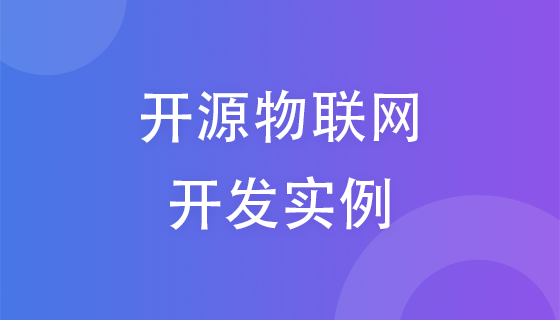
课程 初级 4074
课程简介:本课程旨在教授物联网开发的全面流程,从项目介绍、硬件搭建、服务器搭建、API接口开发,到Web端和APP端的开发与实现查询。学员将通过该课程学习如何构建物联网系统,包括传感器和设备的连接、数据传输和处理,以及Web端和APP端的开发与实现查询功能。该课程将帮助学员掌握物联网开发的关键步骤和技能,为他们在物联网领域的学习和职业发展奠定坚实的基础。
资源 resource 是一种特殊变量,保存了到外部资源的一个引用。资源是通过专门的函数来建立和使用的。
阿神 2016-11-21 15:04:35 6743
HTML iframe内嵌网页标签元素-html iframe内嵌网页框架
阿神 2016-12-12 11:11:31 3356