
Course Elementary 6283
Course Introduction:The web development environment contains various elements. For example, integrated development environments (IDEs), editors, compilers, code formatting and parsing and other tools directly related to coding work and testing tools, task runners, source code version control and other peripheral tools, and even bugs. / Rich in content, such as issue tracking and database and other operation and maintenance tools.
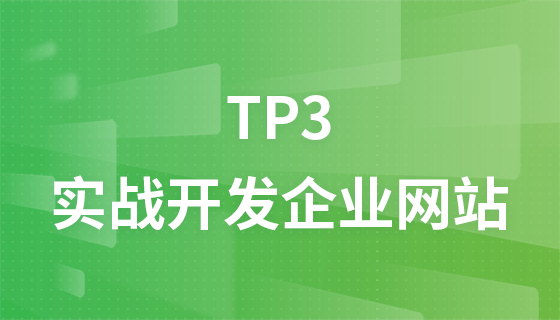
Course Elementary 20034
Course Introduction:Some students said that tp5 should be recorded. Here I want to say that for novices, it is best not to use the latest version. For example, the current tp5 is still in the error correction stage, which means that it is still being investigated and corrected. Due to its own problems, it is not suitable for novices to learn. tp3.2.3 is a relatively new and more importantly stable version. It has been tested by everyone and allows everyone to learn more, so we use thinkphp3 .2.3

Course Intermediate 26373
Course Introduction:"The latest video website development tutorial of PHP Chinese website" mainly introduces the use of PHP+mysql to create a website backend management system and front-end video website, helping friends who are new to PHP to quickly become proficient in using PHP and database technology.

Course Advanced 14730
Course Introduction:WeChat public platform is a new service platform that provides business services and user management capabilities to individuals, enterprises and organizations. The WeChat public platform mainly includes real-time communication, message sending and material management. Users can group and manage fans of public accounts and communicate in real time. They can also use advanced functions - editing mode and development mode to automatically reply to user information. (The videos on this site are provided by netizens. If there is any infringement, please contact QQ:88526 for deletion!)

Course Advanced 55107
Course Introduction:"Practical Tutorial on Developing Corporate Websites with PHP" will introduce how to create process-oriented front-end and back-end programs for corporate websites, then display the database information on the front-end page, and how to manage the database in the background!
The created website cannot be opened
Why can’t I open the website I created?
2020-06-16 21:21:18 0 1 1477
Want to do website development
2020-04-15 08:35:08 0 1 928
On a LAN website, the intranet device cannot connect and cannot open the web page?
2017-12-06 16:44:32 0 5 1906
How to solve the problem of slow opening of website with keywords
2020-06-20 10:55:48 0 0 1052
Statistics, website opens mysql error
Website opening prompt: mysql error: connect failed, please check the connect parameters
2021-04-30 16:22:35 1 1 1008
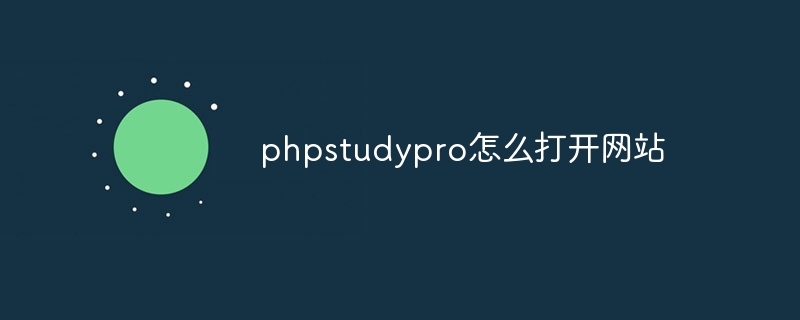
Course Introduction:To open a website using PHP Study Pro, follow these steps: Start PHP Study Pro and configure the website root directory. Set up a domain name, select a server and enable the website. Launch the website and access it in a browser using the domain name or IP address.
2024-04-02 comment 0 847

Course Introduction:Online video website development based on PHP In today's digital era, video has become an indispensable part of people's daily lives. More and more people choose to watch video content through the Internet, so the development of online video websites has become very important. This article will introduce the importance and steps of developing an online video website based on PHP. 1. The Importance of Online Video Websites Based on PHP With the development of the Internet, more and more people tend to watch videos through the Internet rather than through traditional TV or DVD. The development of online video websites can
2023-10-28 comment 0 1006
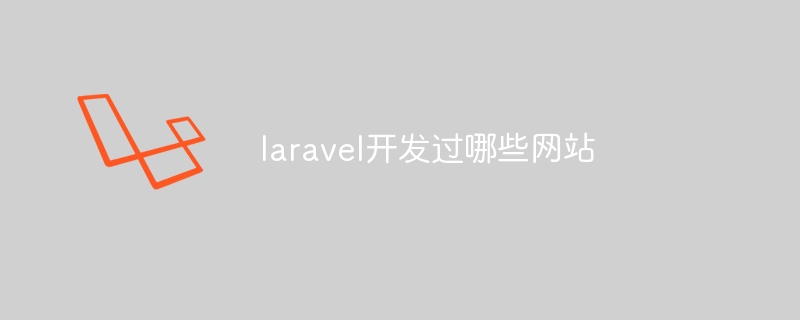
Course Introduction:Laravel is a popular PHP framework used for developing various web applications. Notable websites developed using Laravel include: News websites and blogs: The New Digital, Laravel News, Vue.js Developers Social media platforms: Laracasts, Axentria, Travelouge E-commerce websites: Snipcart, OpenClassify, SaleLabSaaS Applications: Envato Elements, Freshchat, Jetpack corporate website: FedEx, AWeber, Buffe
2024-04-09 comment 0 813
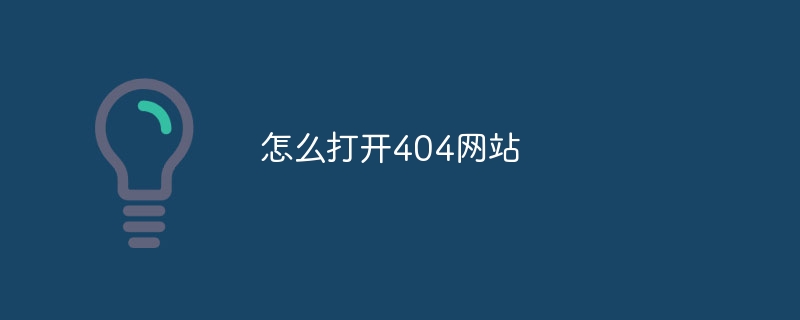
Course Introduction:How to open a 404 website: 1. Choose a browser according to your preference; 2. You need to know the URL address of a 404 website, or search for "404 website list" or "random URL generator" in the search engine to find The addresses of some 404 websites; 3. Enter the address in the address bar of the browser, and then press the Enter key. The browser will try to connect to the address and return a 404 error page; 4. Before opening the 404 website, make sure The computer has the latest anti-virus software installed, and the browser's security settings are turned on.
2023-09-11 comment 0 49160