
Course Elementary 32297
Course Introduction:What knowledge does a website developer need to have? How to build your own website?

Course Elementary 14289
Course Introduction:A basic tutorial on setting up a website with high concurrency, mainly describing solutions for high concurrency of a website.

Course Intermediate 17843
Course Introduction:The CSS tutorial "CSS Meilan Mall Web Design Project Video Tutorial" is based on the basic knowledge of web page layout and positioning, and flexibly uses all the knowledge and tips of CSS to take you to deeply analyze the production process of classic web pages, and also involves CSS styles. Initialization, layout control, use of sprites, search engine optimization and other skills that are necessary for large websites are full of useful information.

Course Elementary 3152
Course Introduction:Apipost is an API R&D collaboration platform that integrates API design, API debugging, API documentation, and automated testing. It supports grpc, http, websocket, socketio, and socketjs type interface debugging, and supports privatized deployment. Before formally learning ApiPost, you must understand some related concepts, development models, and professional terminology. Apipost official website: https://www.apipost.cn

Course Intermediate 11360
Course Introduction:"Self-study IT Network Linux Load Balancing Video Tutorial" mainly implements Linux load balancing by performing script operations on web, lvs and Linux under nagin.
javascript - How to set up jquery or js to monitor web page refresh and browser closing
How to set up jquery or js to monitor web page refresh and browser closing
2017-05-16 13:38:03 0 1 580
javascript - How to set web page title keyword description in vue2.0
2017-06-26 10:52:29 0 2 1065
Java - Principle of automatically detecting devices in LAN
2017-05-17 10:01:07 0 2 803
How to set the website root directory
How to set up and modify the website and directory
2018-12-18 17:43:57 0 0 1129
javascript - About the setting and priority of web page favicon
2017-05-19 10:44:29 0 1 554
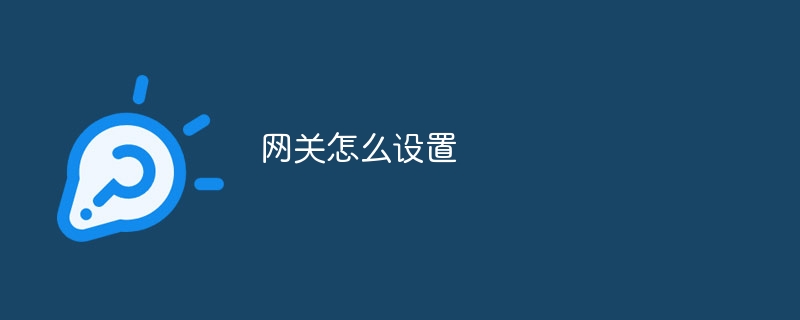
Course Introduction:The general steps to set up a gateway are: 1. First determine the IP address and subnet mask of the device to be set; 2. Open the network settings or network configuration page of the device; 3. On the network settings or network configuration page, find the gateway setting option ; 4. Enter the IP address of the gateway to be set; 5. Save the settings and restart the device.
2024-01-05 comment 0 11970

Course Introduction:How to set up the Bluetooth gateway on the Mijia app (How to operate the Mijia connection gateway) When we use the app, how do we set up the Bluetooth gateway? Below, the editor of PHP Chinese website will give you a detailed introduction. Let’s take a look. After entering the Mijia, click on the Bluetooth gateway, click on the Bluetooth gateway, then click on the device, click on the enter, click on the Bluetooth Mesh gateway to complete the settings.
2024-06-13 comment 0 1411

Course Introduction:The default gateway, which we also call the missing gateway, is the device that connects the subnet to the external network. Recently, a friend responded that he wanted to build a network gateway, but he didn't know where to set up the computer and how to set it up. The following small series will bring you the default gateway setting method of Win7 flagship version. How to set the default gateway of Win7 Ultimate Edition: 1. Click the Start menu, find and open the Control Panel, and then click Network and Sharing Center. 2. Then find and click Replace Adapter Device. 3. Next, in the window that opens, right-click on Local Area Connection and click Properties. 4. After opening, find the Internet Protocol version (TCP/IPV4), and then double-click to open it. 5. Then open the Internet Protocol
2023-07-14 comment 0 1852

Course Introduction:Sometimes we need to set up a gateway based on operational needs, so do you know how to set the default gateway in Win10? For this reason, System House brings you a detailed introduction to how to set the default network in Win10 system, so that you can know how to set the gateway of your computer, so as to get a better computer experience! Introduction to how to set the default network in Win10 system 1. Right-click the "Network" icon on the desktop → Properties to open Network and Sharing Center, or right-click the "Network icon → Open Network and Sharing Center" on the taskbar; 2. Click "Change Adapter Settings"; 3 , right-click "Local Area Connection" or "Wireless Connection" and click Properties; 4. In the network properties window that opens, find "Internet Protocol Version 4 (TCP/IP
2024-09-05 comment 0 1074

Course Introduction:In order to perform network settings and troubleshooting, when using mobile phones to access the Internet, we often need to know the default gateway of the mobile phone. And to help readers understand relevant knowledge and operations, this article will introduce how to check the default gateway on the mobile phone. 1. What is the default gateway? It is responsible for sending data packets from the local network to the target network or device. The default gateway is the channel that connects the local network to the external network. 2. The importance of the default gateway. It determines how data packets enter and leave the mobile phone. The role of the default gateway on the mobile phone is similar to the doorway of a home. 3. Open the phone settings, find "Settings" on the home screen of the phone and click to enter the settings page and application icon. 4. Enter the network settings sliding screen and find it. Click "Network and Internet" on the settings page to enter the option. 5.
2024-05-06 comment 0 928