
Course Advanced 14979
Course Introduction:"PHP+AJAX Real-time Table Editing Video Tutorial" introduces the basics of the knowledge used and the display of the work, and then introduces the specific operation methods.

Course Elementary 2352
Course Introduction:If you have any questions, please send us a message via WeChat: Le-studyg; this course starts with basic concepts and covers the core concepts of socket programming, Golang's socket programming interface, common protocols, and practical cases. Through systematic learning, students will master how to use Golang for efficient socket programming, thereby laying a solid foundation for developing high-performance network applications.

Course Elementary 16285
Course Introduction:Learn functions? Let’s take a look at the programming dictionary! Forgot function? Come to the Programming Dictionary!

Course Elementary 6348
Course Introduction:PHP Programming Guide collects existing PHP best practices, coding standards and authoritative study guides to facilitate PHP developers to read and find
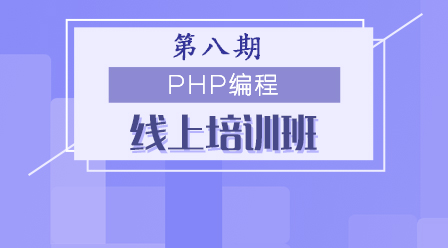
Course Elementary 28993
Course Introduction:Starting from scratch, we take the modular practical development of a very large CMS website management system as a learning guide to learn and flexibly master various knowledge points involved in PHP development.
Teacher, what kind of PHP editor are you using?
2018-05-02 19:32:46 0 1 1358
Does anyone know the editor this author uses?
2019-04-07 19:13:36 0 3 1380
2018-01-03 11:20:19 0 1 1449
2021-03-13 21:25:17 0 2 1688
2020-09-20 16:29:40 0 1 2033
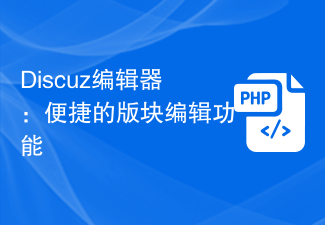
Course Introduction:Discuz Editor: Convenient section editing function 1. Introduction Discuz Editor is a commonly used online editor and is widely used in many forums and community websites. It provides many convenient editing features, allowing users to easily publish and edit posts, replies, and more. Among them, the section editing function is one of the functions frequently used by users, through which users can publish content in different sections and edit and format the content. 2. Section editing function In the Discuz editor, the section editing function
2024-03-11 comment 0 528
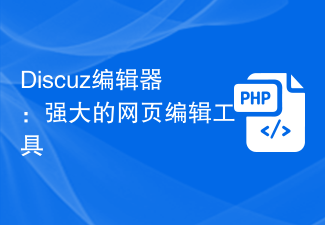
Course Introduction:Discuz Editor: A powerful web page editing tool that requires specific code examples. With the development of the Internet, website construction and content editing have become more and more important. As a common web page editing tool, Discuz editor plays an important role in website construction. It not only provides a wealth of functions and tools, but also helps users edit and publish content more conveniently. In this article, we will introduce the features and usage of the Discuz editor, and provide some specific code examples to help readers better understand and use
2024-03-09 comment 0 1118

Course Introduction:Tools that can edit HTML: 1. Notepad++, a free text editor based on the Scintilla open source library; 2. Visual Studio Code, a free open source text editor; 3. Atom, an open source text editor created by GitHub ; 4. Brackets, is an open source text editor; 5. Komodo Edit, is a multi-language text editor; 6. Bluefish, is an editor built for programmers and web developers.
2022-09-23 comment 0 6101

Course Introduction:Are you also using Vscode software? Do you know how to edit Markdown with Vscode? The editor below will bring you the method of editing Markdown with Vscode. Interested users can take a look below. How to edit Markdown with Vscode? The method of editing Markdown with Vscode first opens the Vscode editor. Press Ctrl+S to save, select the save directory, set the file name to md file, and click Save. This creates a Markdown file, click "Open Side Preview" on the right. In this way, when we edit in Vscode, we can view the Markdown effect on the right side at the same time. Set the title: Enter #
2024-08-08 comment 0 377
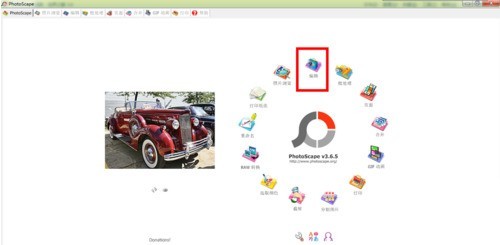
Course Introduction:1. Open PhotoScape and click the [Edit] button on the homepage 2. Open the [Edit] dialog box and first open a photo to be edited 3. You can start editing the photo. First click the Object tab. Add a bubble to the photo, and the text inside the bubble can be edited by yourself. 4. You can add a small icon to the photo. 5. After editing, click the save button in the lower right corner to save the image.
2024-06-02 comment 0 1046