
Course Intermediate 11340
Course Introduction:"Self-study IT Network Linux Load Balancing Video Tutorial" mainly implements Linux load balancing by performing script operations on web, lvs and Linux under nagin.

Course Advanced 17646
Course Introduction:"Shangxuetang MySQL Video Tutorial" introduces you to the process from installing to using the MySQL database, and introduces the specific operations of each link in detail.

Course Advanced 11353
Course Introduction:"Brothers Band Front-end Example Display Video Tutorial" introduces examples of HTML5 and CSS3 technologies to everyone, so that everyone can become more proficient in using HTML5 and CSS3.
Using laravel to develop website backend, is there any simpler website backend template?
I feel that AdminLTE is a bit bloated. Is there any simpler template? Thank you all.
2017-05-16 16:48:01 0 3 504
Front-end - How to achieve partial refresh of form like submission and ajax.
2017-05-16 13:43:45 0 3 903
2017-07-05 11:06:52 0 2 991
javascript - front-end judgment problem
2017-06-12 09:30:24 0 8 814
javascript - How should I optimize the code I wrote to convert object data into DOM nodes?
2017-06-12 09:28:43 0 3 926
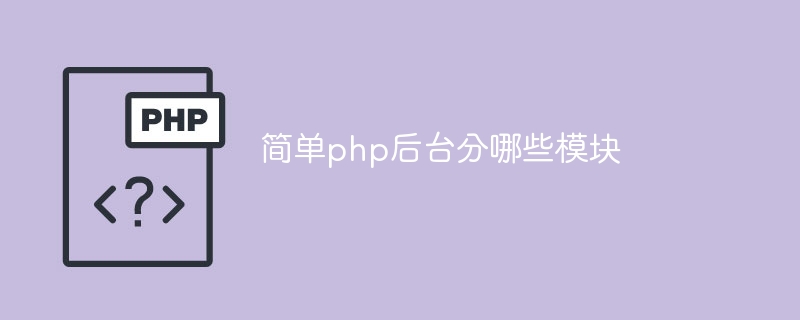
Course Introduction:The simple PHP backend is divided into user management, database, file management, log management, template management, cache management, API management, exception handling and other modules. Detailed introduction: 1. User management module, used to manage system users, including user registration, login, permission management and other functions; 2. Database module, used to encapsulate and manage database-related operations, including database connection, query, insertion and other functions; 3. File management module, used to manage files in the system, including file upload, download, deletion and other functions; 4. Log management module, etc.
2023-07-27 comment 0 1276
Course Introduction:一个简单的模板类--编译型的(simplet类增强后)。在上次发布的simplet类之后(http://bbs.phpchina.com/thread-85257-1-1.html),发现有很多缺陷,例如不支持多维数组,注释和没有缓存功能,这次我把
2016-06-13 comment 0 884

Course Introduction:How to change WPS background from light green to white? Recently, a user asked this question. When using the WPS software, he found that the background was light green and wanted to change it back to the default white. What should he do? In response to this problem, this article brings a detailed introduction to the method of changing the WPS background green back to white. The operation is simple, share it with everyone, let's take a look. How to change WPS background from light green to white? 1. First open any wps document and click the [View] option. 2. Find [Eye Protection Mode] in the view list and click to close. 3. If the eye protection mode is turned off and the wps background is still green, it is usually a problem with the background settings. Click [Page Layout]. 4. Under the page layout list, find the [Background] option and click to open it. 5. Find [ in the color panel
2024-08-21 comment 0 1154
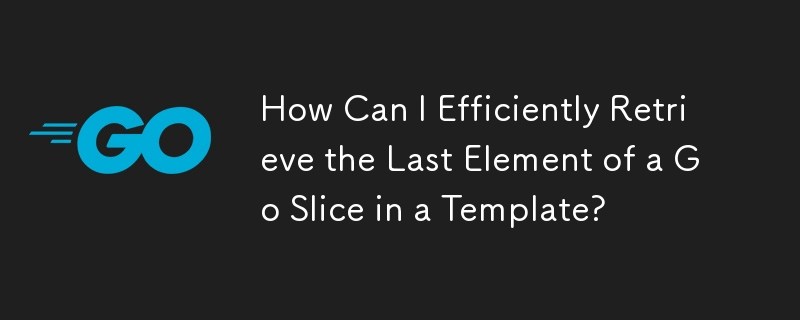
Course Introduction:Retrieving the Last Element of a Slice in a Go TemplateIn Go templates, accessing the size and indexing elements of a slice is straightforward...
2024-11-28 comment 0 808

Course Introduction:How to set the eye protection green display in Win11 system. The eye protection green display is a display mode that can reduce eye fatigue. It adjusts the color and brightness of the screen to make the content displayed on the screen softer and more comfortable. In the Win11 system, it is very simple to set the eye-protecting green display. I will introduce the specific setting method below. Step 1: Open the "Settings" menu. First, click the "Start" button of the Win11 system, and then select the "Settings" option in the pop-up menu. You can also use the shortcut key "Win+I" to directly open the "Settings" menu. Step 2: Enter the "Display" settings. In the "Settings" menu, find and click the "System" option. Then, select the "Display" option in the sidebar on the left. Step 3: Adjust display settings
2024-02-19 comment 0 1841