
Course Intermediate 11279
Course Introduction:"Self-study IT Network Linux Load Balancing Video Tutorial" mainly implements Linux load balancing by performing script operations on web, lvs and Linux under nagin.

Course Advanced 17603
Course Introduction:"Shangxuetang MySQL Video Tutorial" introduces you to the process from installing to using the MySQL database, and introduces the specific operations of each link in detail.

Course Advanced 11314
Course Introduction:"Brothers Band Front-end Example Display Video Tutorial" introduces examples of HTML5 and CSS3 technologies to everyone, so that everyone can become more proficient in using HTML5 and CSS3.
Ways to fix issue 2003 (HY000): Unable to connect to MySQL server 'db_mysql:3306' (111)
2023-09-05 11:18:47 0 1 789
Experiment with sorting after query limit
2023-09-05 14:46:42 0 1 708
CSS Grid: Create new row when child content overflows column width
2023-09-05 15:18:28 0 1 597
PHP full text search functionality using AND, OR and NOT operators
2023-09-05 15:06:32 0 1 558
Shortest way to convert all PHP types to string
2023-09-05 15:34:44 0 1 988
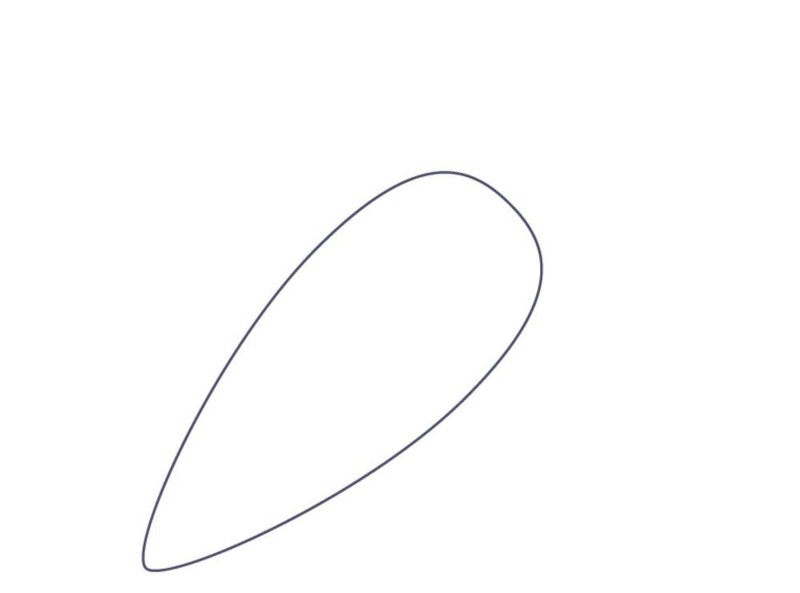
Course Introduction:Use the curve tool to draw the basic outline of the carrot, the upper arc and the lower tip shape structure. Draw a small leaf at the top of the carrot. Draw some wrinkles on the surface of the carrot and use curves to represent them. Fill the small leaves of the carrot with a green gradient, and add a dark green stroke to the root. Fill the main body of the carrot with an orange-yellow gradient. You can adjust the angle of the gradient and the amount of orange in it to create a realistic surface material. Use yellow to outline the curves on the surface of the carrot, and the composite form is a color filter, thus completing the creation of the carrot picture.
2024-04-23 comment 0 1061

Course Introduction:According to news from this website on August 22, ETNews quoted industry insiders as saying that LG Display has successfully developed an OLED panel that uses blue phosphorescence, thereby greatly improving OLED energy efficiency, thereby reducing power consumption, extending battery life, and improving brightness, further providing OLED with a Development has laid an important foundation. Note from this site: OLED panel organic substances can be divided into "phosphorescent" and "fluorescent" according to their light-emitting methods. Phosphorescent materials can theoretically achieve nearly 100% exciton energy conversion rate, while fluorescent materials can only achieve 25%. To put it simply, OLED products currently on the market have successfully applied phosphorescence to red and green pixels among the three primary colors. However, the development of phosphorescent materials for the blue part is difficult due to lifespan and color accuracy issues (blue wavelength is short,
2024-08-23 comment 0 1147

Course Introduction:1. Open the original image material, then open the tree bark shown in the picture below, drag the bark in, change the angle appropriately, and cover the hand of the original picture as shown in Figure 22. Use the pen tool to outline the path of the hand, and then return to The bark layer is added with a layer mask as shown below. 3. Then change the blending mode of the bark layer to [Multiply], and use a black brush to slightly overpaint the corners. 4. Find a picture of coffee beans and copy a part of it onto the cup as shown below. 5. Just like the hand processing, add bark texture to the cup. After adding the texture, you need to use the burn/dodge tool to adjust the light. Some rough areas can be slightly softened with the blur tool. The process is shown in Figure 6. Treat the mobile phone in the same way, the process is shown in Figure 12-17. 7. Finally add some green vines and leaves for decoration
2024-06-10 comment 0 1202

Course Introduction:Among computer operating systems, WIN7 system is a very classic computer operating system, so how to install win7 system? The editor below will introduce in detail how to install the win7 system on your computer. 1. First download the Xiaoyu system and reinstall the system software on your desktop computer. 2. Select the win7 system and click "Install this system". 3. Then start downloading the image of the win7 system. 4. After downloading, deploy the environment, and then click Restart Now after completion. 5. After restarting the computer, the Windows Manager page will appear. We choose the second one. 6. Return to the computer pe interface to continue the installation. 7. After completion, restart the computer. 8. Finally come to the desktop and the system installation is completed. One-click installation of win7 system
2023-07-16 comment 0 1175
Course Introduction::This article mainly introduces php-insertion sort. Students who are interested in PHP tutorials can refer to it.
2016-08-08 comment 0 1031