
Course Intermediate 11350
Course Introduction:"Self-study IT Network Linux Load Balancing Video Tutorial" mainly implements Linux load balancing by performing script operations on web, lvs and Linux under nagin.

Course Advanced 17653
Course Introduction:"Shangxuetang MySQL Video Tutorial" introduces you to the process from installing to using the MySQL database, and introduces the specific operations of each link in detail.

Course Advanced 11364
Course Introduction:"Brothers Band Front-end Example Display Video Tutorial" introduces examples of HTML5 and CSS3 technologies to everyone, so that everyone can become more proficient in using HTML5 and CSS3.
How to change background color (green/red) in empty HTML on certain keys?
2023-09-07 10:08:19 0 2 643
I would like to ask if PHP can develop green Internet software or scripts?
2022-07-27 00:02:24 0 1 818
Optimization of roles and display of passwords during editing
2018-10-09 14:42:34 0 0 1266
2017-05-19 10:44:06 0 6 799

Course Introduction:1. First open the My page of the software and click the [Settings] button. 2. Then click the [Privacy Settings] button. Please click to turn on the [Personalized Green Travel Recommendation Settings] switch (green means on, gray means off) to successfully turn on the green travel personalized recommendation settings.
2024-06-03 comment 0 756

Course Introduction:In cryptocurrency charts, red indicates falling prices and green indicates rising prices. Red candles open higher than the closing price, while green candles open lower than the closing price. Additionally, red cylinders are hollow or filled, while green cylinders are hollow or filled.
2024-04-17 comment 0 1195

Course Introduction:According to news from this website on August 24, digitalization and greening are important trends in the transformation and development of the global economy and society. The Cyberspace Administration of China, the National Development and Reform Commission, the Ministry of Industry and Information Technology, the Ministry of Natural Resources, the Ministry of Ecology and Environment, the Ministry of Housing and Urban-Rural Development, the Ministry of Transport, the Ministry of Agriculture and Rural Affairs, the State Administration for Market Regulation, the National Data Administration and other departments organized the preparation and issuance of the document. "Implementation Guide for Digital Green Collaborative Transformation Development" (hereinafter referred to as the Implementation Guide on this site). The "Implementation Guidelines" aim to accelerate the development of digital and green collaborative transformation, promote the deep integration of emerging technologies such as the Internet, big data, artificial intelligence, and 5G with green and low-carbon industries, and use digital intelligence and green technologies to transform and upgrade traditional industries. According to the official introduction, the "Implementation Guidelines" focus on innovation leadership, collaborative advancement, open cooperation, and striving for practical results.
2024-08-25 comment 0 642

Course Introduction:How to change WPS background from light green to white? Recently, a user asked this question. When using the WPS software, he found that the background was light green and wanted to change it back to the default white. What should he do? In response to this problem, this article brings a detailed introduction to the method of changing the WPS background green back to white. The operation is simple, share it with everyone, let's take a look. How to change WPS background from light green to white? 1. First open any wps document and click the [View] option. 2. Find [Eye Protection Mode] in the view list and click to close. 3. If the eye protection mode is turned off and the wps background is still green, it is usually a problem with the background settings. Click [Page Layout]. 4. Under the page layout list, find the [Background] option and click to open it. 5. Find [ in the color panel
2024-08-21 comment 0 1155
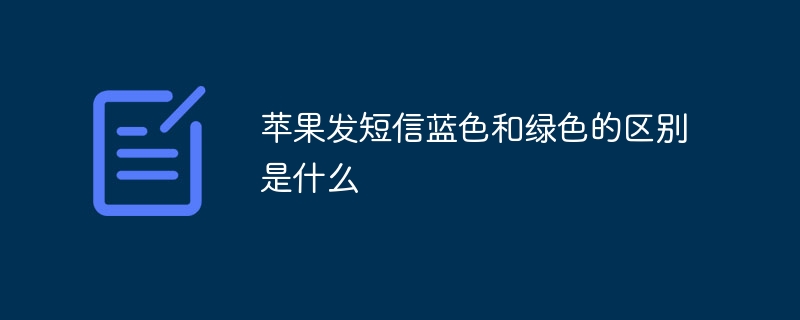
Course Introduction:The difference between blue and green text messages sent by Apple is: 1. Blue text messages support multimedia; while green text messages are traditional text messages that do not support multimedia; 2. Blue text messages can be sent for free, while green text messages incur charges when sending; 3. Blue text messages SMS messages are synchronized between multiple Apple devices; green SMS messages cannot be synchronized.
2023-11-28 comment 0 15139