
Course Advanced 25601
Course Introduction:The "Alibaba Java Development Manual (Official Version)" launched by Alibaba Group is the crystallization of the collective wisdom of nearly 10,000 Alibaba development students. It focuses on the development perspective and lists in detail how to develop more efficiently, more fault-tolerant, and more collaborative. Strive to know what is true and what is not true, and combine positive and negative examples to enable Java developers to improve collaboration efficiency and code quality.
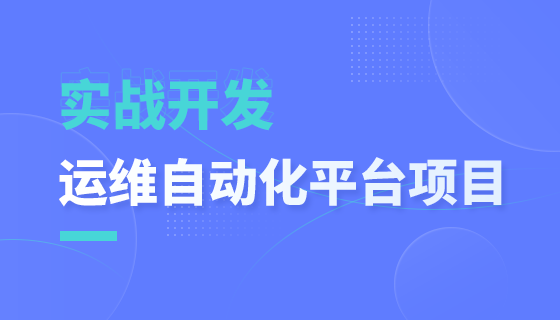
Course Elementary 1546
Course Introduction:This course covers front-end and back-end project initialization, host management, login authentication functions, and springboard related content.

Course Elementary 22971
Course Introduction:"Marco's Elementary Operation and Maintenance Video Tutorial" is personally explained by Marco, the top master in the Linux training industry and the one who has ranked first in praise for many years! This course introduces Linux operation and maintenance in detail, and sorts out some knowledge points, covering everything from basic to advanced, to clusters, big data, etc.

Course Intermediate 5933
Course Introduction:ProcessOn is a free online flowchart mind map making tool. It has professional and powerful drawing tools, supports real-time online collaboration between multiple people, and can be used to draw a variety of graphics such as prototype diagrams, UML, BPMN, network topology diagrams, etc.!
Alibaba Java Development Manual——Comparator
2017-05-27 17:40:39 0 3 978
php multidimensional array to sql
2017-06-14 10:50:08 0 2 929
Ask about traversal of one-dimensional and two-dimensional arrays
2021-04-24 16:42:42 0 2 855

Course Introduction:Serbian Tennis player Novak Djokovic said that he is feeling super proud after winning the gold medal in the ongoing Paris Olympics on Sunday.
2024-08-05 comment 0 371

Course Introduction:For Alibaba buyers, if they encounter product quality problems, unsatisfactory after-sales service, etc. during the purchase process, they can protect their rights and interests through the complaint reporting function, which helps to protect the rights and interests of buyers and sellers and promote Deal fairly and with integrity. The editor below will bring you the specific steps and procedures for complaining transactions. How to complain about transactions on Alibaba 1688? Step 1: Open the Alibaba app. Step 2: Click Service Center. Step 3: Click on transaction complaint. Step 4: Select the product. Step 5: Click Confirm to send the product order. Step 6: Send the content of the transaction complaint.
2024-07-02 comment 0 286
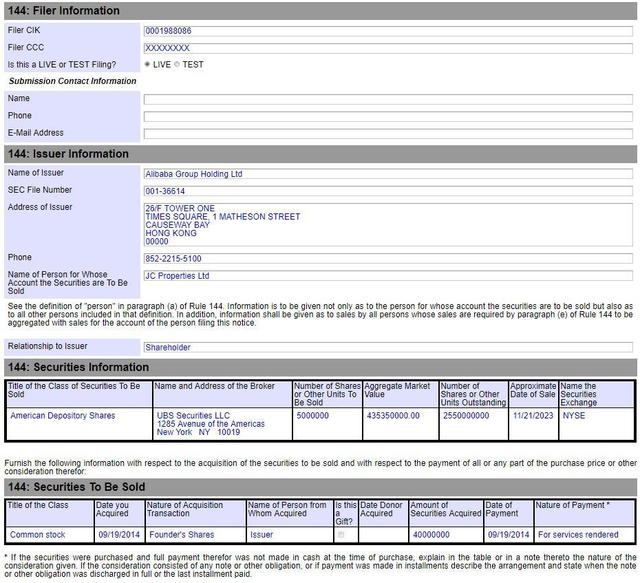
Course Introduction:According to news from this site on November 16, according to the 144 documents disclosed on the official website of the U.S. Securities and Exchange Commission (SEC), the Jack Ma Family Trust JC Properties Limited (a British Virgin Islands company) and JSP Investment Limited (a British Virgin Islands company) plan to close on November 21 They respectively reduced their holdings of 5,000,000 Alibaba founder shares, involving a total stock market value of US$870.7 million (note on this site: currently approximately 6.313 billion yuan). Alibaba will report quarterly earnings from July to September. The company's Hong Kong stock closing price today was HK$81.35, down 2.22%. It is worth mentioning that recently, the Riyadh-based online consumer credit platform Tab
2023-11-17 comment 0 1211

Course Introduction:How to apply for a refund from Alibaba? You can also apply for a refund on your order on Alibaba. Once the application is approved, the refund will usually arrive quickly. Many friends still don’t know how to apply for Alibaba refund. Here we have compiled the Alibaba refund application method for you. Let’s take a look at it together. How to apply for a refund from Alibaba. Step 1: First, we click to open the Alibaba app on the phone, and click [My] in the navigation bar below to enter the personal center interface; Step 2: Then we open the Alibaba [My] page Click the [My Order] option to enter the order interface; Step 3: Click [More] under the order; Step 4: Finally, we select [Apply for a Refund] in the drop-down menu.
2024-06-26 comment 0 1211