
Course Intermediate 11273
Course Introduction:"Self-study IT Network Linux Load Balancing Video Tutorial" mainly implements Linux load balancing by performing script operations on web, lvs and Linux under nagin.

Course Advanced 17598
Course Introduction:"Shangxuetang MySQL Video Tutorial" introduces you to the process from installing to using the MySQL database, and introduces the specific operations of each link in detail.

Course Advanced 11309
Course Introduction:"Brothers Band Front-end Example Display Video Tutorial" introduces examples of HTML5 and CSS3 technologies to everyone, so that everyone can become more proficient in using HTML5 and CSS3.
Ways to fix issue 2003 (HY000): Unable to connect to MySQL server 'db_mysql:3306' (111)
2023-09-05 11:18:47 0 1 773
Experiment with sorting after query limit
2023-09-05 14:46:42 0 1 703
CSS Grid: Create new row when child content overflows column width
2023-09-05 15:18:28 0 1 594
PHP full text search functionality using AND, OR and NOT operators
2023-09-05 15:06:32 0 1 552
Shortest way to convert all PHP types to string
2023-09-05 15:34:44 0 1 981
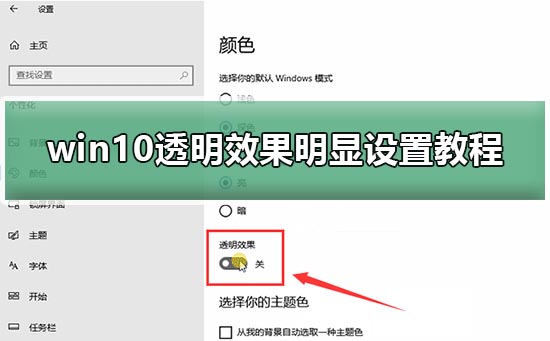
Course Introduction:The transparency effect of win10 is not obvious and cannot be set. These are two depressing problems. In fact, the solution is very simple. Just turn on the transparency effect mode and select the dark mode. Many friends do not know this method. Let’s take a look at the details below. Let’s set up the tutorial. Tutorial on how to set up the transparent effect of win10 1. Press the "Windows + I" keys, open "Windows Settings" and click "Personalization". 2. In the "Personalization" settings, click the "Color" tab and set "Transparency Effect" to "On". 3. Unobvious user activation activates light mode and dark mode. PS: After activating this function, the left side of the system window will change according to the color of the background panel. Articles related to win10 transparency effect>>>Win10
2024-01-03 comment 0 633
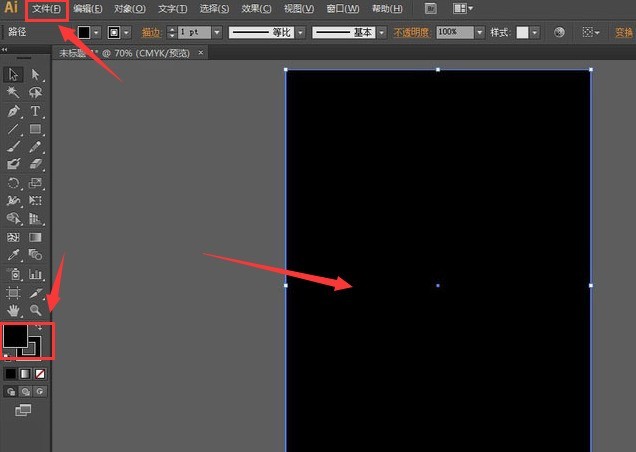
Course Introduction:The first step is to click the file menu in the ai software, create a new A4 drawing board, and fill it with black. The second step is to click the ellipse tool and draw a light yellow perfect circle. The third step is to create a new mask in the layer opacity panel on the right. And draw a yellow-white gradient ellipse. The fourth step is to create a new white circle of the same size in the layer. Find the blur column in the filter menu, open the Gaussian blur panel, change the radius parameter to 80 pixels, and the opacity to 20%. In five steps, fill and feather the gray-yellow gradient mask to start the AI drawing full moon vector tutorial. The editor has shared it here. Friends who need it can learn it quickly.
2024-05-06 comment 0 865
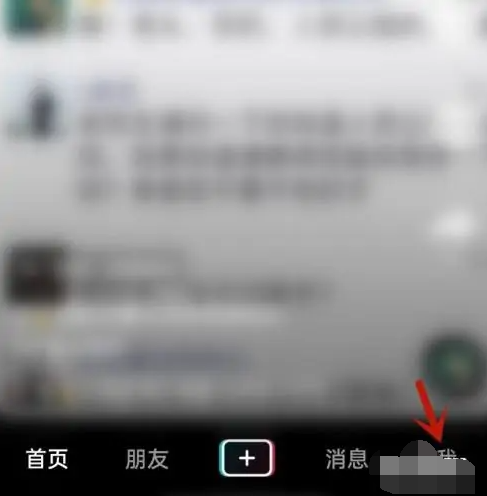
Course Introduction:Hello, today I will introduce you how to set up a transparent avatar on TikTok. Setting up a transparent avatar can add your personalization and make you stand out on Douyin. Next, I will explain in detail the steps to set up a transparent avatar so that you can get started easily. How to set a transparent avatar on Douyin 1. First, we open Douyin and click on me in the lower right corner. 2. Then we click on the avatar in the personal interface, as shown in the picture. 3. We click to change the avatar, as shown in the picture. 4. Then we click to select the avatar from the album and find the white avatar. 5. Finally, we crop our avatar picture and click Done in the upper right corner to set a transparent avatar.
2024-03-27 comment 0 1116

Course Introduction:According to news on July 1, today, the well-known blogger @digitalchatstation exposed the real machine pictures of the Red Magic 9S Pro series mobile phones, revealing its unique design and color matching. This phone uses a straight screen with an under-screen front camera design, a metal middle frame and a flat glass back panel, giving it a high-end and stylish appearance. The Red Magic 9S Pro series offers four eye-catching colors: Dark Knight, Day Warrior, Deuterium Front Transparent Dark Night and Deuterium Front Transparent Silver Wings. These color combinations are not only creative, but also provide users with personalized choices. Fenye specifications: Processor: Snapdragon 8Gen3 leading version (3.4GHz) RAM: LPDDR5X Flash memory: UFS4.0 Storage space: up to 1TB RAM: up to 24GB Heat dissipation: ICE13.5 magic cold
2024-07-01 comment 0 588

Course Introduction:As we all know, CSS provides us with a wide range of properties and pseudo-classes that enable developers to add desired styles to elements. One of these properties is the box-shadow property; it allows us to add a shadow-like effect around an element. Box-shadow property BoxShadow is a CSS property used to create an outer or inner shadow effect on an element. It applies one or more shadows to an element, each specified by an X and Y offset from the element, a blur radius, a diffuse radius, a color, and an opacity value. The box-shadow property can accept multiple values, separated by commas; each value defines a shadow effect. A box shadow without any offset will make it look like a flat shape, just like when printed on paper. hypothesis
2023-08-26 comment 0 1610