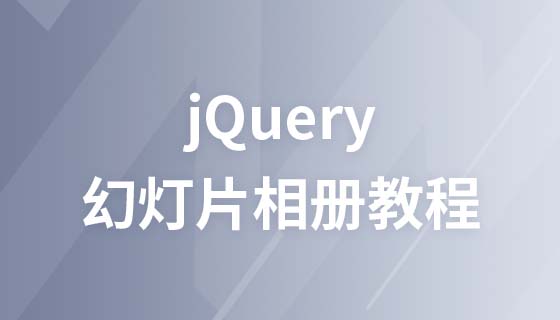
Course Advanced 11099
Course Introduction:"jQuery Slideshow Album Tutorial" teaches you how to use our jQuery to create a slide show photo effect. The code in the tutorial does not require you to master it, just know how to use it.

Course Advanced 8665
Course Introduction:"JQuery Red and Blue Voting Function Practical Tutorial" How do you use PHP+jQuery+MySql to implement the red and blue voting function?

Course Intermediate 11360
Course Introduction:"Self-study IT Network Linux Load Balancing Video Tutorial" mainly implements Linux load balancing by performing script operations on web, lvs and Linux under nagin.

Course Advanced 17663
Course Introduction:"Shangxuetang MySQL Video Tutorial" introduces you to the process from installing to using the MySQL database, and introduces the specific operations of each link in detail.
2020-08-21 03:19:40 0 4 1444
2024-01-29 15:29:10 0 1 547
javascript - Use js to implement red envelope distribution problem
2017-07-05 10:37:39 0 3 856
What does it mean when MySQL is red?
What does it mean when MySQL is red?
2019-07-15 17:49:54 0 2 1947
The slider progress bar does not match the number of slides
2023-08-25 16:17:45 0 1 652

Course Introduction:What's wrong with the red light on the computer motherboard? There are generally two situations when the indicator light is on. One is a power-on indicator to the motherboard, and the other is a malfunction. If the computer boots normally, you don’t need to worry about the red light on the motherboard. If the computer boots abnormally, the best way is to use the motherboard detection card to quickly find the fault code and solve the problem. The problem cannot be determined simply by the indicator light. The computer does not respond when it is turned on, and the motherboard lights up red. ? When the computer is turned on, the fan only spins, the monitor does not respond, and the red light keeps flashing. There must be a problem with the computer hardware. It is best to use the replacement method to eliminate the problem. Judgment method: 1. Press the uppercase and lowercase switch key on the keyboard. When the light comes on, it indicates a fault with the graphics card, monitor, or other hardware. 2. If the keyboard light does not light up, it means there is a problem with the memory, CPU, motherboard, or power supply. Solution: 1. The keyboard light does not light up at first
2024-06-07 comment 0 4116

Course Introduction:The indicator light on the router turns red, which may be the following reasons: 1. There is a network connection problem. The red indicator light may indicate that the router cannot establish a reliable network connection or cannot connect to the Internet. 2. The router is faulty. The red indicator light may also indicate that the router is unable to establish a reliable network connection or cannot connect to the Internet. Indicates that there is a fault or problem with the router itself; 3. Security issues. Some routers have security functions, and the red indicator light may indicate potential network security issues.
2023-08-31 comment 0 30476

Course Introduction:How to set the traffic light countdown function on Amap? When navigating on the Amap map, you can turn on the traffic light countdown mode. In this mode, the traffic light seconds will be displayed in real time. Many friends still don’t know how to set the traffic light countdown function on Amap. Here is a guide on how to set up the traffic light countdown mode on Amap. Let’s take a look. How to set up the traffic light countdown function on Amap. 1. First open the Amap app, enter the navigation and click on more options in the lower right corner. 2. Then we click on the custom navigation option as shown in the picture. 3. Finally, click to select the electronic eye display to set the traffic light countdown on the Amap map.
2024-06-26 comment 0 396

Course Introduction:How to set up the traffic light countdown function of Amap? Many users still don't know how to use this function. How to enable the traffic light countdown function on Amap? Let’s take a look at the detailed introduction below. I hope it will be useful to you. How to set the traffic light countdown countdown. If you want to use the traffic light navigation function of Amap, users need to update the Amap map to the latest version first, and then click Driving on the homepage. 2. Then enter the starting point and destination, and click to start navigation. 3. Finally, when you are about to pass the traffic light on the map, you can see the countdown display.
2024-06-06 comment 0 335

Course Introduction:MSI flashes bios without CPU and the red light keeps flashing. System bug, network problem. The system bug is caused by a problem with the MSI u-free software system that causes the BIOS to flash all the time. Just wait for the official fix. The network problem is that the network connected to the device fluctuates greatly, causing MSI to flash the BIOS without u software. Just change the network and reopen it. MSI can't access the bioscpu because there is a problem with the red light. Under normal circumstances, we need to quickly press the Del key on the keyboard when turning on the computer. At this time, the Bios setting interface should normally be entered. Some users may not operate correctly or promptly, causing them to directly skip the Bios settings after booting. The MSI motherboard BIOS red light is on. The monitor connection and the graphics card are not tightly plugged in and re-plugging has no effect; the graphics card is not connected to the main board.
2024-03-21 comment 0 1828