
Course Intermediate 11269
Course Introduction:"Self-study IT Network Linux Load Balancing Video Tutorial" mainly implements Linux load balancing by performing script operations on web, lvs and Linux under nagin.

Course Advanced 17593
Course Introduction:"Shangxuetang MySQL Video Tutorial" introduces you to the process from installing to using the MySQL database, and introduces the specific operations of each link in detail.

Course Advanced 11305
Course Introduction:"Brothers Band Front-end Example Display Video Tutorial" introduces examples of HTML5 and CSS3 technologies to everyone, so that everyone can become more proficient in using HTML5 and CSS3.
2019-08-01 13:36:33 0 2 1285
ctx alternate. Use strokeStyle when using requestAnimationFrame()
2023-08-01 16:06:12 0 1 499
Each time the page loads, select the li list of default matching names
2023-08-13 17:51:12 0 1 541
How to change background color (green/red) in empty HTML on certain keys?
2023-09-07 10:08:19 0 2 630
How to set text color to black in Flutter web app when device display mode is dark?
2023-09-11 20:16:42 0 1 555

Course Introduction:HTML Changing Color HTML is the most basic part of web development, and the color selection of web pages is also very important. HTML provides several methods to change the color of web pages, including changing the page background color, text color, and link color. 1. Web page background color 1. Use color names HTML provides 137 color names, such as red, blue, green and other common colors. Add the style attribute to the body tag, use the background-color attribute, and change the color name as the attribute value.
2023-04-13 comment 0 4691
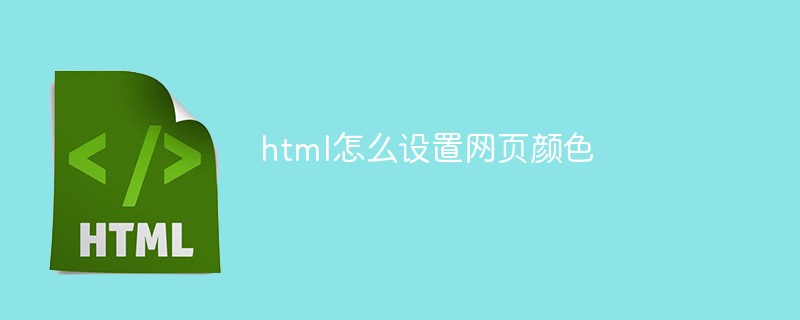
Course Introduction:How to set the color of a web page in HTML: 1. Use the bgcolor attribute of the body element, the syntax "<body bgcolor="web page color value">"; 2. Use the style attribute of the body element, the syntax "<body style="background: web page color" value;">".
2021-12-10 comment 0 21159
Course Introduction:This article mainly introduces JS to implement the color picker on the web page. Friends who need it can refer to it.
2016-05-16 comment 0 1804

Course Introduction:How to set webpage color in PHP: first create two files, namely [changecolor.php] and [bgcolor.html]; then put them into the local server; then after starting, access them directly in the browser; finally select a color and click change Just click the button.
2020-07-13 comment 0 4025
Course Introduction:Solution to the problem that the color exported by phpexcel to excel is inconsistent with the color in the web page
2016-07-25 comment 0 1024