
Course Elementary 23485
Course Introduction:Linux is a free-to-use and freely disseminated Unix-like operating system. It is a multi-user, multi-task, multi-thread and multi-CPU operating system based on POSIX and UNIX.

Course Advanced 11671
Course Introduction:"Brothers New Version Linux Network Service SSH Service Video Tutorial" explains the introduction to the SSH service, encryption principles, configuration files and commands, etc. It is a brief introduction to the SSH service.

Course Intermediate 11357
Course Introduction:"Self-study IT Network Linux Load Balancing Video Tutorial" mainly implements Linux load balancing by performing script operations on web, lvs and Linux under nagin.

Course Advanced 17659
Course Introduction:"Shangxuetang MySQL Video Tutorial" introduces you to the process from installing to using the MySQL database, and introduces the specific operations of each link in detail.
As long as the network port is not 80, it cannot be accessed.
2018-06-16 14:06:22 0 3 1081
docker run -p xx1:xx2指定端口映射,进容器后,再启动里面的网络程序可以么?
-p后面直接带网络程序,不大灵活啊。ps -p可以同时开放很多个网络端口么?
2017-04-26 09:01:05 0 3 733
2017-05-16 17:02:31 0 1 738
Help website domain name display port problem
2018-01-22 12:45:44 0 9 1691
2017-05-16 17:23:49 0 1 865

Course Introduction:Overview of How to Develop Network Idle Port Scanning Tool through Python: A network port is an interface in a computer system used to communicate with external devices or applications. Port scanning can help us determine which ports are open in the system and find network vulnerabilities in the system. Python is a simple and powerful programming language that we can use to develop our own network idle port scanning tool. This article will introduce how to use Python to develop a network idle port scanning tool. Steps: Import necessary modules first
2023-06-30 comment 0 773

Course Introduction:Serving Web Pages and API Routes on the Same Port with Different Handle PatternsServing both web pages and API routes on the same port using...
2024-11-30 comment 0 965

Course Introduction:How to set up a CentOS system to disable unnecessary network ports and services 1. Introduction In a Linux system, network ports and services are key components for the computer to communicate with the outside world. However, not all network ports and services are necessary, and some may even present security risks. Therefore, it is very important for servers running CentOS systems to disable unnecessary network ports and services. This article will explain how to disable unnecessary network ports and services through simple settings. 2. Disable or not
2023-07-05 comment 0 3097

Course Introduction:Nodejs is a very popular server-side JavaScript runtime environment that is widely used in web application development. In Nodejs, ports are a way to identify different network applications or services. Each application or service can use a different port as its network address. Therefore, it is crucial to be proficient in Nodejs port routing settings. Port routing is a technology that maps different ports to different network applications or services. In Nodejs, port routing can be done using different methods
2023-04-06 comment 0 1336
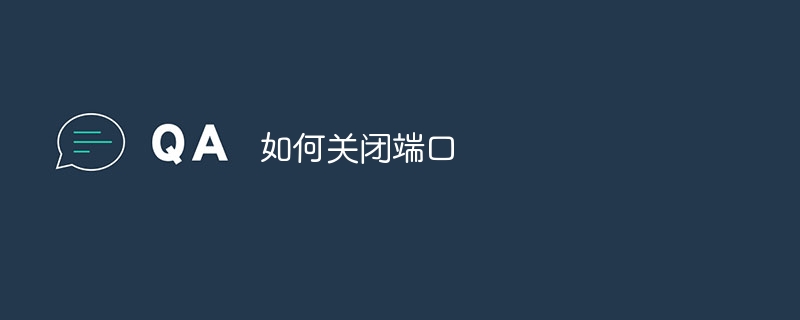
Course Introduction:Methods to close the port: 1. Use a firewall to close the port; 2. Use system configuration to close the port; 3. Use third-party software to close the port; 4. Modify the registry to close the port; 5. Use a router to close the port; 6. Manually stop the service and close it. Port; 7. Use the command line to close the port; 8. Use security software to close the port; 9. Modify the application configuration to close the port; 10. Use network equipment to close the port. Detailed introduction: 1. Use the firewall to close the port, open the "Control Panel", select "Windows Defender Firewall" and so on.
2024-01-17 comment 0 7696