
CourseIntermediate16176
Course Introduction:"Comprehensive Analysis of Java Annotations" is an important online Java tutorial. In project development, annotations are used everywhere. The use of annotations simplifies the code and reduces the programmer's workload. This course leads students to have a comprehensive understanding of Java annotations, including why annotations are used, common annotations in Java, classification of annotations and how to customize annotations. Finally, a practical case is used to demonstrate the application of annotations in actual projects.

CourseAdvanced1649
Course Introduction:Django DRF source code analysis includes: 1 Front-end and back-end separation mode 2 restful interface specification 3 Simple applications of CBV 4 Object-oriented and reflection supplement 5 CBV source code analysis 6 CBV source code analysis 2 7 APIView source code analysis 8 Serialization and deserialization of DRF 9 Supplementary information on the use of serializers 10 Serializer save operation 11 Interface implementation based on APIView 12 save method completes updating data 13 ModelSerializer 14GenericAPIView 15GenericAPIView(2) 16 min mixed class 17 Re-encapsulation of Minin mixed classes 18ViewSet 19 ModelViewSet 20 routing components

CourseElementary2145
Course Introduction:If you have any questions, add WeChat: Le-studyg; this course is a course for Swoole extension, aiming to deeply explore the Swoole multi-process model and its implementation principles. Through this course, learners will understand the concepts, principles and applications of the multi-process model in the Swoole framework. The course content covers the basic concepts of the Swoole multi-process model, inter-process communication, process management, process pools, etc., helping learners comprehensively master the technical points of Swoole multi-process programming, so as to better apply it to actual projects. Through the study of this course, students will be able to have a deeper understanding of the Swoole multi-process model and provide strong support for the development of high-performance, high-concurrency network applications.
2017-04-25 09:01:11 0 1 535
javascript - The domain name cannot be resolved Get net::ERR_NAME_NOT_RESOLVED
2017-05-16 17:07:27 0 2 850
Apache domain name resolution problem?
2017-05-16 17:00:19 0 1 468
apache - How to do 301 redirect with pan-analytics
2017-05-16 17:03:41 0 1 394
我的docker配置了默认的域名服务器,但是运行后能够ping通ip地址,却不能ping通域名站点。该怎么办? {代码...}
2017-04-25 09:01:46 0 1 577
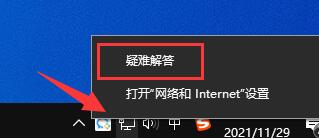
Course Introduction:ToDesk network connection error. Please check the network. What should I do? Many users have encountered network connection errors when using ToDesk remote control software. Please check the network. So what should users do when encountering this situation? Next, let this site carefully introduce the analysis of ToDesk network connection error problem for users. ToDesk network connection error problem analysis method 1: 1. First, we need to ensure that our network connection is normal. 2. Since it is a remote connection software, both the computers that need to be connected and the computers being connected can be connected to the Internet. 3. If a computer cannot connect to the network, you can right-click the network icon and use the troubleshooter to solve the problem. Method 2: 1. If the network connection is normal, then there may be no
2024-08-28 comment 0473

Course Introduction:Guide to PHP XML Parser. Here we also discuss the Description, list of constants of PHP XML parser, functions along with example
2024-08-29 comment 01033

Course Introduction:What is CheckStat CheckStat is a project I developed to help website owners, developers, and analysts better understand what's happening on their web resources. This tool lets you track what your visitors are doing on your site in real-time. An
2024-08-26 comment 0377
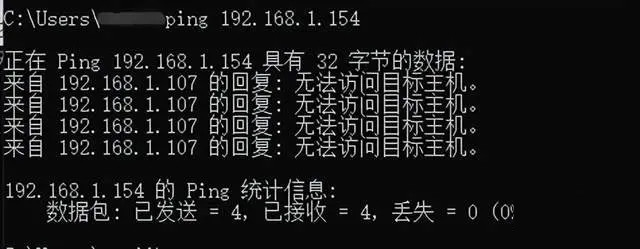
Course Introduction:In modern network transmission, the gateway plays a very key role. It connects the LAN and the WAN, allowing network devices in the LAN to access the Internet. But when we use it, we may have trouble pinging the gateway. What's going on? Let’s take a look at the details below. Reasons why the ping command fails in the same network segment. There are two main situations. One is that the ip address in the same network segment cannot be pinged. The other is that the ip address in a different network segment cannot be pinged. Each situation is different. Let’s first Let’s look at two situations where ping fails on the same network segment. 1. Ping fails on the same network segment. The result is that the target host cannot be accessed. The destination IP and source IP are in the same network segment. The result of ping is that the target host cannot be accessed.
2024-08-26 comment 0777

Course Introduction:I came across a script on the Internet that allows you to parse product cards from Amazon. And I just needed a solution to a problem like that. I wracked my brain while looking for a way to parse product cards from Amazon. The problem is that Amazon
2024-08-31 comment 01047