
CourseIntermediate5103
Course Introduction:Smarty template engine is currently one of the most popular template engines for PHP and has had a huge impact on many other template engines. This set of courses is based on the latest 3.0 system template engine and introduces some of the latest syntax and commonly used basic operations.

CourseAdvanced6079
Course Introduction:In the course "Javascript Developing Sliding Door Tutorial", JavaScript is used to develop the special effects of sliding doors.

CourseIntermediate3144
Course Introduction:This set of courses is based on the design concept and data structure of MySQL index, index usage scenarios, index classification, index usage scenarios, index performance analysis, query optimization, slow query of MySQL index, etc. It mainly describes the solution of MySQL index optimization. It is very suitable for students who have basic knowledge of MySQL or have certain work experience. The course explains how to solve the problem of slow large-volume queries, how to write an efficient SQL, how to optimize query statements, what is the implementation principle of indexes, how to optimize indexes... and many other difficulties and interview points in SQL index optimization.
$data['name']=$_POST['name']; $data['pid']=$_POST['pid']; $data['level']=$_POST['level'];索引
2018-08-16 13:16:43 0 3 1379
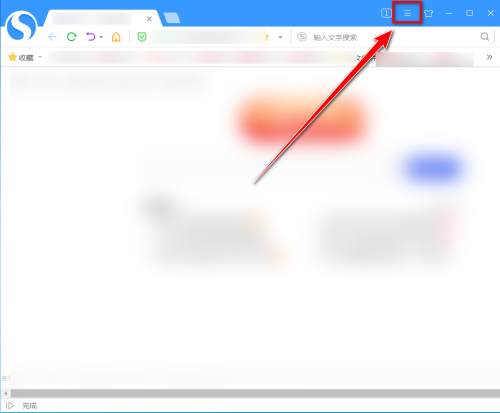
Course Introduction:How does Sogou High-speed Browser use two different search engines? Recently, many users want to know about this problem. The content found by different search engines is different. In response to this question raised by netizens, this software tutorial will bring you how to use it. Friends who want to experience it are welcome Come to the PHP Chinese website to view the steps. The setting method is as follows: 1. Double-click to open the software and click the three horizontal lines icon in the upper right corner. 2. Then click on the option in the list below. 3. After entering the new interface, click the Basic Settings option on the left. 4. Then find the address bar search engine consistent with the search bar on the right, and uncheck the small box.
2024-08-30 comment 0877

Course Introduction:Sometimes when using the computer, you will find that the indexing function that comes with Win10 is not easy to use at all. So how to solve it? How to completely turn off the indexing in Win10? For this reason, System House brings you a detailed introduction to how to completely turn off the index in Win10. Here you can easily solve the problems you encounter through this method. Introduction to how to completely turn off the index in Win10 Step 1: Delete and rebuild the index 1. First, we need to enter [Index Options] in the Cortana search box, and then open the settings options that appear. 2. In the window that opens, select the advanced options below to open it. 3. Then there is a rebuild option here, you can delete and rebuild the index. Step 2: Stop and disable WSearch service
2024-09-05 comment 0455
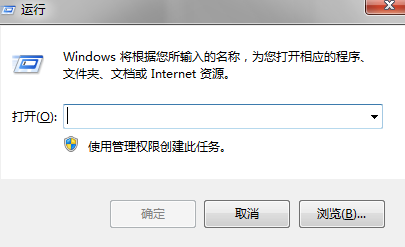
Course Introduction:The indexing function of Win10 system can be said to bring you more convenient file search, but it will add more burden to the memory. So how to disable the indexing service in Win10 system? For this reason, System House brings you an introduction to how to disable the index service in Win10 system. Here you can easily solve the problems you encounter through simple operations. Introduction to the method of disabling the index service in Win10 system 1. First, use the shortcut keys [Win+R] to open the run function of the computer, then enter [services.msc] and click OK. 2. Then find the "WindowsSearch" service on the right side of the opened "Service Manager"; 3. Double-click the "WindowsSearch" service and open the "
2024-09-05 comment 0870
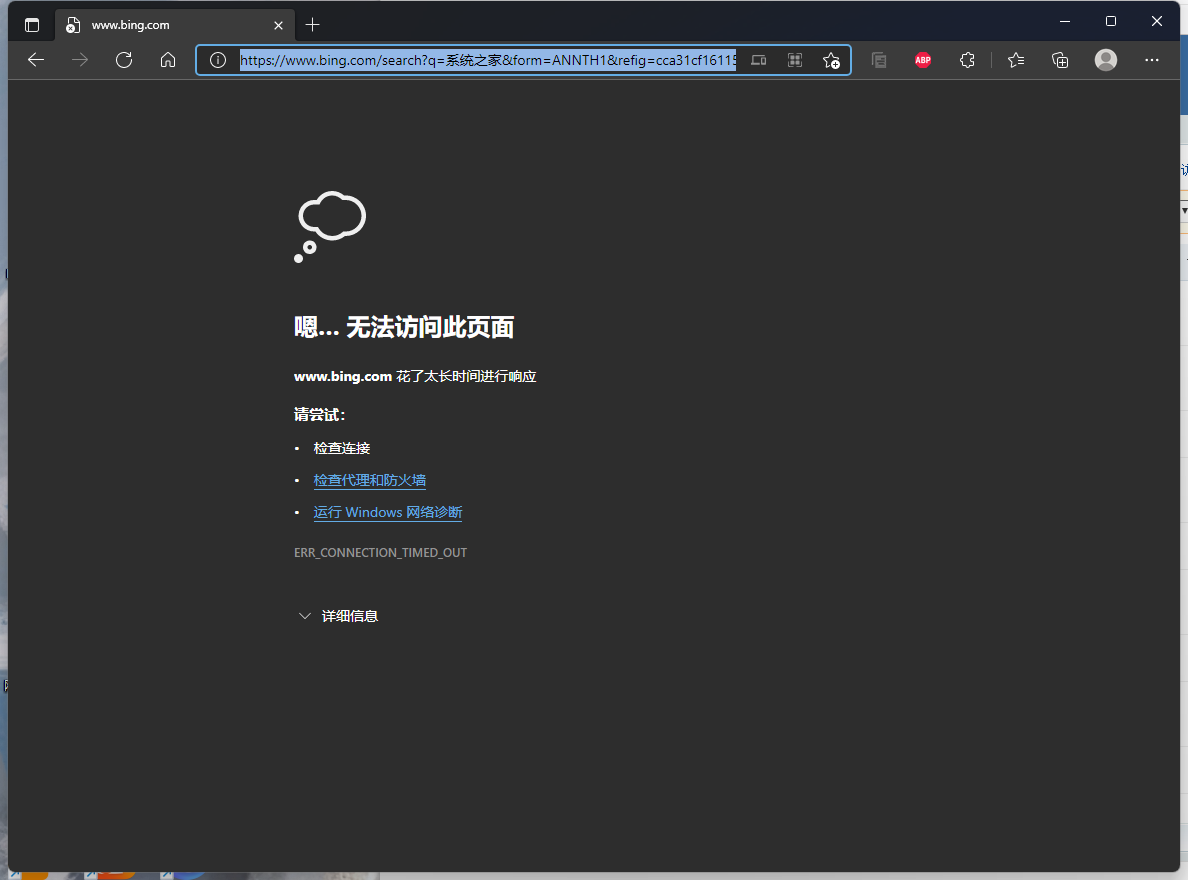
Course Introduction:Some users use the Edge browser, which is very convenient to use. However, recently some users have found that Bing search cannot be used, but they want to use the Bing search engine. So how should they solve it? In response to this problem, this article has compiled a detailed solution. The operation is simple and I would like to share it with you. If you have the same problem, please read it. Edge browser Bing search cannot be used Solution Bing search cannot be accessed Reasons: Microsoft Bing officially issued a statement that in accordance with the laws of the People's Republic of China, Bing suspended the search auto-suggestion function in mainland China for 30 days. Bing search cannot be accessed solution: Open the three dots in the upper left corner and click Settings. Once in Settings, click Privacy, Search & Services on the left. on the right most
2024-08-30 comment 0319

Course Introduction:How to change Edge browser new tab page search engine? Many commonly used search engines have been added to Edge. When opening a new tab page, the default one is used. So how to change the search engine of the new tab page is an operation that many users want to know. To address this issue, this software tutorial Let’s answer it for everyone, let’s find out together. The change method is as follows: 1. First open the Edge browser and click More in the upper right corner. 2. Then enter settings. 3. Enter the privacy, search and service options. 4. Scroll to the bottom and click to enter the address bar and search. 5. Finally, click the drop-down menu behind the search engine used in the address bar and select the search engine according to your personal needs.
2024-08-29 comment 0628