
Course Intermediate 11275
Course Introduction:"Self-study IT Network Linux Load Balancing Video Tutorial" mainly implements Linux load balancing by performing script operations on web, lvs and Linux under nagin.

Course Advanced 17601
Course Introduction:"Shangxuetang MySQL Video Tutorial" introduces you to the process from installing to using the MySQL database, and introduces the specific operations of each link in detail.

Course Advanced 11310
Course Introduction:"Brothers Band Front-end Example Display Video Tutorial" introduces examples of HTML5 and CSS3 technologies to everyone, so that everyone can become more proficient in using HTML5 and CSS3.
Ways to fix issue 2003 (HY000): Unable to connect to MySQL server 'db_mysql:3306' (111)
2023-09-05 11:18:47 0 1 785
Experiment with sorting after query limit
2023-09-05 14:46:42 0 1 703
CSS Grid: Create new row when child content overflows column width
2023-09-05 15:18:28 0 1 596
PHP full text search functionality using AND, OR and NOT operators
2023-09-05 15:06:32 0 1 554
Shortest way to convert all PHP types to string
2023-09-05 15:34:44 0 1 982
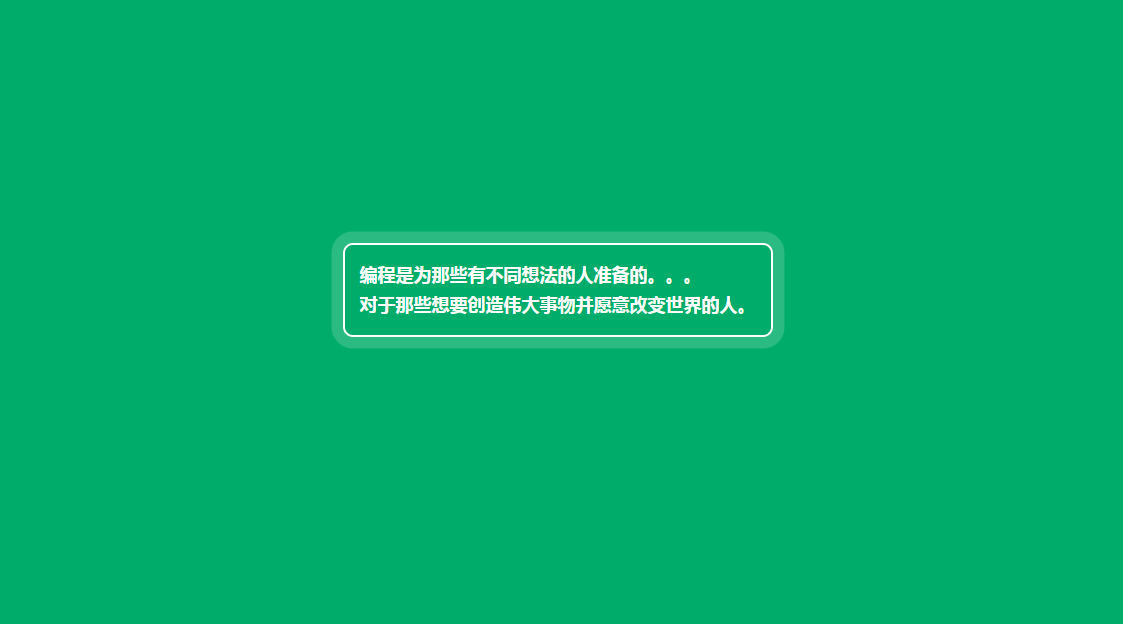
Course Introduction:In the previous article "Teach you step by step how to use CSS3 to implement dynamic effects of button hovering and flashing", we introduced the method of using CSS3 to add dynamic effects to buttons and achieve a button hovering and flashing shadow animation effect. Today, this article will share with you a border animation effect. Let’s see how to use CSS3 to achieve the animation effect of the border shadow spreading outward.
2021-08-25 comment 0 6042

Course Introduction:This article mainly introduces how to use pure CSS3 to realize a dynamic bicycle. The article gives a complete example code. The effect after implementation is very good. You can run it directly to see the effect. Friends who need it can come and learn together. .
2017-02-24 comment 0 1304

Course Introduction:Create a new composition, shortcut ctrl+n, and name it [Cloud Effect]. Create a new solid color (solid layer), shortcut key ctrl+y, name [cloud] and create the following effect. Type: box, rate and random speed: 0, emitter size x increases, z increases, and closer to us. Particles increase. Pull down along the y-axis. Adjust the parameters to turn the particles into clouds. The particle type here can be selected from clouds or smoke. Note that the advance mobility must be 100. There will be particles (clouds) starting from frame 0. Brother Ding can adjust the transparency. Create a new solid layer here, name it [Sky], add a gradient, and drag it to the bottom. Create a new camera and create a new blank object. Make the camera follow the blank object and establish a parent-child relationship. Next, perform keyframe animation on the blank object to
2024-04-28 comment 0 837

Course Introduction:In the previous article "How to create a waterfall flow layout with pure CSS3?" In "A Brief Analysis of the Columns Method", we introduced the method of using the CSS3 column series properties to create a waterfall layout. Today we will take a look at how to use CSS3 to add dynamic effects to buttons, achieve a button hover shiny shadow animation effect, and make the web page more interactive!
2021-08-24 comment 0 4623

Course Introduction:What I share with you today is a character walking animation implemented using pure CSS3. Without using JavaScript, CSS3 technology is used to depict the character's walking posture very realistically. In fact, the principle of animation implementation is relatively simple. Divide the character's walking state into multiple pictures, and then use the animation properties of CSS3 to connect these pictures together to form the character's walking animation effect. Online demo source code download HTML code <div id='canvas'> <div class='sky'> ..
2017-03-20 comment 0 3251