
CourseElementary57017
Course Introduction:Design the voting items that need to be carried out, conduct voting statistics and display the voting results

CourseAdvanced11262
Course Introduction:Practical development of live broadcast system and multi-person live chat room system. The main technologies used are websocket, workerman/swoole, real-time message broadcast and storage. It is an advanced course and requires certain front-end and PHP foundation.

CourseIntermediate14283
Course Introduction:This course will help you build your own universal backend management system from scratch, including basic administrator management, menu management, role management, permission management and other functions.

CourseElementary120003
Course Introduction:A simple PHP Chinese website article management system that can publish articles on the website and perform addition, deletion, modification and query operations.
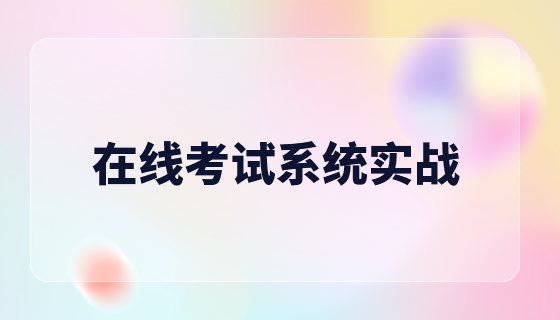
CourseIntermediate22301
Course Introduction:Three days of large-scale public welfare live broadcast class "Practical Development of Imitation Driving School Examination System", using frameworks: bootstrap, jquery, ThinkPHP6.0, QQ group: 731694316
Do I need to format the disk when changing the server from Windows 2008 to Linux?
2017-05-16 13:31:26 0 2 577
javascript - js password keyboard, is there a way to block the system keyboard and gain focus?
2017-05-18 10:47:34 0 1 423
MySQL InnoDB does not free disk space after deleting data rows from table
2023-10-15 00:02:19 0 2 567
javascript - How to stay logged in when system B is opened in system A?
2017-05-19 10:19:37 0 2 615
System interaction - Does nginx have a module that can call system commands?
2017-05-16 17:30:12 0 1 628

Course Introduction:Regularly cleaning up the computer to free up space can give the computer a better operating experience. So how to use win10 system disk cleanup? For this reason, System House brings you detailed instructions on how to use win10 system disk cleanup. Here you can easily solve the problems you encounter through simple methods! How to use disk cleanup in win10 system 1. Directly search for the disk cleanup function through the search bar of the start menu, and then click to enter! 2. Directly select the disk drive that needs to be cleaned! 3. Then select the Clean System Files option! 4. In the Disk Cleanup dialog box, on the Disk Cleanup tab, select the check box corresponding to the file type you want to delete, and then select OK. To install Windows from a previous installation
2024-09-05 comment 0923

Course Introduction:Some friends wanted to reinstall the system, but found that their Win10 computer was protected by disk, many files could not be written, and there were problems with daily operations. For novices, I don’t know how to cancel disk protection. Today’s Win10 tutorial will teach you how to do it. Follow me step by step and see the specific operation process! Method to remove disk protection in win10 system 1. Shortcut key "win+R" to start running, enter "regedit", and press Enter to open. 2. After entering the registry editor, change "Computer HKEY_LOCAL_MACHINE\SYSTEM\CurrentControlSet\Control\Storage\Device\Policies"
2024-09-03 comment 0362

Course Introduction:As the computer is used for a long time, there will be more and more useless files in the computer's C drive, which affects our daily computer use. Let's share with you how to clean the C drive in Win10 system. Method 1. Clean up useless files 1. Click the [Settings] function of the [Start] menu. 2. Enter [Storage] on the setting function page and select [Turn on Storage Sense]. 3. Turn on the storage switch, and then click to enter [Configure Storage Sense or Run Now]. 4. Click [Clean Now], and the system will automatically clean up useless files in the computer’s C drive. Method 2: Clean up old system packages 1. Right-click [c drive] and select [Properties]. 2. Click [Disk Cleanup] in the properties of the c drive. 3. After entering the disk cleanup page, select [Clean System
2023-07-19 comment 01626

Course Introduction:The disk is an important storage device in our computer. If we want to make full use of the storage space of the hard disk, we need to partition it reasonably. So how to partition the disk under win7 system? Next, I will share with you a tutorial on win7 system partitioning. Friends in need, please study hard. 1. First, we right-click the "Computer" icon on the desktop, select "Manage" and click to enter. 2. Find "Disk Management" on the left side of the management interface, then right-click the disk that needs to be partitioned and select "Compress Volume". 3. After "Enter the amount of compression space", enter the capacity size of the partition to be adjusted, and then click "Compress". 4. Then an unallocated partition will appear. We right-click and select "New Simple Volume". 5. The following picture pops up
2023-07-19 comment 02270
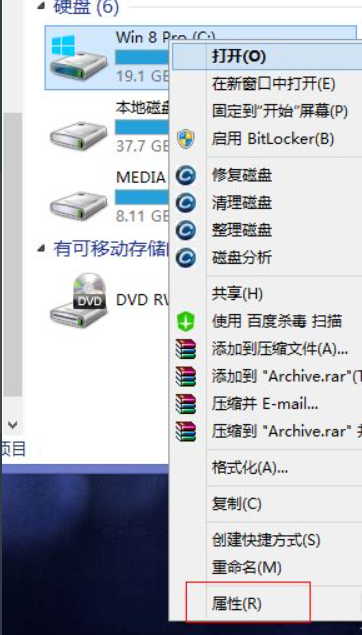
Course Introduction:If the Windows 8 system you use does not clean the disk garbage for a long time, the accumulated garbage will fill the hard disk over time, causing the system to slow down. So how to clean the C drive garbage in the Windows 8 system? The following is about how to clean the C drive in the Windows 8 system Garbage, how to clean the C drive in Windows 8 system. System version: Windows 8 Brand Model Specifications: All computers with win8 system 1. Double-click the computer, right-click the C drive, and select Properties 2. In the Properties column, we select Disk Cleanup. This is the file that the system will automatically scan and clean. Trash, wait patiently for a while. 3. Select the documents you need to clear. All the files listed here can be cleared. Find the ones that take up a lot of space.
2023-07-13 comment 01711