
Course Intermediate 11222
Course Introduction:"Self-study IT Network Linux Load Balancing Video Tutorial" mainly implements Linux load balancing by performing script operations on web, lvs and Linux under nagin.

Course Advanced 17566
Course Introduction:"Shangxuetang MySQL Video Tutorial" introduces you to the process from installing to using the MySQL database, and introduces the specific operations of each link in detail.

Course Advanced 11276
Course Introduction:"Brothers Band Front-end Example Display Video Tutorial" introduces examples of HTML5 and CSS3 technologies to everyone, so that everyone can become more proficient in using HTML5 and CSS3.
Ways to fix issue 2003 (HY000): Unable to connect to MySQL server 'db_mysql:3306' (111)
2023-09-05 11:18:47 0 1 736
Experiment with sorting after query limit
2023-09-05 14:46:42 0 1 671
CSS Grid: Create new row when child content overflows column width
2023-09-05 15:18:28 0 1 564
PHP full text search functionality using AND, OR and NOT operators
2023-09-05 15:06:32 0 1 524
Shortest way to convert all PHP types to string
2023-09-05 15:34:44 0 1 955
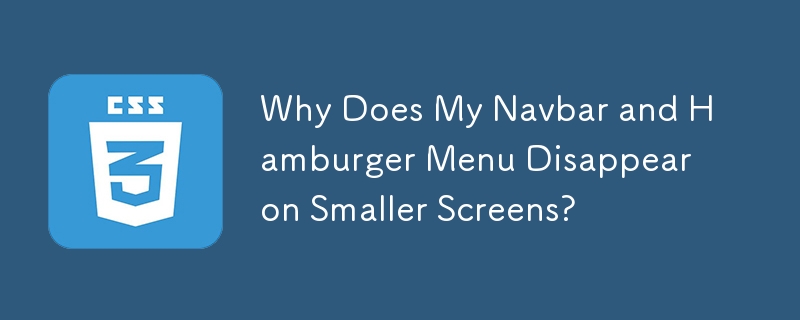
Course Introduction:Fixing Vanishing Navbar and Hamburger Menu on Smaller ScreensProblem:A navbar with a logo image in the center functions flawlessly on large...
2024-11-14 comment 0 575

Course Introduction:Amap software is a good helper for many friends in navigation and can provide comprehensive navigation services for our travels. You can view mileage videos on Amap to understand your travel information more accurately. If you want to know how to view mileage videos on Amap, then don’t miss this tutorial! Where to check the mileage video on Amap 1. First open the Amap APP and enter the navigation mode; 2. Then click the "Current Location" icon below the map, and then locate the current location; 3. Click the "three dots" in the upper right corner "menu to open the menu options; 4. Then find the "View distance" option in the menu list; 5. Then select the route you want to view the mileage on the "View distance" page; 6. Finally, click on the right side of the selected route "
2024-07-15 comment 0 1529

Course Introduction:Amap, as a leading navigation application, not only provides accurate route planning and navigation services, but also fully considers the personalized needs of users and supports multiple language settings, including Cantonese. So, do you know how to set up and use Cantonese in Amap? Next, follow the editor to take a look! How to use Cantonese on Amap? Answer: "My" - "Settings" - "Voice Pack" - "Search" - "Download and Use". Specific steps: 1. Find and open the Amap app on your phone. Click "My" in the lower right corner of the interface. 2. In the personal settings page, click the "Settings" icon in the upper right corner. 3. In the settings menu, find and click the "Voice Pack" option. 4. In the Voice Plaza, click on the upper right corner of the page
2024-06-18 comment 0 1041

Course Introduction:Amap is a powerful navigation and map application that provides accurate real-time traffic conditions, bus transfers, walking navigation and other travel services. It also has various voice package settings. The editor of this article has prepared Amap Interested users can learn the steps to enable the Cantonese voice mode on the map. Steps to enable the Cantonese voice mode of Amap: 1. Find and open the Amap application on your phone. Click [My] in the lower right corner of the interface. 2. In the personal settings page, click the [Settings] icon in the upper right corner. 3. In the settings menu, find and click the [Voice Pack] option. 4. Click the [Search] button in the upper right corner of the page in the Voice Plaza. 5. Enter the search [Cantonese] or [Cantonese] to find the appropriate voice package, click to download and use it.
2024-06-19 comment 0 707

Course Introduction:How to set the OKEx fund password? Step 1: Log in to your OKEx account Log in to your OKEx account via the official website or mobile app. Step 2: Navigate to Security Center and click the Profile icon in the upper right corner of the page. Select Security Center from the drop-down menu. Step 3: Click "Funding Password" On the "Security Center" page, find "Funding Password" and click it. Step 4: Enter your login password. When prompted, enter your OKEx login password. Step 5: Set a fund password. Enter a fund password consisting of 8-32 characters, which must contain uppercase and lowercase letters and numbers. Confirm the fund password. Step 6: Bind mobile phone or email and select the verification method to be used for fund password verification: mobile phone or email
2024-07-24 comment 0 404