
Course Intermediate 11325
Course Introduction:"Self-study IT Network Linux Load Balancing Video Tutorial" mainly implements Linux load balancing by performing script operations on web, lvs and Linux under nagin.

Course Advanced 17632
Course Introduction:"Shangxuetang MySQL Video Tutorial" introduces you to the process from installing to using the MySQL database, and introduces the specific operations of each link in detail.

Course Advanced 11338
Course Introduction:"Brothers Band Front-end Example Display Video Tutorial" introduces examples of HTML5 and CSS3 technologies to everyone, so that everyone can become more proficient in using HTML5 and CSS3.
Ways to fix issue 2003 (HY000): Unable to connect to MySQL server 'db_mysql:3306' (111)
2023-09-05 11:18:47 0 1 821
Experiment with sorting after query limit
2023-09-05 14:46:42 0 1 723
CSS Grid: Create new row when child content overflows column width
2023-09-05 15:18:28 0 1 611
PHP full text search functionality using AND, OR and NOT operators
2023-09-05 15:06:32 0 1 577
Shortest way to convert all PHP types to string
2023-09-05 15:34:44 0 1 1000

Course Introduction:How to change WPS background from light green to white? Recently, a user asked this question. When using the WPS software, he found that the background was light green and wanted to change it back to the default white. What should he do? In response to this problem, this article brings a detailed introduction to the method of changing the WPS background green back to white. The operation is simple, share it with everyone, let's take a look. How to change WPS background from light green to white? 1. First open any wps document and click the [View] option. 2. Find [Eye Protection Mode] in the view list and click to close. 3. If the eye protection mode is turned off and the wps background is still green, it is usually a problem with the background settings. Click [Page Layout]. 4. Under the page layout list, find the [Background] option and click to open it. 5. Find [ in the color panel
2024-08-21 comment 0 1142

Course Introduction:According to news from this site on June 18, the VGNA75 gaming magnetic keyboard is on sale today. The keyboard adopts GAS structure, supports web drive/independent drive, and is available in five colors. The initial price starts at 189 yuan. According to reports, the VGNA75 gaming magnetic axis keyboard adopts a 75 configuration and is available in five colors: classic white, classic black, rose red gradient, blue gradient and gray gradient, and supports single-mode wired connections. The selling price information is as follows: Classic White 189 Yuan Classic Black 189 Yuan Rose Red Gradient Side Engraving 249 Yuan Blue Gradient Side Engraving 249 Yuan Gray Gradient Side Engraving 249 Yuan This keyboard is equipped with a metal knob that supports volume adjustment and is suitable for office and gaming scenarios. Use; adopts GAS structure, equipped with silencer filling, PC/steel positioning plate, which can reduce resonance and take into account the precision of magnetic axis buttons.
2024-06-19 comment 0 1324

Course Introduction:Cobalt Blue is a new game character in the Fantasy Tower game. The characteristics of this character are quite distinct. I believe that many friends want to know a more detailed introduction to this character. The editor will briefly introduce the characters that you want to know. Let’s take a look at the character information of Fantasy Tower Cobalt Blue. - Fantasy Tower Cobalt Blue Character Information Name: Cobalt Blue Title: Blazing Revolver Level: SSR Affiliation: Benjis Heavy Industries Birthplace: Krohn Birthday: June 26 Interests: Street Art, Spicy Food Lines: Are you insomniac? ?I have some small toys here that can create white noise to help you sleep. Do you need it? Introduction: At first glance, it looks very serious and serious, like Frankenstein. In fact, he is a type who is not rigid and has a tense style of acting. It's as if the facial muscles are naturally underdeveloped and there is no expression.
2024-04-06 comment 0 524
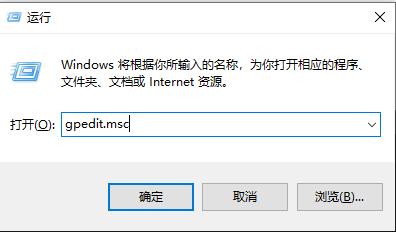
Course Introduction:What should I do if garbled characters appear on the page I open in the Edge browser? Recently, some users have reported this problem. The Edge browser is simple and easy to use, but when using it, they find that garbled characters appear whenever they open a web page. What is going on? In response to this problem, this article brings a detailed solution, which is simple to operate and shared with everyone. Friends who have the same problem should continue reading. What should I do if garbled characters appear on the page I open in the Edge browser? 1. Use the win+R shortcut key to open Run, enter gpedit.msc and press Enter to open it. 2. After entering the new interface, click Computer Configuration on the left - Organize Templates - Windows Components - Internet
2024-08-29 comment 0 1280

Course Introduction:Bilibili is a popular online video platform. To facilitate color-blind users, Bilibili provides a color-blind mode. Setting up color blindness mode is very easy. Users only need to open the Bilibili app, enter the personal settings page, find the "Color Blind Mode" option in the "Accessibility" option, and turn it on. Let’s learn with the editor! Where can I set the color blindness mode on Bilibili? 1. First open Bilibili and switch to horizontal screen, then click on the three-dot mark in the upper right corner, as shown in the picture below. 2. Here you can see the color vision optimization option, click on it, as shown in the picture below. 3. There are three options: red and green, green and red and blue and yellow, as shown in the picture below. 4. Click once to open it successfully, as shown in the figure below.
2024-02-26 comment 0 1166