
Course Intermediate 11357
Course Introduction:"Self-study IT Network Linux Load Balancing Video Tutorial" mainly implements Linux load balancing by performing script operations on web, lvs and Linux under nagin.

Course Advanced 17659
Course Introduction:"Shangxuetang MySQL Video Tutorial" introduces you to the process from installing to using the MySQL database, and introduces the specific operations of each link in detail.

Course Advanced 11373
Course Introduction:"Brothers Band Front-end Example Display Video Tutorial" introduces examples of HTML5 and CSS3 technologies to everyone, so that everyone can become more proficient in using HTML5 and CSS3.
Ways to fix issue 2003 (HY000): Unable to connect to MySQL server 'db_mysql:3306' (111)
2023-09-05 11:18:47 0 1 851
Experiment with sorting after query limit
2023-09-05 14:46:42 0 1 738
CSS Grid: Create new row when child content overflows column width
2023-09-05 15:18:28 0 1 631
PHP full text search functionality using AND, OR and NOT operators
2023-09-05 15:06:32 0 1 601
Shortest way to convert all PHP types to string
2023-09-05 15:34:44 0 1 1018
Course Introduction:The bootstrap set in the background can satisfy most of the styles in terms of style. There is an issue with form submission, which uses the ready-made bootstrap template. The code is as follows <div class="container"> {code...} Regarding the method of form verification, the official website does not have any introduction. If you know re...
2016-08-04 comment 0 1475
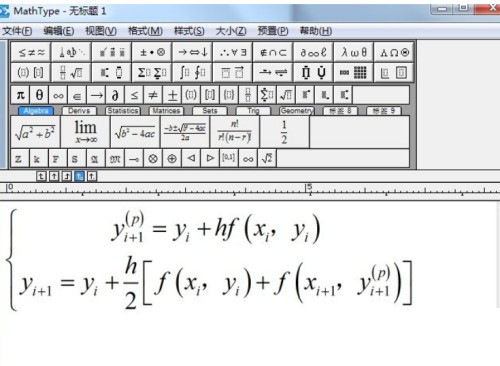
Course Introduction:1. First open the MathType software and use the formula template to edit. The written formula is as shown in the figure. During the writing process, the left half of the curly bracket template, upper and lower subscript templates, fraction templates, and square bracket templates will be used. 2. Then use the mouse to select two rows of formulas. At this time, the formulas are highlighted in blue. Click the [Format] menu in the upper menu bar and select the [Matrix]-[Change Matrix] option from its drop-down option. 3. After finally executing the above command, the matrix dialog box will open, as shown in the figure, select [Left] in the column alignment, and then click OK.
2024-04-23 comment 0 887
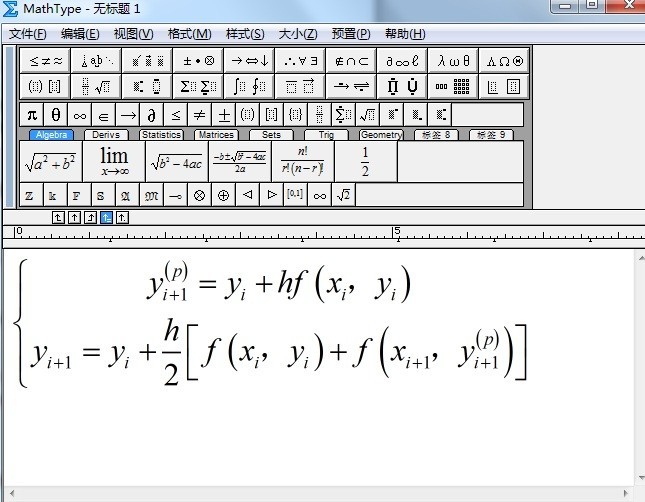
Course Introduction:Open the MathType software and use the formula template to edit. The written formula is as shown in the figure. During the writing process, the left half of the curly bracket template, upper and lower subscript templates, fraction templates and square bracket templates will be used. The writing process must be done step by step. Skipping a template will lead to writing errors. Because the formula is written with the help of a matrix template, it can be adjusted by adjusting the matrix alignment. Use the mouse to select two rows of formulas. At this time, the formulas are highlighted in blue. Click the [Format] menu in the upper menu bar and select the [Matrix]-[Change Matrix] option from its drop-down option, as shown in the figure. After executing the above command, the matrix dialog box will open, as shown in the figure, select [Left] in the column alignment, and then click OK. After doing the above, the curly braces
2024-04-16 comment 0 1209

Course Introduction:Cobalt Blue is a new game character in the Fantasy Tower game. The characteristics of this character are quite distinct. I believe that many friends want to know a more detailed introduction to this character. The editor will briefly introduce the characters that you want to know. Let’s take a look at the character information of Fantasy Tower Cobalt Blue. - Fantasy Tower Cobalt Blue Character Information Name: Cobalt Blue Title: Blazing Revolver Level: SSR Affiliation: Benjis Heavy Industries Birthplace: Krohn Birthday: June 26 Interests: Street Art, Spicy Food Lines: Are you insomniac? ?I have some small toys here that can create white noise to help you sleep. Do you need it? Introduction: At first glance, it looks very serious and serious, like Frankenstein. In fact, he is a type who is not rigid and has a tense style of acting. It's as if the facial muscles are naturally underdeveloped and there is no expression.
2024-04-06 comment 0 534

Course Introduction:Connecting Bluetooth devices in win7 system requires the user to add it in the settings. It is not as easy to connect as win10 system. Here the editor will explain to you the tutorial on adding a Bluetooth device in win7. I hope it will be helpful to you. Add a Bluetooth device to win7: 1. Open the control panel in Windows 7 system and search for Bluetooth. 2. Search and click to add Bluetooth device. 3. After clicking Add, Bluetooth will automatically search for Bluetooth devices. You need to bring the Bluetooth device close to the computer; 4. After scanning, you can see your own Bluetooth device and select the blue device to connect to add the connection. 5. The final window shows that the device has been successfully added to this computer.
2023-12-27 comment 0 1792