
Course Intermediate 11357
Course Introduction:"Self-study IT Network Linux Load Balancing Video Tutorial" mainly implements Linux load balancing by performing script operations on web, lvs and Linux under nagin.

Course Advanced 17659
Course Introduction:"Shangxuetang MySQL Video Tutorial" introduces you to the process from installing to using the MySQL database, and introduces the specific operations of each link in detail.

Course Advanced 11370
Course Introduction:"Brothers Band Front-end Example Display Video Tutorial" introduces examples of HTML5 and CSS3 technologies to everyone, so that everyone can become more proficient in using HTML5 and CSS3.
javascript - How to display the column chart horizontally in chart.js plug-in (chart plug-in).
2017-05-16 13:33:06 0 3 830
How to solve the problem of closing animation of React drawer component of Tailwind CSS
2023-08-13 10:44:01 0 1 615
The permission management of this course is not perfect and rigorous.
2019-08-14 15:46:00 0 0 1342
Title rewritten as: CSS3's 100vh value is not fixed in mobile browsers
2023-08-21 16:49:22 0 2 515
In mobile view, how can I close this navigation bar when the user clicks on the link?
2024-04-06 19:23:03 0 1 744

Course Introduction:A beautiful and cool web page is inseparable from the embellishment of animation effects. There are many animation libraries to choose from now. Here I will introduce a simple and easy-to-use animation library Animate.css. The animate.css online effect uses an online web page to demonstrate all animation effects. We only need to select an effect name in the drop-down list to view its actual animation effect. You can go directly to this website to test these animation effects. After the test is completed, we can add it to our project. We can use bower or npm to download. bower inst
2017-05-02 comment 0 2041

Course Introduction:1. For simple animation settings, click the [Animation] menu to select settings. 2. First draw a [Heart Shape] in the editing area, click [Insert] → Shape → Heart Shape, draw it and change it to red. 3. Select [Heart Shape] to set animation, click [Octagon] in the animation menu, and the animation will automatically run once. 4. Change the size of [Octagon]. After selecting the octagon, drag the small circle to change the size. 5. Click [Play] in the lower right corner to view the animation effect. 6. Set the effect of the animation to always play, click [Effect Options], and select [Timing], [Repeat], [Until the next click] in the dialog box. Press F5 to see the playback effect.
2024-03-27 comment 0 995

Course Introduction:The animation effect on the webpage is very beautiful. After thinking carefully about how to complete it, it seems that it is not such a simple project. Today I found a resource that can realize simple animation. Let's try it together.
2019-04-10 comment 1 6584

Course Introduction:1. Select the [Animation] column in the operation bar: 2. Click on a graphic in the graph and select the style under Animation Effect. After selecting the style, the number of animations will appear in the upper left corner of the graph, and also in the [Animation Bar] on the right (For example: the animation bar on the right does not appear, and this bar will appear if you add any animation): 3. Click again on the graphic to which animation has just been added to add animation multiple times. Note that there is no selected image in the [Animation Bar] on the right. layer, if any, modify the layer style and parameters: 4. Select the number in the upper left corner of the graphic or the layer in the [Animation Bar] on the right, you can modify the animation display style and parameters (for example: some numbers will overlap, a single animation is best Use layers): 5. After setting the style and parameters, you can click the preview on the lower right to preview the effect in full screen. this
2024-03-26 comment 0 1153
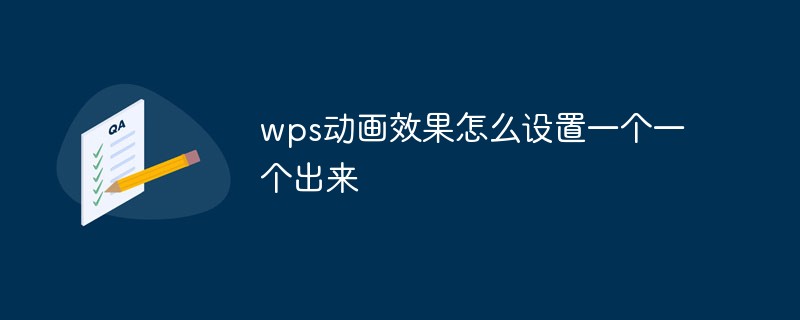
Course Introduction:How to set up wps animation effects one by one: first enter PPT; then open the "Animation" menu bar and select the text; then find the [Appear] animation in the animation list; finally set [Press Letter] in the animation text option. .
2020-10-29 comment 0 21901