
Course Intermediate 11340
Course Introduction:"Self-study IT Network Linux Load Balancing Video Tutorial" mainly implements Linux load balancing by performing script operations on web, lvs and Linux under nagin.

Course Advanced 17646
Course Introduction:"Shangxuetang MySQL Video Tutorial" introduces you to the process from installing to using the MySQL database, and introduces the specific operations of each link in detail.

Course Advanced 11353
Course Introduction:"Brothers Band Front-end Example Display Video Tutorial" introduces examples of HTML5 and CSS3 technologies to everyone, so that everyone can become more proficient in using HTML5 and CSS3.
Ways to fix issue 2003 (HY000): Unable to connect to MySQL server 'db_mysql:3306' (111)
2023-09-05 11:18:47 0 1 830
Experiment with sorting after query limit
2023-09-05 14:46:42 0 1 730
CSS Grid: Create new row when child content overflows column width
2023-09-05 15:18:28 0 1 619
PHP full text search functionality using AND, OR and NOT operators
2023-09-05 15:06:32 0 1 581
Shortest way to convert all PHP types to string
2023-09-05 15:34:44 0 1 1009
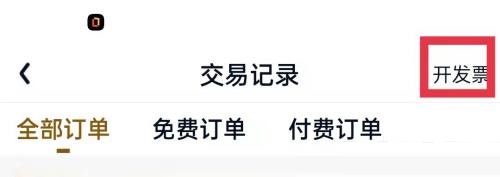
Course Introduction:iQiyi Express Edition brings together a large number of video resources for everyone to watch, and it can be used to issue invoices. However, many friends are not very clear about this and don’t know how to operate it. Then let PHP The editor of Chinese website will teach you. List of steps for invoicing iQiyi Express Edition 1. Open the iQiyi Express Edition APP. 2. Log in to your account and enter the personal center or related service page. 3. Look for related sections such as [My Orders], [Account Management] or [Member Services]. 4. Search for options such as "Apply for Invoice" and "Issue Invoice" in the corresponding member's purchase record or consumption record. 5. Fill in the invoice header, tax number and other necessary information according to the prompts, and select the invoice type (such as electronic invoice or paper invoice). 6. Submit invoice request
2024-04-01 comment 0 937

Course Introduction:According to the news on this site on July 15, "Science and Technology Innovation Board Daily" quoted sources as saying that SK Hynix Semiconductor (China) Co., Ltd. was removed from the list of abnormal operations by the local Market Supervision Bureau on July 15. According to the report, SK hynix was included in the abnormal business list on July 5 this year. After verification, the company has fulfilled its relevant obligations. After submitting an application for credit repair on July 15, the Wuxi National High-tech Industrial Development Zone Market Supervision Bureau It will be removed from the business abnormality list on the same day. According to inquiries on this site, SK Hynix Semiconductor (China) Co., Ltd. was invested and established in Wuxi, Jiangsu Province in April 2005. It is the largest overseas production base of South Korea's SK Hynix Co., Ltd. The company mainly produces DRAM, and its product applications include servers, smartphones, computers, etc.
2024-07-18 comment 0 556

Course Introduction:Among computer operating systems, WIN7 system is a very classic computer operating system, so how to install win7 system? The editor below will introduce in detail how to install the win7 system on your computer. 1. First download the Xiaoyu system and reinstall the system software on your desktop computer. 2. Select the win7 system and click "Install this system". 3. Then start downloading the image of the win7 system. 4. After downloading, deploy the environment, and then click Restart Now after completion. 5. After restarting the computer, the Windows Manager page will appear. We choose the second one. 6. Return to the computer pe interface to continue the installation. 7. After completion, restart the computer. 8. Finally come to the desktop and the system installation is completed. One-click installation of win7 system
2023-07-16 comment 0 1209
Course Introduction::This article mainly introduces php-insertion sort. Students who are interested in PHP tutorials can refer to it.
2016-08-08 comment 0 1065

Course Introduction:charles captures requests in eclipse
2016-12-02 comment 0 1696