
Course Elementary 120192
Course Introduction:A simple PHP Chinese website article management system that can publish articles on the website and perform addition, deletion, modification and query operations.

Course Elementary 11821
Course Introduction:Git is a powerful version control tool, divided into graphical version and command line version (sourcetree). This chapter only explains the Git operation of the command line version. Git was originally developed by Linus Torvalds, the father of Linux, in order to improve It is written to manage Linux kernel code well and is used by many large Internet companies. The benefits of learning Git: 1. Have a local version library and roll back the version at any time; 2. It is very simple to establish a branch; 3. It is faster, especially after you are familiar with Git commands; 4. Designate and work with several different remote code repositories. Interaction.

Course Elementary 43989
Course Introduction:PHP native code operates the background management page and can perform addition, deletion, modification and query operations.
What controllers should be added to the Asp.net MVC administrator backend?
2017-05-16 17:06:20 0 1 577
2017-04-27 09:03:41 0 0 1065
Refresh not working: Issue after resetting Doctrine Manager
2023-08-29 15:07:12 0 1 561
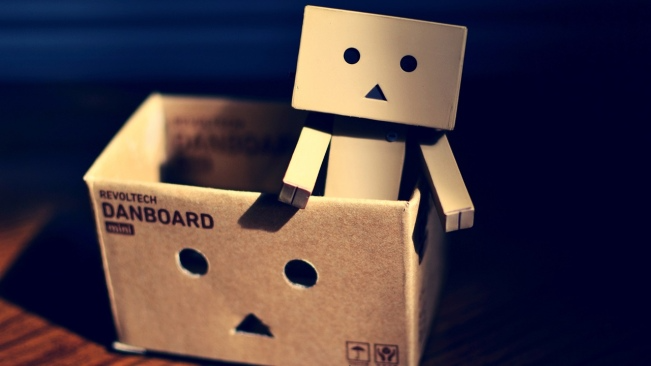
Course Introduction:An important factor that distinguishes a Linux distribution is its package management system. In this article, you will learn about packaging and package managers in Linux. We'll introduce you to the concepts of "packages" and "package managers" and how they work, as well as some common package managers. What is a package manager? Simply put, a "package manager" (or "package manager") is a tool that allows users to install, remove, upgrade, configure, and manage software packages on an operating system . A package manager can be a graphical application like Software Center or a command-line tool like apt-get or pacman. You'll notice that I use the word "package" a lot in tutorials and articles. wanted
2024-02-11 comment 0 1261
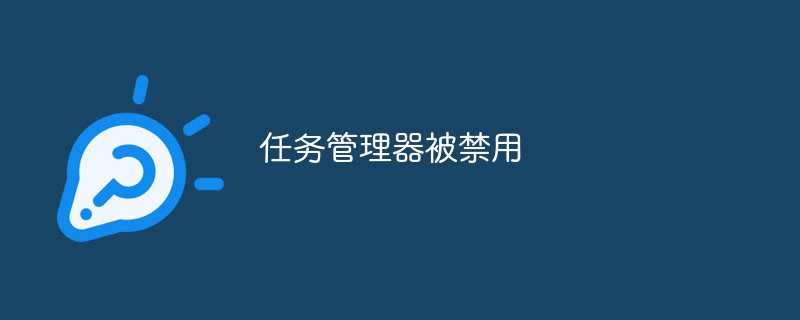
Course Introduction:Solution to disabled Task Manager: 1. Use Registry Editor to re-enable Task Manager; 2. Use Group Policy Editor to re-enable Task Manager; 3. Use System Configuration Tool to re-enable Task Manager; 4. Use Re-enable Task Manager with third-party tools; 5. Check for viruses or malware; 6. Consider using other management tools; 7. Seek professional support. Detailed introduction: 1. Use the Registry Editor to re-enable the Task Manager, press the Win key and the R key, open the run window, enter "regedit", click "OK" and so on.
2024-01-08 comment 0 1987
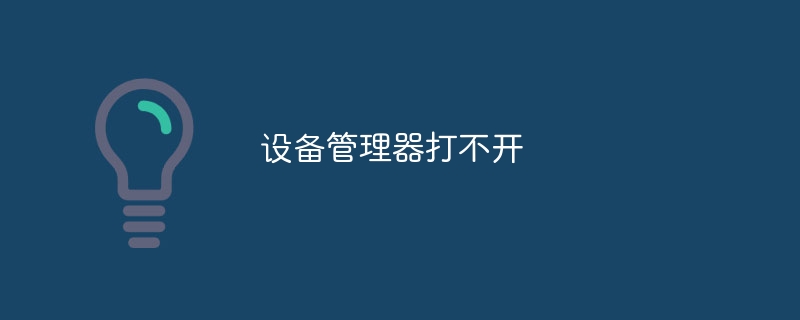
Course Introduction:Solutions for device manager that cannot be opened: 1. Permission issues; 2. System file damage; 3. Driver issues; 4. Registry issues; 5. The service is not enabled; 6. Software conflicts; 7. Hardware issues. Detailed introduction: 1. Permission issue. The device manager requires sufficient permissions to open. Please make sure to run the device manager as an administrator. Right-click the device manager shortcut or the device manager in the control panel and select "As Administrator". "Run as"; 2. The system file is damaged and the device manager cannot be opened. It may be caused by the system file being damaged, etc.
2024-01-23 comment 0 2402
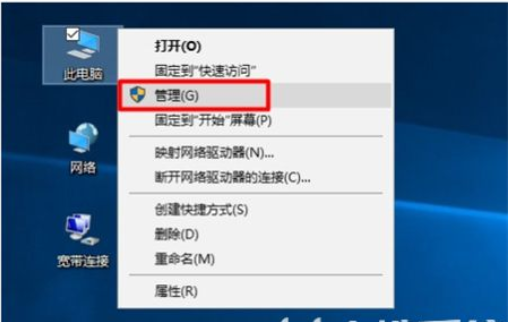
Course Introduction:The device manager is a function manager in the system that can view the list of devices currently connected to the operating system. Here you can see all connected devices at any time, and you can also check the status and prohibitions of the current device. When using a device, where is the Windows 10 Device Manager? Although some users know this manager, they don’t know where to open it. The following is a detailed introduction to the location of the Windows 10 Device Manager. Users can learn to open the Device Manager. Where is the Windows 10 Device Manager? Method 1. Open it in "Computer Management" 1. Find the "This PC" icon on the Win10 desktop, then right-click "This PC" -> Select "
2023-07-19 comment 0 4357