
Course Intermediate 11331
Course Introduction:"Self-study IT Network Linux Load Balancing Video Tutorial" mainly implements Linux load balancing by performing script operations on web, lvs and Linux under nagin.

Course Advanced 17634
Course Introduction:"Shangxuetang MySQL Video Tutorial" introduces you to the process from installing to using the MySQL database, and introduces the specific operations of each link in detail.

Course Advanced 11348
Course Introduction:"Brothers Band Front-end Example Display Video Tutorial" introduces examples of HTML5 and CSS3 technologies to everyone, so that everyone can become more proficient in using HTML5 and CSS3.
javascript - Is there any good solution for showing and hiding animations?
2017-06-30 09:59:55 0 5 1052
javascript - A question about react
2017-06-15 09:23:44 0 2 761
Is it possible to add gradients to SVG paths?
2023-10-18 14:55:02 0 2 655
Ways to fix issue 2003 (HY000): Unable to connect to MySQL server 'db_mysql:3306' (111)
2023-09-05 11:18:47 0 1 825
Experiment with sorting after query limit
2023-09-05 14:46:42 0 1 726

Course Introduction:这篇教程是向PHP中文网的朋友分享Photoshop制作动态下雨特效的3个简单实用方法,教程真的很不错,值得大家学习,推荐到PHP中文网,喜欢的朋友可以参考本文,来看看吧
2016-06-01 comment 0 2074

Course Introduction:Clock animation is widely used. Adding a clock animation to a web page to display time in real time is very practical in certain scenarios. Below, PHP Chinese website will share with you 6 clock special effects, which are beautiful and practical. Come and collect them!
2021-07-29 comment 0 7064

Course Introduction:CSS Animation Tutorial: Teach you step-by-step to implement draggable special effects. In modern web development, animation effects have become one of the important means to improve user experience and attract user attention. CSS animation is a lightweight, simple and easy-to-use method to achieve animation effects. It is often used to achieve transitions, dynamic effects and interactive special effects of page elements. This article will introduce you to a method of using CSS animation to achieve draggable special effects, and give specific code examples. 1. Implementation ideas To achieve draggable special effects, we need to use tr in CSS
2023-10-18 comment 0 900
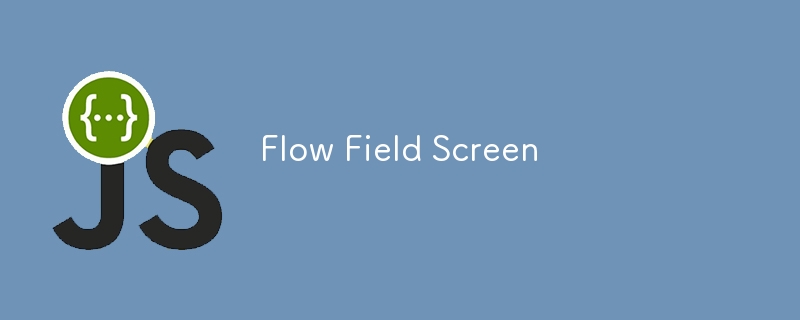
Course Introduction:Dynamic Flow Fields with Vanilla JS and HTML Canvas Have you ever been mesmerized by abstract particle animations? These flowing, dynamic visuals can be achieved with surprisingly simple techniques using plain JavaScript and the HTML canvas ele
2024-10-03 comment 0 664

Course Introduction:1. For simple animation settings, click the [Animation] menu to select settings. 2. First draw a [Heart Shape] in the editing area, click [Insert] → Shape → Heart Shape, draw it and change it to red. 3. Select [Heart Shape] to set animation, click [Octagon] in the animation menu, and the animation will automatically run once. 4. Change the size of [Octagon]. After selecting the octagon, drag the small circle to change the size. 5. Click [Play] in the lower right corner to view the animation effect. 6. Set the effect of the animation to always play, click [Effect Options], and select [Timing], [Repeat], [Until the next click] in the dialog box. Press F5 to see the playback effect.
2024-03-27 comment 0 986