
Course Intermediate 10921
Course Introduction:"Self-study IT Network Linux Load Balancing Video Tutorial" mainly implements Linux load balancing by performing script operations on web, lvs and Linux under nagin.

Course Advanced 16892
Course Introduction:"Shangxuetang MySQL Video Tutorial" introduces you to the process from installing to using the MySQL database, and introduces the specific operations of each link in detail.

Course Advanced 10614
Course Introduction:"Brothers Band Front-end Example Display Video Tutorial" introduces examples of HTML5 and CSS3 technologies to everyone, so that everyone can become more proficient in using HTML5 and CSS3.
vim - Why do both windows change to the same file name?
2017-05-16 16:34:04 0 2 606
2017-05-16 16:39:58 0 1 430
vim - How to bring up hidden windows?
2017-06-19 09:07:54 0 1 1943
vimscript - [vim plug-in development] Implementation of the automatic completion pop-up window?
2017-05-16 16:38:32 0 1 589

Course Introduction:Shortcut keys can help us operate the computer quickly. When we open multiple windows, we can use the window shortcut keys to switch to different windows, which can improve work efficiency. Some friends are not sure what the window switching shortcut keys are in Win7. Here is the editor I will bring you an introduction to the shortcut keys for switching windows in Win7. If you are in need, come and take a look. 1. After pressing the shortcut key "alt+tab" and holding down "alt", the situation in the picture below will appear. Then we can use the mouse to select the window that needs to be switched to. 2. First press "alt" and then press "tab". Each time "tab" is pressed, I
2024-01-14 comment 0 1400

Course Introduction:Shortcut keys can help us operate the computer quickly. When we open multiple windows at the same time, the window switching shortcut keys can speed up our switching between windows, thus improving work efficiency. But many friends don’t know what the window switching shortcut key is. Let’s take a look at it together. Introduction to win7 window switching shortcut keys 1. Press "alt+tab" and then hold down "alt", and the icon will appear. Then we can use the mouse to select the window that needs to be opened. 2. First hold down "alt" and then press "tab". Each time we press "tab", we can switch the open window to the right. 3. Use "win+tab" to display the window in 3D, which is more beautiful and cool. Then use the mouse to select the desired
2024-01-03 comment 0 1474

Course Introduction:When we use the win11 system, we sometimes need to switch windows, but many users say that the win11 shortcut keys fail to switch windows. What should I do? Users can directly click Run under the start menu, and then select the windows component to operate. Let this site carefully introduce to users the analysis of the problem of Windows 11 shortcut key failure to switch windows. Analysis of the problem of Win11 shortcut key failure to switch windows 1. First, right-click the Start menu and open Run (as shown in the figure). 3. Then enter the Windows Components under User Configuration on the left (as shown in the picture). 5. Then turn on and off the Windows key hotkey function (as shown in the picture).
2024-03-09 comment 0 807
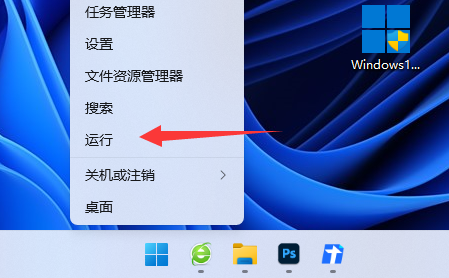
Course Introduction:When we use the win11 system, we sometimes need to switch windows, but many users say that the win11 shortcut keys fail to switch windows. What should I do? Users can directly click Run under the start menu, and then select the windows component to operate. Let this site carefully introduce to users the analysis of the problem of Windows 11 shortcut key failure to switch windows. Analysis of the Win11 shortcut key failure to switch windows 1. First, right-click the start menu and open "Run" (as shown in the figure). 2. Then enter "gpedit.msc" and press Enter to open the group policy (as shown in the picture). 3. Then enter "W" under user configuration on the left
2024-03-16 comment 0 1152
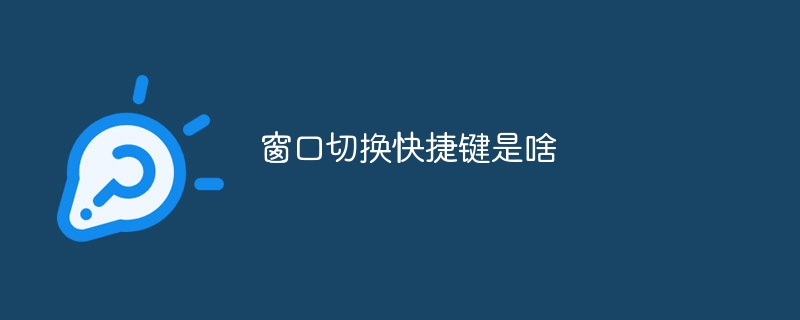
Course Introduction:The window switching shortcut keys are: 1. Windows system, Alt+Tab, Win+Tab, Alt+Esc; 2. macOS system, Command+Tab, Control+Tab, Mission Control; 3. Linux system, Alt+Tab, Ctrl+ Alt+Tab, Super+Tab, etc.
2023-08-24 comment 0 19757