
Course Intermediate 11357
Course Introduction:"Self-study IT Network Linux Load Balancing Video Tutorial" mainly implements Linux load balancing by performing script operations on web, lvs and Linux under nagin.

Course Advanced 17659
Course Introduction:"Shangxuetang MySQL Video Tutorial" introduces you to the process from installing to using the MySQL database, and introduces the specific operations of each link in detail.

Course Advanced 11374
Course Introduction:"Brothers Band Front-end Example Display Video Tutorial" introduces examples of HTML5 and CSS3 technologies to everyone, so that everyone can become more proficient in using HTML5 and CSS3.
Ways to fix issue 2003 (HY000): Unable to connect to MySQL server 'db_mysql:3306' (111)
2023-09-05 11:18:47 0 1 851
Experiment with sorting after query limit
2023-09-05 14:46:42 0 1 739
CSS Grid: Create new row when child content overflows column width
2023-09-05 15:18:28 0 1 631
PHP full text search functionality using AND, OR and NOT operators
2023-09-05 15:06:32 0 1 602
Shortest way to convert all PHP types to string
2023-09-05 15:34:44 0 1 1018

Course Introduction:In modern society, mobile operating systems have become an indispensable part of people's lives. However, we often encounter situations where we need to use the same operating system on different devices or need to install the operating system without a network. At this time, installing the system via USB flash drive becomes a very convenient choice. This article will introduce you to a simple tutorial on installing the system from a USB flash drive to help you easily build a personal mobile operating system. Tool materials: Computer brand model: Apple MacBook Pro 2020 Operating system version: macOS BigSur11.0.1 Software version: Rufus3.13 Text: 1. Choose a suitable U disk Before installing the system with a U disk, you first need to choose a suitable U disk
2024-02-27 comment 0 983

Course Introduction:How to use PHP to develop a simple voting system, specific code examples are required. Introduction: With the development of the Internet, the application of voting systems is becoming increasingly popular. Whether it is for market surveys, elections or event voting, an easy-to-use and efficient voting system is necessary. Indispensable. As a popular programming language, PHP can help us quickly develop a simple and fully functional voting system. This article will introduce how to develop a simple voting system using PHP and provide specific code examples. 1. System functional requirements analysis: at the beginning
2023-09-20 comment 0 1160
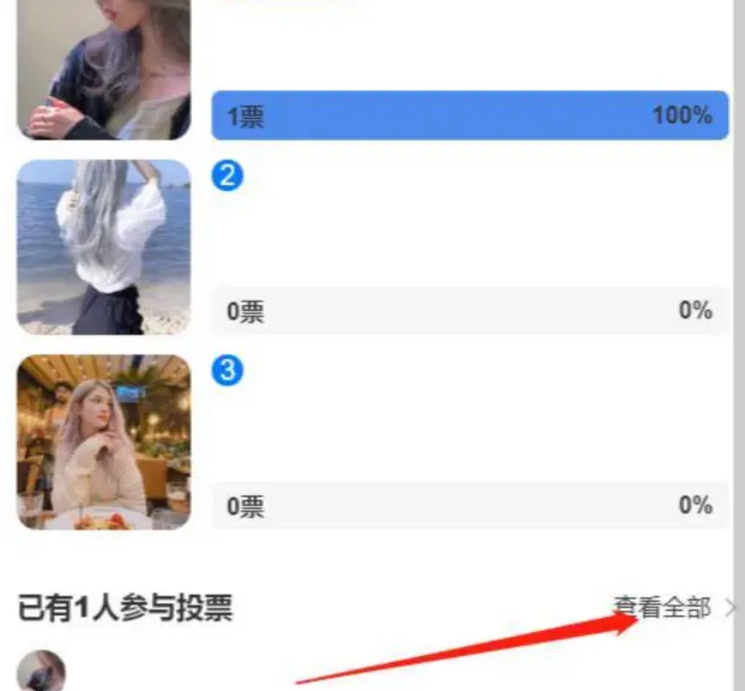
Course Introduction:Voting is an important way of social participation and expression of opinions. Through voting, individuals can directly participate in the decision-making process and influence the development direction of public affairs. The most commonly used tool is the voting gang, so the editor has brought it in this issue Check out the detailed process of voting records for the Voting Helper event and learn together. View detailed voting records of voting activities. Process 1. Simple voting/group voting: This is a simple voting system, including public voting and group voting. After participating in the voting activity, click the 'View All' button at the bottom of the voting page to check the voting details. The voting details include the voting details of [all voters] and the voting details of a single option [query by option]. Note: To protect the privacy of anonymous voters, only the votes of users who choose to vote anonymously will be counted.
2024-04-01 comment 0 1153

Course Introduction:How to implement a simple voting system using PHP 1. Introduction With the continuous development of the Internet, voting activities on social networks and online platforms are becoming more and more common. To meet this need, we can implement a simple voting system using the PHP programming language. This article will introduce how to write a simple voting system using PHP and provide specific code examples. 2. Overview of system requirements Our voting system needs to meet the following requirements: Users can view voting topics and options. Users can vote for their favorite options. Users can
2023-09-25 comment 0 1796

Course Introduction:How to use JavaScript and WebSocket to implement a real-time online voting system Introduction: With the rapid development of the Internet, real-time online voting systems have become a very common form in various activities and elections. Using JavaScript and WebSocket technology to implement a real-time online voting system has the advantages of flexibility and ease of use. This article will introduce in detail how to use JavaScript and WebSocket to implement a simple real-time online voting system and provide the corresponding code
2023-12-18 comment 0 1164