
Course Elementary 2459
Course Introduction:If you have any questions, add WeChat: Le-studyg; this course is a course for Swoole extension, aiming to deeply explore the Swoole multi-process model and its implementation principles. Through this course, learners will understand the concepts, principles and applications of the multi-process model in the Swoole framework. The course content covers the basic concepts of the Swoole multi-process model, inter-process communication, process management, process pools, etc., helping learners comprehensively master the technical points of Swoole multi-process programming, so as to better apply it to actual projects. Through the study of this course, students will be able to have a deeper understanding of the Swoole multi-process model and provide strong support for the development of high-performance, high-concurrency network applications.

Course Elementary 6476
Course Introduction:uni-app is a framework that uses Vue.js to develop all front-end applications. Developers write a set of codes that can be published to iOS, Android, Web (responsive), and various small programs (WeChat/Alipay/Baidu/Toutiao/ QQ/DingTalk/Taobao), Quick App and other platforms. The basic introductory course of uni-app allows novice uni-app developers to quickly become familiar with and use the uni-app framework to develop simple cross-end applications~

Course Advanced 1815
Course Introduction:Django DRF source code analysis includes: 1 Front-end and back-end separation mode 2 restful interface specification 3 Simple applications of CBV 4 Object-oriented and reflection supplement 5 CBV source code analysis 6 CBV source code analysis 2 7 APIView source code analysis 8 Serialization and deserialization of DRF 9 Supplementary information on the use of serializers 10 Serializer save operation 11 Interface implementation based on APIView 12 save method completes updating data 13 ModelSerializer 14GenericAPIView 15GenericAPIView(2) 16 min mixed class 17 Re-encapsulation of Minin mixed classes 18ViewSet 19 ModelViewSet 20 routing components

Course Elementary 3497
Course Introduction:TypeScript extends the syntax of JavaScript so that any existing JavaScript program can run in a TypeScript environment. TypeScript is designed for large-scale application development and can be compiled to JavaScript.

Course Advanced 13060
Course Introduction:"Linux Load Balancing Video Tutorial" mainly introduces what load balancing is, Nginx_upsteam, Ngnix+keepalived, check_nginx_port script, LVS introduction and practice, etc.
Points mall, an interface for redeeming points
In the Points Mall, does anyone have time to write down how to redeem points for goods?
2019-07-26 11:08:27 0 1 1495
How to write such a points mall website?
2022-05-22 16:29:52 0 1 1188
php - Membership card, points, and level management design issues.
2017-06-24 09:42:33 0 2 1796
javascript - jQuery or Canvas integral display effect idea solution
2017-05-19 10:28:23 0 4 588
2017-06-07 09:23:06 0 1 867

Course Introduction:Where can I check my Weibo points? Weibo points can be obtained through daily check-ins. You need to check them in your personal information when checking. Weibo points can be used to appreciate bloggers, redeem red envelopes, etc. Many friends still don’t know where to check Weibo points. Here we have compiled a method for checking Weibo points. Let’s take a look. Where to check Weibo points? First open the Weibo App, on the My interface, click the [Daily Check-in] option. In the user task center interface, click [Details] in the upper right corner. In the details interface, select [Points] and click [View Points Details]. After entering the points details page, you can view the points details, as shown in the figure. What are the uses of Weibo points? Weibo points can be used to appreciate bloggers, redeem red envelopes, etc.
2024-07-02 comment 0 994
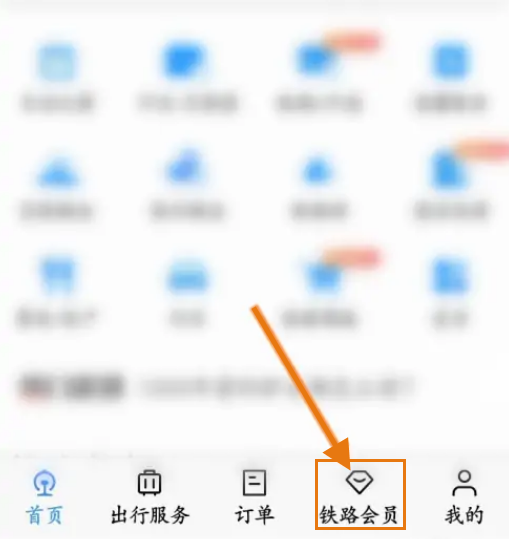
Course Introduction:How to use the points for ordering food in "Railway 12306"? You can get points for ordering by redeeming Ping An Bank points, points from China Mobile, or binding e-vouchers to receive points. So how do you use the points for ordering food? Many netizens don’t know. Let’s take a look below. How to use railway 12306 meal ordering points 1. Click on Railway Membership to open 12306. 2. Click on meal ordering points. 3. Click Use. 4. Enter the train and departure date, select the departure and arrival stations, and then start ordering. Currently, there are three main channels for redeeming dining points: Ping An Bank points redemption, China Mobile points redemption, and binding electronic coupons (100 dining points are equivalent to 1 yuan in cash).
2024-06-12 comment 0 914

Course Introduction:How to get points for Chongchong Assistant? Points are very important and can bring us great help, allowing us to exchange them for Q coins and other cherished rewards. The more cherished things are, the more points are needed. Many of our friends We don’t have enough points to redeem the items we like. Let’s take a look at how to get points. How to get points in Chongchong Assistant 1. Enter the assistant homepage and click the [Square] icon in the bottom navigation bar. 2. Click the "Earn Points" icon in the toolbar at the top of the square window. 3. Complete daily tasks in the points task list to earn points.
2024-06-10 comment 0 578

Course Introduction:In Xiaomi Auto software, users can use points to offset part of the amount due. So how to get Xiaomi Auto app points? How can I get more points? Interested friends can come and take a look with the editor. The answer to how to get points on the Xiaomi Auto App: Points can be obtained through user care activities. 1. To view points, log in to Xiaomi Auto APP, click [My] - [My Points] to view the points balance and points details of the current account; 2. Points validity period 1. Points validity period is calculated from the date the points are obtained, and is valid for 365 days. The validity period of each point is subject to the system display; 2. You can go to the points details to view the points expiry date, points usage deduction records, and expired points records; 3. The use of points will be based on the time of entry
2024-04-07 comment 0 442
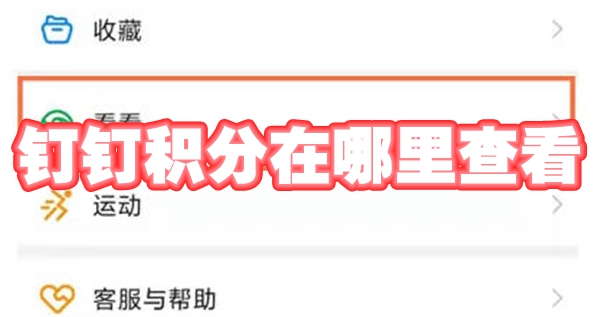
Course Introduction:Where can I check DingTalk points? When using DingTalk, you can accumulate points, and users can use the points to redeem items in the points mall. Many friends still don’t know where to check DingTalk points. Here’s how to check DingTalk points. Let’s take a look. Where to check DingTalk points 1. First step, click to see. We open the DingTalk software, and then we click on the look function above, as shown in the picture. 2 The second step is to click on My Circle. After we enter and take a look, we then click on the function of My Circle, as shown in the picture. 3 The third step is to check the points. After we enter my circle, we can then click on the points function to view them.
2024-07-02 comment 0 459