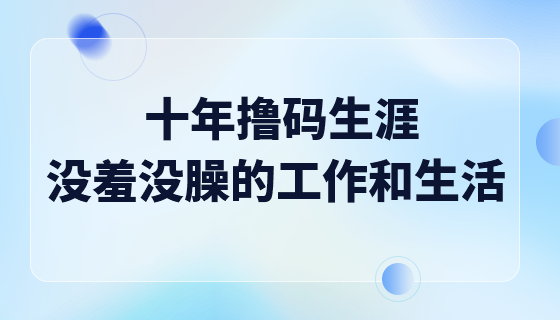
Course Elementary 14849
Course Introduction:Topic: "Ten Years of Coding: Let’s Talk About Work and Life Without Shame" Speaker: Ximen Daguanren (human flesh CPU of php Chinese website) Special guest: Xiao Mie Xiaoshi Tai (the only beautiful lecturer on php Chinese website) Time: 2020.7.21 20:00 pm nationwide live broadcast

Course Elementary 146813
Course Introduction:Learn the basic knowledge of PHP from actual combat, allowing you to know how to apply each PHP knowledge point in actual combat. A new way to explain the new version, a different future for php8.

Course Elementary 14513
Course Introduction:For website developers, browser information and statistics are very important. What are the differences between different browsers? This is what we will learn.

Course Elementary 41047
Course Introduction:Use PHPmailer to send and manage emails and other operations

Course Elementary 10400
Course Introduction:"WeChat Development Video Tutorial" was recorded by Band of Brothers. The course is from easy to deep and has detailed content. It is very suitable for novices to learn. The WeChat public platform mainly includes real-time communication, message sending and material management. Users can group and manage fans of public accounts and communicate in real time. They can also use advanced functions - editing mode and development mode to automatically reply to user information.
Continue processing php after sending http response
2023-08-27 20:36:33 0 1 664
What are the functions of constructor privatization and clone privatization?
What are the functions of constructor privatization and clone privatization?
2018-11-26 14:25:12 0 1 1005
2020-06-16 17:16:28 0 1 1186
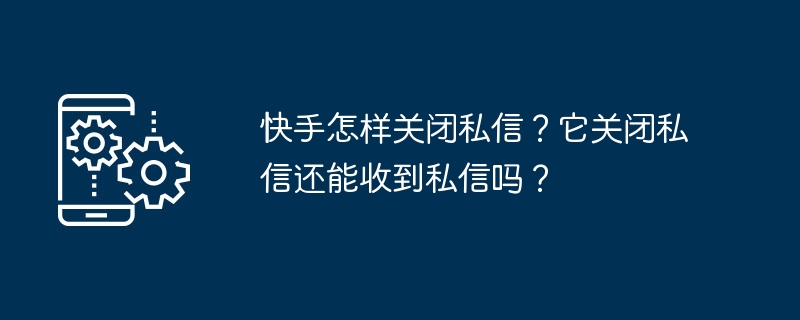
Course Introduction:As the leading short video social platform in China, Kuaishou provides users with a platform for self-expression and interactive communication. Some users may encounter problems such as privacy leaks or harassment when using Kuaishou, so some people want to turn off the private message function. This article will introduce how to turn off the private message function on Kuaishou, and whether you can still receive private messages after turning off private messages. 1. How to close private messages in Kuaishou? 1. Open Kuaishou APP, click the "My" button on the bottom menu to enter the personal center. 2. On the personal center page, find the "Settings" button and click to enter. 3. On the settings page, find the "Privacy Settings" option and click to enter. 4. On the privacy settings page, find the "Private Message" option and click to enter. 5. On the private message settings page, find the "Receive private messages" option and close it.
2024-03-21 comment 0 1380

Course Introduction:How to send private message to lofter? On lofter, you can communicate with other users under posts, or you can directly send private messages to each other to communicate. Many friends still don’t know how to send lofter private messages. Here is a summary of how to send lofter private messages. Let’s take a look. How to send a private message to a lofter 1. First we open Lehu 2. Find the person you want to send a private message to and click on her profile picture 3. Click Chat to send a private message
2024-07-01 comment 0 718

Course Introduction:As a popular short video platform at home and abroad, Douyin’s private message function provides a convenient way for users to interact with each other. Many users hope to consult and communicate through private messages, so how to set up private message consultation on Douyin? This article will analyze in detail how to set up Douyin private message consultation and how to initiate private messages to others under privacy settings to help you better use the Douyin private message function. 1. How to set up Douyin private message consultation? 1. Open Douyin APP and log in to your account. 2. At the bottom of the homepage, find the "Message" button and click to enter the message center. 3. On the message center page, find the "Private Message" option and click to enter the private message interface. 4. In the private message interface, you can see the private messages you have received and the private messages you have initiated. To set up a private message consultation, you can click on the upper right corner
2024-06-30 comment 0 1244

Course Introduction:As a leader in the short video industry, Douyin provides users with a wealth of interactive functions, including private messaging functions. Many users hope to transfer Douyin private messages directly to WeChat for more convenient communication. This article will introduce you in detail how to transfer Douyin private messages to WeChat and how to set up Douyin private message buttons. 1. How to redirect TikTok private message to WeChat? Douyin currently does not have an official function to redirect private messages to WeChat. However, there are some methods that users can take to achieve this requirement: Third-party tools: There are some third-party software and websites on the market that claim to be able to realize the function of jumping from Douyin private messages to WeChat. Users can try to use these tools, but they need to pay attention to protecting personal privacy and information security. 2. Personal information exchange: Users can negotiate with other users and send private messages on Douyin
2024-06-11 comment 0 497

Course Introduction:1. First open the Weibo app on your mobile phone and click [Me] in the lower right corner. 2. Then enter my page and click the [Fans] button. 3. Then go to the fan page and click on the [avatar] of the fan you want to send a private message to. 4. Go to the fan’s Weibo homepage and click [Private Message] in the lower left corner. 5. Finally enter the sending private message page, enter the content of the private message, and click [Send].
2024-03-30 comment 0 1805