
Course Intermediate 11246
Course Introduction:"Self-study IT Network Linux Load Balancing Video Tutorial" mainly implements Linux load balancing by performing script operations on web, lvs and Linux under nagin.

Course Advanced 17582
Course Introduction:"Shangxuetang MySQL Video Tutorial" introduces you to the process from installing to using the MySQL database, and introduces the specific operations of each link in detail.

Course Advanced 11291
Course Introduction:"Brothers Band Front-end Example Display Video Tutorial" introduces examples of HTML5 and CSS3 technologies to everyone, so that everyone can become more proficient in using HTML5 and CSS3.
laravel prohibits automatic update of update_at field
2017-05-16 16:49:57 0 2 2707
web - nginx prohibits automatic conversion of directory to index.html
2017-05-16 17:07:54 0 1 751
Extend parent block from embedded template
2023-12-20 21:08:59 0 1 522
2017-06-28 09:23:50 0 3 1011
How to remove padding around widgets within borders?
2023-09-07 12:54:25 0 1 628

Course Introduction:How does AcFun disable automatic playback (AcFun disables automatic playback method). Many netizens don’t know exactly how to operate it. Let’s go and take a look. 1. First click Open and click My Options below. 2. Then slide the page to the bottom and click Settings. 3. Finally, on the playback settings, click the option to allow automatic playback of the details page.
2024-06-18 comment 0 708
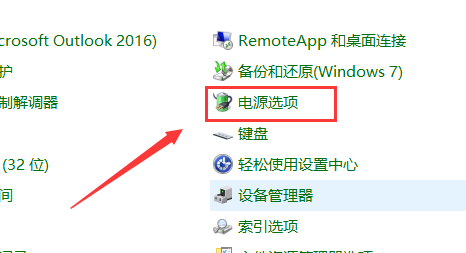
Course Introduction:How to turn off automatic brightness adjustment in Windows 7? Many users' computer brightness adjustment is set to automatic, which is not very convenient to use. Sometimes it will lighten or darken by itself. If you want to turn off automatic brightness adjustment, but don't know where to set it, then this win7 tutorial is small The editor is here to share the operation method with everyone, hoping to answer the problems encountered by users. How to turn off automatic brightness adjustment in win7: Method 1: 1. First open the control panel of win7 ultimate system, and then select to open the "Power Options" item. 2. Then in the opened interface, click the "Change Plan Settings" item on the right. 3. In the interface that opens, select and click "Change advanced power settings"
2024-02-15 comment 0 799
Course Introduction:autocomplete disables autocomplete functionality
2016-05-16 comment 0 1255

Course Introduction:Recently, many users have come to ask the editor how to set up Xunlei 11 to disable automatic startup at boot? Today, the editor will bring you how to set up Thunder 11 to disable auto-start at boot. Let’s learn together below. How to set up Thunder 11 to disable auto-start at boot? How to set up Thunder 11 to disable auto-start at boot. First, find and run the Thunder program on your computer. Low Spring Section Enter the main page of Xunlei. Click the "three" settings icon in the lower left corner. The general menu under settings pops up. Find "Startup". It is currently checked to save caution. Yang Min Find "Startup".
2024-08-05 comment 0 893

Course Introduction:Nowadays, friends spend more and more time using computers. Using computers for a long time is very harmful to our eyes. It is recommended that everyone should stop and rest for 10 minutes after using the computer for one or two hours and look into the distance. In addition, it is also necessary to control the brightness of the computer screen. But how to prevent the win7 system from automatically adjusting the screen brightness? What should I do? The following is a solution, let’s take a look at the details. How to disable automatic adjustment of screen brightness in Windows 7. Method 1. 1. First open the control panel of Windows 7 Ultimate system, and then select to open the "Power Options" item; 2. Then in the opened interface, click "Change Plan Settings" on the right "item; 3. In the interface that opens, select and click "Change advanced power settings"; 4
2024-01-09 comment 0 1294