
Course Elementary 120308
Course Introduction:A simple PHP Chinese website article management system that can publish articles on the website and perform addition, deletion, modification and query operations.

Course Elementary 11975
Course Introduction:Git is a powerful version control tool, divided into graphical version and command line version (sourcetree). This chapter only explains the Git operation of the command line version. Git was originally developed by Linus Torvalds, the father of Linux, in order to improve It is written to manage Linux kernel code well and is used by many large Internet companies. The benefits of learning Git: 1. Have a local version library and roll back the version at any time; 2. It is very simple to establish a branch; 3. It is faster, especially after you are familiar with Git commands; 4. Designate and work with several different remote code repositories. Interaction.

Course Elementary 44080
Course Introduction:PHP native code operates the background management page and can perform addition, deletion, modification and query operations.
2017-04-24 09:12:58 0 1 1213
How to switch the drive letter of Gvim's nerd_tree under Win?
UUUUUUUUUUU, can only reach the root directory of C drive
2017-05-16 16:42:15 0 1 788
MySQL InnoDB does not free disk space after deleting data rows from table
2023-10-15 00:02:19 0 2 730
Do I need to format the disk when changing the server from Windows 2008 to Linux?
2017-05-16 13:31:26 0 2 704
2017-05-16 16:35:46 0 1 585
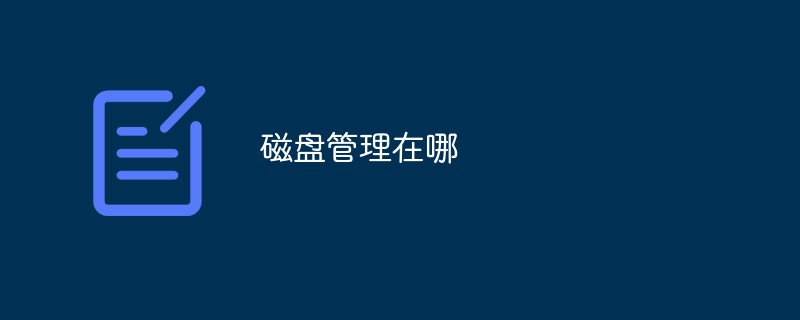
Course Introduction:Disk management is in the computer management interface. How to find disk management: 1. Right-click "Computer" on the desktop and open "Manage", then click "Disk Management"; 2. Press "win+r" to open Run, and then Enter "diskmgmt.msc" to open the separate disk management tool.
2021-01-12 comment 0 53571

Course Introduction:Where to open Disk Manager Disk Manager is a very important tool in the computer operating system, used to manage and control the partitioning and formatting of disk drives. Through Disk Manager, users can partition, format, create and delete volumes on disk drives. So, what are the ways to open the disk manager in different operating systems? Next, I will introduce to you how to open the disk manager under several common operating systems. First, let’s take a look at disk management in Windows operating system
2024-02-19 comment 0 1755

Course Introduction:The disk management function can help users intelligently manage all hard drives in the system in real time. This function is very practical and can be used when users need to expand or merge volumes. However, most users do not know its direct location, so they want to find it. It also has a certain degree of difficulty, so where is the Windows 7 disk management? Today I will tell you a detailed introduction to the Windows 7 disk management location, so users can find it quickly. Where is Windows 7 Disk Management? First open the Control Panel, switch to small icon display, and click Visual Tools. Then look for and double-click Computer Management. Then we can open Disk Management in the Computer Management dialog box. The above is an introduction to where Windows 7 disk management is
2023-07-09 comment 0 3437

Course Introduction:Disk management is an important part of the computer system, which is responsible for allocating and managing hard disk space. For a hard disk, we can divide it into multiple logical partitions, and each partition is equivalent to an independent hard disk. So, how to manage disks and divide them? First, we need to open the disk management tool in the operating system. In the Windows operating system, we can open the disk management tool through "Computer Management" or "Disk Management". In Linux systems, you can use command line tools such as f
2024-02-23 comment 0 627

Course Introduction:How to open Disk Management Disk Management is a very important system tool that can help us manage and maintain the computer's hard drive. Disk management is an essential tool for both individual and enterprise users. So how to open disk management? This article will introduce it to you in detail. In Windows operating systems, opening Disk Management is very simple. You just need to follow the steps below. The first step is to click the "Start" button. In Windows 7 and below, the Start button is located in the lower left corner of the taskbar
2024-02-19 comment 0 1419