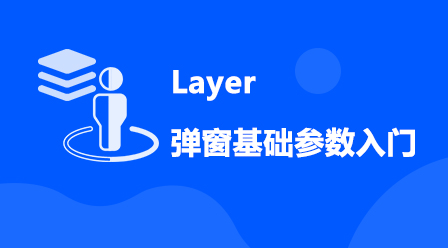
Course Elementary 5229
Course Introduction:Layer is a Web pop-up layer component that has been favored over the years. It has a comprehensive solution for developers of all levels. Your page will easily have a rich and friendly operating experience.

Course Elementary 2447
Course Introduction:Filling in parameter descriptions is the most annoying thing for us, especially for many interfaces, which often have a large number of parameters with the same name and the same meaning. If it needs to be entered manually every time, it will be very time-consuming and inefficient. matter. Then, we can solve this problem through the parameter description library.

Course Intermediate 11361
Course Introduction:"Self-study IT Network Linux Load Balancing Video Tutorial" mainly implements Linux load balancing by performing script operations on web, lvs and Linux under nagin.

Course Advanced 17663
Course Introduction:"Shangxuetang MySQL Video Tutorial" introduces you to the process from installing to using the MySQL database, and introduces the specific operations of each link in detail.
How to switch the drive letter of Gvim's nerd_tree under Win?
UUUUUUUUUUU, can only reach the root directory of C drive
2017-05-16 16:42:15 0 1 788
2017-04-24 09:12:58 0 1 1213
MySQL InnoDB does not free disk space after deleting data rows from table
2023-10-15 00:02:19 0 2 730
Do I need to format the disk when changing the server from Windows 2008 to Linux?
2017-05-16 13:31:26 0 2 704
mongodb 1个分片的磁盘满了,会自动将插入操作引导到第2个分片上吗?
2个分片,发现插入操作的目标多数是分片1,导致分片1的磁盘马上就满了 如果满了,会自动将后来的插入操作引导到分片2吗?还是报错、溢出?
2017-04-26 09:01:34 0 3 884
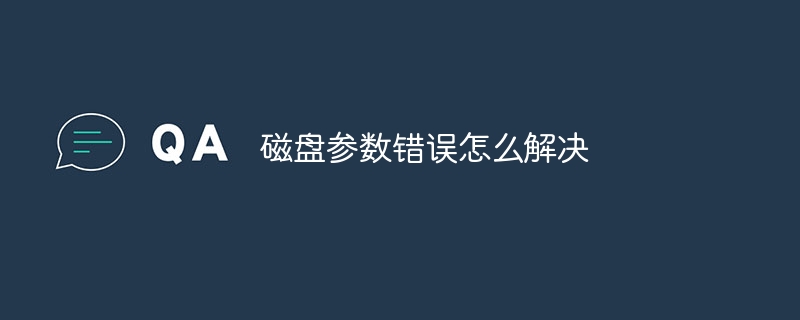
Course Introduction:Disk parameter errors can be resolved by checking the disk connection and power supply, checking the disk driver and firmware, using disk check and repair tools, utilizing third-party disk repair tools, checking whether the disk is damaged, backing up data and resetting the disk and seeking professional help. Detailed introduction: 1. Check the disk connection and power supply, including replacing the USB cable or interface for connection and replacing the data cable and power cable; 2. Check the disk driver and firmware, which can be done by visiting the official website of the disk manufacturer or using the device manager. Update drivers or firmware, etc.
2023-12-14 comment 0 1473

Course Introduction:Recently, some friends reported that when they were modifying the disk of a Win computer, a parameter error message appeared, which prevented us from continuing to modify it. What is going on? How should we solve this problem? The following editor will give Let’s introduce in detail the solution to the parameter error when modifying the disk prompt in Win7. If you are in need, please come and take a look with the editor. Solution to the parameter error when modifying disk prompts in Win7: 1. Right-click "Computer" on the desktop, select "Properties" in the menu options to open, and click the "High-end System Settings" option on the left. 2. Click the "Advanced" tab above in the window that opens, and then
2024-09-14 comment 0 492

Course Introduction:In Linux, you can use the df command to query the disk. The function of this command is to display the file system disk usage statistics on the Linux system. When the parameter is set to "-h", the disk display format is easy to understand, and the syntax is "df -h".
2022-01-27 comment 0 6220
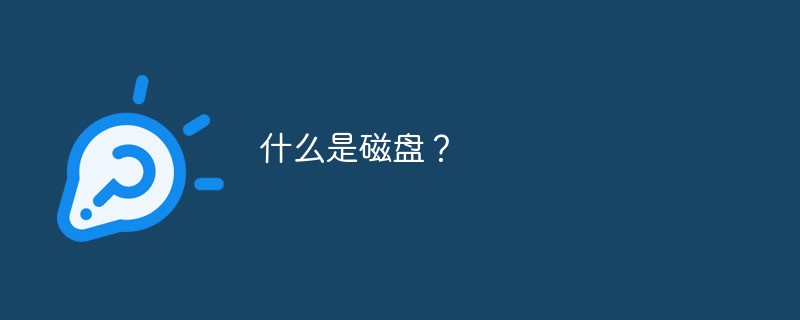
Course Introduction:Disk refers to a memory that uses magnetic recording technology to store data. Disk is the main storage medium of computer. It can store a large amount of binary data and maintain data without loss even after power outage. The main disk formats under Windows include FAT16, FAT32, NTFS, etc. The latest format is exFAT. Different disk formats have different characteristics.
2020-07-16 comment 0 12628
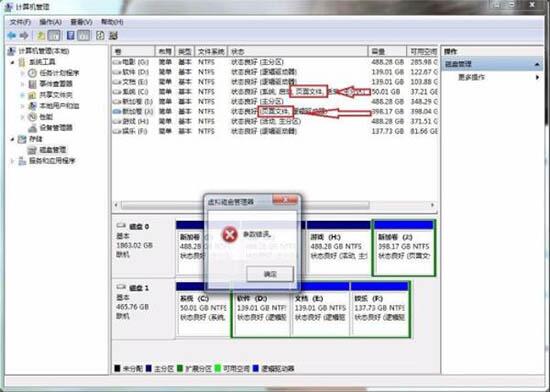
Course Introduction:Open the disk management, and the drive letter cannot be modified for any disk where [Page File] appears in the disk status. In the picture, parameter errors will appear when modifying the drive letter of C drive and J drive. So how to solve it. Right-click the computer and click Properties; as shown in the figure: click Advanced System Settings to open system properties. Click Advanced, click Performance settings. Click Advanced, click Change under Virtual Memory. Select the drive that prompts parameter error (J drive in the picture), click No paging file, Settings in sequence. After confirmation, the computer will prompt you to restart the computer to take effect. Click Restart. After restarting, you can modify the drive letter.
2024-04-24 comment 0 907