
Course Elementary 23064
Course Introduction:Compared with traditional hard drives or USB flash drives, online network disks realize file storage, access, upload, download, and backup functions.

Course Intermediate 11246
Course Introduction:"Self-study IT Network Linux Load Balancing Video Tutorial" mainly implements Linux load balancing by performing script operations on web, lvs and Linux under nagin.

Course Advanced 17581
Course Introduction:"Shangxuetang MySQL Video Tutorial" introduces you to the process from installing to using the MySQL database, and introduces the specific operations of each link in detail.
MySQL InnoDB does not free disk space after deleting data rows from table
2023-10-15 00:02:19 0 2 689
2017-05-19 10:45:52 0 1 663
What cleanup functions can be used with this useEffect hook?
2023-09-15 16:37:58 0 1 513
SQL processing to clean and sum duplicate data in joined tables
2023-09-13 15:15:50 0 1 527
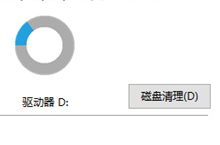
Course Introduction:Where is the disk cleanup in win10? In the process of using the computer system, a wealth of data will inevitably be generated to occupy the disk. So how to use the disk cleanup function in the system? There are many computer novices who don’t know how to operate it. For this reason The editor has compiled detailed tutorials for you to check out. Interested friends can read and learn more. Win10 Disk Cleanup Location Introduction 1. Click My Computer on the desktop. 2. Right-click the disk you want to clean and click the Properties function at the bottom. 3. Click the Disk Cleanup function on the properties page. 4. On the Disk Cleanup page, check the content that needs to be cleaned and click OK below. 5. Wait for the cleanup to be completed, or click Cancel to cancel the cleanup operation.
2024-08-07 comment 0 675
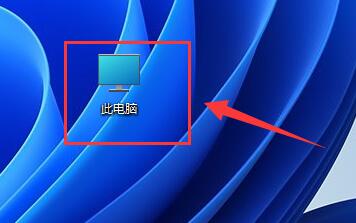
Course Introduction:Once the disk space is insufficient, normal use may be affected, so many users want to know where the win11 disk cleanup is to clean the disk. In fact, just right-click the disk properties. Where is win11 disk cleanup: 1. First open "This PC" on the desktop 2. After opening, right-click the disk you want to clean and select "Properties" 3. After opening, you will see the "Disk Cleanup" option. 4. After entering, you can check the file types you want to clean. 5. Under other options, you can also clean up programs and functions that you don’t need to use. 6. If you have unnecessary system restore and volume shadow copy, you can also clean them here. 7. After completing the selection, click "OK" below to complete the disk cleanup.
2024-01-05 comment 0 1934

Course Introduction:Regularly cleaning up the computer to free up space can give the computer a better operating experience. So how to use win10 system disk cleanup? For this reason, System House brings you detailed instructions on how to use win10 system disk cleanup. Here you can easily solve the problems you encounter through simple methods! How to use disk cleanup in win10 system 1. Directly search for the disk cleanup function through the search bar of the start menu, and then click to enter! 2. Directly select the disk drive that needs to be cleaned! 3. Then select the Clean System Files option! 4. In the Disk Cleanup dialog box, on the Disk Cleanup tab, select the check box corresponding to the file type you want to delete, and then select OK. To install Windows from a previous installation
2024-09-05 comment 0 1025

Course Introduction:How to detect and clean disk in Win7 system. In the process of using Win7 system, as time goes by, a large number of temporary files, junk files and useless programs will accumulate on the disk. These files will occupy the disk space and cause the system to run slowly. Therefore, regularly checking and cleaning disks is an important step to keep your system running efficiently. This article will introduce how to detect and clean the disk in Win7 system. Step 1: Open the disk cleanup tool. Win7 system comes with a disk cleanup tool that can help users detect and clean disks. First, click the "Start" button, then enter "Disk Cleanup" in the search box and select the "Disk Cleanup" program in the search results. Step 2: Select the disk to be cleaned. In the Disk Cleanup tool, it will
2024-01-31 comment 0 1213

Course Introduction:Many users who use win10 system do not know how to clean the disk. After using the disk for a long time, they want to clean up the garbage and free up disk space. Today I will teach you how to clean up the computer disk in the properties and control panel. It is a very simple method. Let’s take a look with me. Method 1 of the graphic tutorial on how to use disk cleanup in Win10: 1. On the computer desktop, click "This PC" and manage. 2. Select Disk Management 3. Select the disk you want to clean, right-click and select Properties. 4. Click the "Disk Cleanup" button at the bottom of the page. 5. In the interface that appears, select the files you want to clean, click "OK", and click "Delete Files". Method 2: 1. On the computer desktop, click "Start", click "Control Panel" and click "Management"
2023-12-23 comment 0 1215