
Course Intermediate 11459
Course Introduction:"Self-study IT Network Linux Load Balancing Video Tutorial" mainly implements Linux load balancing by performing script operations on web, lvs and Linux under nagin.

Course Advanced 17742
Course Introduction:"Shangxuetang MySQL Video Tutorial" introduces you to the process from installing to using the MySQL database, and introduces the specific operations of each link in detail.

Course Advanced 11447
Course Introduction:"Brothers Band Front-end Example Display Video Tutorial" introduces examples of HTML5 and CSS3 technologies to everyone, so that everyone can become more proficient in using HTML5 and CSS3.
Add noon to the Python link, and the Chinese output is not in the link
2017-05-18 10:45:46 0 2 984
How to create recommended ranking and sorting URL links
2018-06-20 20:55:58 0 1 1685
How to remove the default link color of html hyperlink "a" tag?
The default link color is blue. How to remove default link color of html hyperlink tag?
2023-08-23 16:28:59 0 2 985
Teacher, where can I download the source code? Can you give me a link?
2018-04-17 10:56:20 0 1 1562
How to solve the problem of link error 1130
2020-02-03 00:50:28 0 1 961

Course Introduction:Hard links and soft links are two common link file types under Linux systems. If you want to learn more about the concept of hard links and soft links, I will take you through the research. By reading this article, you will fully understand the differences and characteristics of hard links and soft links. First of all, under the Linux system, there are two types of link files, one is a hard link (HardLink) and the other is a soft link, also called a symbolic link (SymbolicLink). Hard links can be created using the ln command under Linux systems: ln [parameters] [source file or directory] [destination file or directory] In the file system, each file will have an index node (InodeIndex). This index node used to mark
2024-02-13 comment 0 905

Course Introduction:Linux soft links and hard links: Interpretation of principles and characteristics In Linux systems, soft links and hard links are common concepts in file systems. They allow us to manage files and directories more flexibly. In this article, we will delve into the principles and characteristics of soft links and hard links to help readers better understand their differences and uses. 1. The concepts of soft links and hard links. Soft link (SymbolicLink), also known as symbolic link, is a special type of file, similar to shortcuts in Windows systems.
2024-02-21 comment 0 1464

Course Introduction:Soft links and hard links in the Linux operating system are common concepts in file systems, and they play an important role in file management and data storage. There are some differences in the use and characteristics of soft links and hard links. This article will compare and analyze the similarities and differences between these two link methods in detail. 1. Soft link (symboliclink) Soft link, also known as symbolic link, is a special file type that creates a symbolic link pointing to another file. A soft link is actually a shortcut to a file path, similar to Wi-Fi
2024-02-23 comment 0 1304
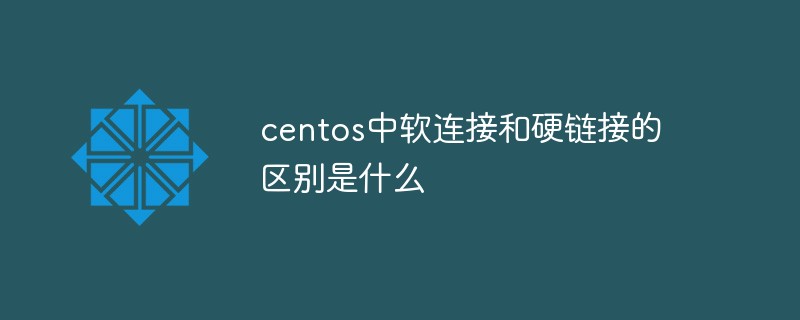
Course Introduction:Differences: 1. Source files and hard link files have the same Inode and Block, while soft links and source files have different Inodes and Blocks; 2. Hard links cannot link directories, while soft links can link directories; 3. Hard links cannot cross partitions, while soft links can span partitions.
2022-02-07 comment 0 2514

Course Introduction:To facilitate users to access files, Linux provides a mechanism called connections. A connection can associate a file or directory with another file or directory, achieving the effect of multiple paths pointing to the same file or directory. In Linux systems, connections are mainly divided into two types: hard links and soft links. Through hard links, multiple file names can point to the same index node, which means that no matter which file name is modified, its content will be updated simultaneously. A soft link is a symbolic link to a target file that allows the creation of a shortcut to another file. There are some differences between soft links and hard links, such as hard links cannot cross file systems, while soft links can. Therefore, when using connections, you need to choose the appropriate type based on specific needs. Pass
2024-03-16 comment 0 808