
Course Intermediate 11245
Course Introduction:"Self-study IT Network Linux Load Balancing Video Tutorial" mainly implements Linux load balancing by performing script operations on web, lvs and Linux under nagin.

Course Advanced 17581
Course Introduction:"Shangxuetang MySQL Video Tutorial" introduces you to the process from installing to using the MySQL database, and introduces the specific operations of each link in detail.

Course Advanced 11291
Course Introduction:"Brothers Band Front-end Example Display Video Tutorial" introduces examples of HTML5 and CSS3 technologies to everyone, so that everyone can become more proficient in using HTML5 and CSS3.
JavaScript Trick: How to efficiently detect touch screen devices?
2023-08-20 15:26:32 0 2 660
javascript - The project created by vue-cli has fewer steps. Will it have any impact on the project?
2017-07-05 10:53:33 0 4 850
Vue 2 production code debugging using debugger statements
2023-09-11 21:35:26 0 1 517
The Apache of the toolbox cannot be started. After checking, the port is not occupied.
2017-09-15 11:26:37 0 1 990
Unlimited API calls triggered by UseEffect
2023-09-20 20:50:56 0 1 524

Course Introduction:Are you like the editor and not very familiar with how the hdtune hard disk detection tool detects the performance of a USB disk? The following article describes how the hdtune hard disk detection tool detects the performance of a USB disk. Let us take a look below. How does the hdtune hard disk detection tool detect USB disk performance? How to use the hdtune hard disk detection tool to detect the performance of a U disk: Insert the prepared U-deep U disk boot disk into the computer interface, turn on the computer and press the shortcut key to enter the main menu interface, select "[02] Run U-deep Win8PE installed maintenance version (new machine)" , as shown in the figure below: After entering the pe system, click on "windows icon-hard disk detection-HDTune hard disk detection" in sequence, as shown in the figure below: open HDTune hard disk detection
2024-08-06 comment 0 778
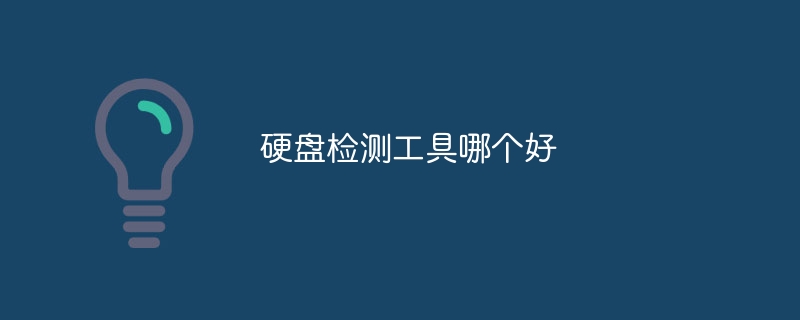
Course Introduction:Good hard drive detection tools include: 1. CrystalDiskInfo, a free hard drive detection tool that can provide detailed information about the health of the hard drive and can monitor the hard drive’s temperature, read and write speed, S.M.A.R.T. data, etc.; 2. HD Tune, a A powerful hard disk detection tool that can test the performance and stability of the hard disk, and can perform reading and writing speed tests, health status detection, error scanning, etc.; 3. HDDScan, which can perform comprehensive hard disk detection and diagnosis; 4. Victoria, etc.
2023-09-20 comment 0 6291

Course Introduction:Which Hard Drive Detection Tool is Better? As an important device for computer storage, hard drives will inevitably cause some problems after long-term use and frequent reading and writing operations. When a hard drive fails or an abnormal condition occurs, we usually need to use hard drive detection tools to diagnose and repair it. However, as the hard drive testing tool market continues to develop, we are faced with a difficult choice: which hard drive testing tool is better? Before choosing a hard drive detection tool, we need to understand the common problems of hard drives. Common hard drive problems include: bad sectors, data loss
2024-02-19 comment 0 482

Course Introduction:I believe many users here are using the hdtune hard drive detection tool, but do you know how the hdtune hard drive detection tool can scan USB flash drives very quickly? The following article brings you how to use the hdtune hard disk detection tool to quickly scan a USB flash drive. Interested users can take a look below. How does the hdtune hard drive detection tool scan USB drives very quickly? How to use the hdtune hard disk detection tool to quickly scan a USB flash drive 1. Insert the prepared u-deep USB boot disk into the computer interface, turn on the computer and press the shortcut key to enter the main menu interface, select "[02] U-deep WIN8 PE standard version (new machine)" ", as shown in the figure below: 2. After entering the pe system, click on the "windows icon-hard disk detection-HDTune (hard disk
2024-08-06 comment 0 849

Course Introduction:Presumably all the users here are using the CrystalDiskInfo hard drive detection tool, but do you know how to set the font in the CrystalDiskInfo hard drive detection tool? The editor below brings you how to set fonts with the CrystalDiskInfo hard drive detection tool. Let’s take a look below. How to set the font in CrystalDiskInfo hard disk detection tool? Step 1: How to set fonts with CrystalDiskInfo hard disk detection tool: First, open CrystalDiskInfo. Step 2: Then, click on the topic. Step 3: Next, click Font Settings. Step 4: Finally, set where the arrow points.
2024-08-06 comment 0 495