
Course Intermediate 11251
Course Introduction:"Self-study IT Network Linux Load Balancing Video Tutorial" mainly implements Linux load balancing by performing script operations on web, lvs and Linux under nagin.

Course Advanced 17584
Course Introduction:"Shangxuetang MySQL Video Tutorial" introduces you to the process from installing to using the MySQL database, and introduces the specific operations of each link in detail.

Course Advanced 11299
Course Introduction:"Brothers Band Front-end Example Display Video Tutorial" introduces examples of HTML5 and CSS3 technologies to everyone, so that everyone can become more proficient in using HTML5 and CSS3.
I want to install linux on the mobile hard disk
2017-07-06 10:36:12 0 2 1218
2017-05-24 11:38:19 0 1 722
2017-06-12 09:30:41 0 4 856
javascript - How to make a high-quality picture on the front end compatible with multiple terminals
2017-05-16 13:36:58 0 3 526
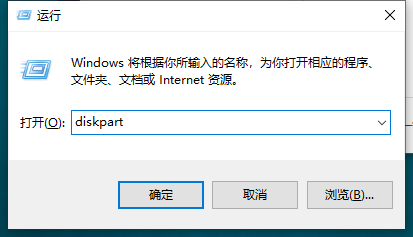
Course Introduction:How to quickly check the hard drive capacity in win10? Recently, many friends have often been familiar with related issues related to hard disks. How to check the capacity information of all hard drives in win10 with one click? And how to determine whether the hard drive has shrunk and whether there is a reliable computer. Let’s take a look at how to quickly check the hard drive capacity in Win10! How to quickly check the hard drive capacity in Win10 1. Win+r to open Run and type diskpart. 2. Type listdisk. 3. You can check the capacity information of all hard drives! So the above is a detailed guide on how to check the hard drive capacity in win10. I hope it will be helpful to you! A lot of related content is warmly welcome to follow the official win7 family.
2023-07-18 comment 0 1901

Course Introduction:Sometimes in the process of using the computer system, according to the needs, we need to check the hard disk capacity of the computer to understand whether the content we want can be stored. For this reason, we provide you with a simple method to check the hard disk capacity in win10. Allows you to quickly find the content you want. How to check the hard disk capacity in win10 1. First, right-click on the computer desktop, and then select the management option to open it. 2. After entering the computer management page, find the column under the column here and open it. 3. After entering the disk management page, you can check the size of each hard disk of the computer.
2024-07-18 comment 0 656
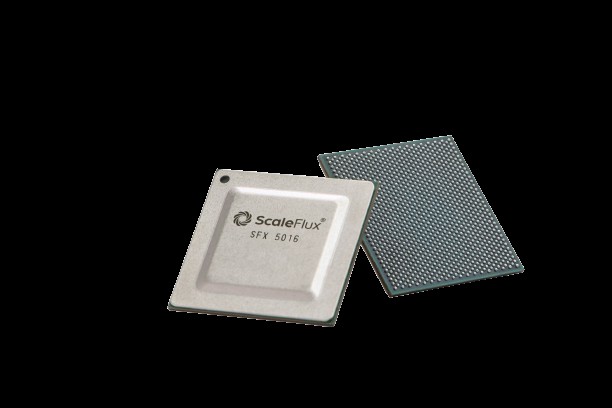
Course Introduction:This website reported on March 29 that according to foreign media TechRadar, enterprise-level storage manufacturer ScaleFlux plans to launch an ultra-large-capacity solid-state drive that supports data compression technology next year, which can store 256TB of data in a single hard drive through 1:2 compression. Currently, the largest capacity SSD from the original manufacturer is SolidigmD5-P5336. This QLC-based enterprise-class hard drive can provide 61.44TB capacity. On the other hand, NimbusData officially announced a 200TB solid-state drive in 2022. ScaleFlux said that its ultra-large solid-state drive is based on the self-developed main control SFX5016. The main control integrates a hardware computing engine and can implement data similar to LTO linear open tape.
2024-03-30 comment 0 599

Course Introduction:Many friends often ask about how to check the hard drive size on Mac. In this article, we will provide you with detailed answers, hoping to be helpful to you. Please read on! How to find a mobile hard drive on a mac computer. First, we need to click on Launchpad other terminals. How to find the external hard drive on Mac computer? Normally, when you connect the hard drive to a Mac computer, a hard drive icon will appear on the computer desktop, which means that the Mac computer has successfully mounted the hard drive. In this case, you can right-click the hard drive icon and select "Show Profile" in the Mac right-click menu to view some detailed information about the hard drive. After opening the Mac laptop, connect the mobile hard drive through the USB cable, and you will find a hard drive icon on the desktop.
2024-01-13 comment 0 1267