
Course Intermediate 11259
Course Introduction:"Self-study IT Network Linux Load Balancing Video Tutorial" mainly implements Linux load balancing by performing script operations on web, lvs and Linux under nagin.

Course Advanced 17588
Course Introduction:"Shangxuetang MySQL Video Tutorial" introduces you to the process from installing to using the MySQL database, and introduces the specific operations of each link in detail.

Course Advanced 11301
Course Introduction:"Brothers Band Front-end Example Display Video Tutorial" introduces examples of HTML5 and CSS3 technologies to everyone, so that everyone can become more proficient in using HTML5 and CSS3.
Is sleep time included in the execution time limit?
2023-08-24 11:23:11 0 2 710
Why does omitting 0ms sleep break my css transitions?
2024-04-06 16:29:50 0 2 676

Course Introduction:Check whether the computer supports sleep. Check whether the computer supports the sleep function. Enter "powercfg-a" in the CMD command window. It displays "The following sleep status is available on this system: Standby (S3)", indicating that the computer supports the sleep function. Turn on the sleep function. Enter "powercfg-hon" in the CMD command window to turn on the sleep function. Enter "powercfg-hoff" in the CMD command window to turn off the sleep function. Check the devices that can be woken up. Enter "powercfg-devicequerywake_armed" in the CMD command window to check the devices that can be woken up. Turn on Hybrid Sleep In the Power Options window, find the Sleep option. Expand the "After sleep" option and find "Allow hybrid sleep"
2024-06-18 comment 0 565
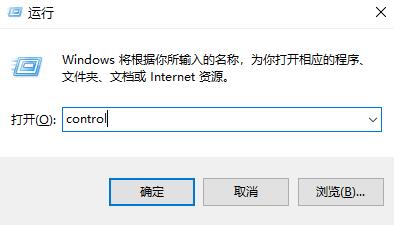
Course Introduction:What should I do if win11 sleep function cannot sleep? In fact, the method is very simple. Users can directly open the Hardware and Sound under the Control Panel, and then click Change the function of the power button under the Power Options to perform the operation. Let this site carefully introduce to users the analysis of the problem of Win11 sleep function being unable to sleep. Analysis of the problem that the win11 sleep function cannot sleep 1. First press the shortcut key Win+R to open the run, and enter control to open the control panel. 3. Then click Change what the power button does under Power Options. 5. Finally, check the box below to hibernate.
2024-03-05 comment 0 820

Course Introduction:What should I do if win11 sleep function cannot sleep? In fact, the method is very simple. Users can directly open the Hardware and Sound under the Control Panel, and then click Change the function of the power button under the Power Options to perform the operation. Let this site carefully introduce to users the analysis of the problem of Win11 sleep function being unable to sleep. Analysis of the problem that the win11 sleep function cannot sleep 1. First press the shortcut key "Win+R" to open the run, and enter "control" to open the control panel. 2. Then go to "Hardware and Sound". 3. Then click "Change what the power buttons do&rdq" under Power Options.
2024-03-16 comment 0 1170