
Course Intermediate 11382
Course Introduction:"Self-study IT Network Linux Load Balancing Video Tutorial" mainly implements Linux load balancing by performing script operations on web, lvs and Linux under nagin.

Course Advanced 17695
Course Introduction:"Shangxuetang MySQL Video Tutorial" introduces you to the process from installing to using the MySQL database, and introduces the specific operations of each link in detail.

Course Advanced 11394
Course Introduction:"Brothers Band Front-end Example Display Video Tutorial" introduces examples of HTML5 and CSS3 technologies to everyone, so that everyone can become more proficient in using HTML5 and CSS3.
Classes for adding and removing multiple elements (JQuery and JavaScript)
2024-02-25 21:30:33 0 1 463
Does this message board have front and backends? Including additions, deletions, subtractions, etc.
2018-12-26 16:55:21 0 0 846
javascript - Mongodb data update questions?
2017-07-04 13:44:17 0 1 1236
Efficient way to fill missing values in unordered map from SQL table (SQL/C++)
2024-04-04 11:47:44 0 1 543
Course Introduction:The content of this article is to share with you the adding, deleting, modifying and checking operations of the PHP message board. It has certain reference value. Friends in need can refer to it.
2018-04-10 comment 0 8873
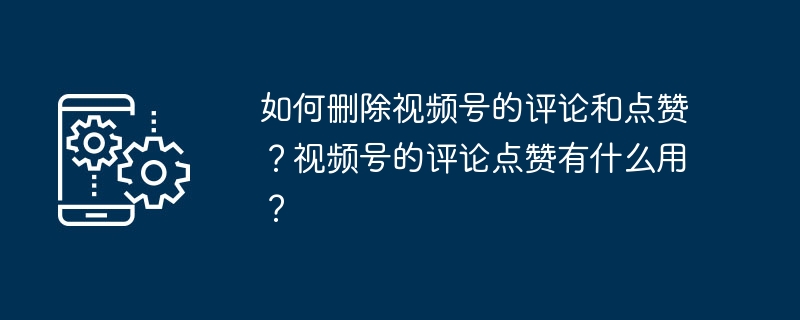
Course Introduction:As an important part of WeChat, the WeChat video account's comment area function and like function allow users to interact while watching videos. In some cases, users may wish to delete inappropriate comments or unlike a video. So, how to delete comments and likes on a video account? This article will answer this question in detail. 1. How to delete comments and likes on a video account? 1. Delete comments: - Open WeChat, enter the video account page, and find the video where you want to delete the comment. -Click on the video to enter the video playback page and find the comment area. -Find the comment you want to delete in the comment area and click on the comment. -On the comment details page, click the "Delete" button. -After confirming the deletion, the comment will disappear. -Note: Only the publisher or owner of the video account can delete it
2024-03-21 comment 0 1153
Course Introduction:Simple example of adding and removing HTML nodes <input type="button" onclick="appendnode()" value="Add node"> <input type="button" onclick="removenode()" value="Remove node&
2016-05-16 comment 0 1283
Course Introduction:This article mainly introduces jQuery's method of adding and deleting specified tags. This function can be achieved by dynamically adding and deleting a CSS class to the element. Friends in need can refer to the following
2016-05-16 comment 0 1723
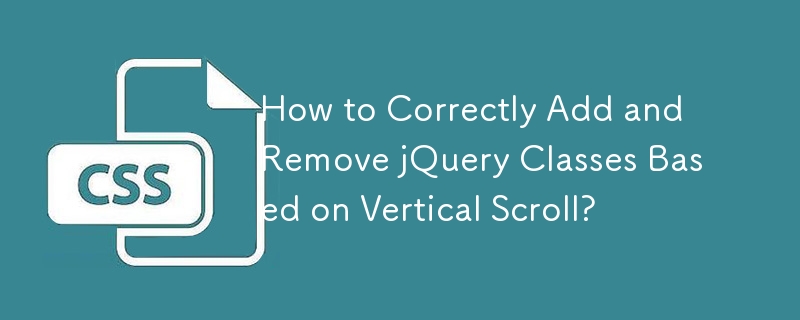
Course Introduction:Add and Remove jQuery Class Based on Vertical ScrollIn this scenario, the user wants to remove the "clearHeader" class from the "header" element...
2024-11-28 comment 0 227