
Course Intermediate 10940
Course Introduction:This course is a uni-app zero-based to project practical course. uni-app is easy to get started and can quickly develop small programs, h5, Android, and ios applications. To study this course, you need to have a basic knowledge of Vue before continuing. Of course, those who want to learn mini programs are also recommended to study this course. After learning uni-app, you can also quickly get started with native mini programs.

Course Advanced 9044
Course Introduction:E-commerce websites are very popular right now. Our course teaches you how to create an e-commerce website. The course uses a vertical e-commerce website to introduce the steps and methods of building and implementing front-end architecture, and what we need to do in this process to help the project finally move from design to implementation. Isn't it tempting? Let’s learn together!

Course Intermediate 15536
Course Introduction:React Native e-commerce project practice
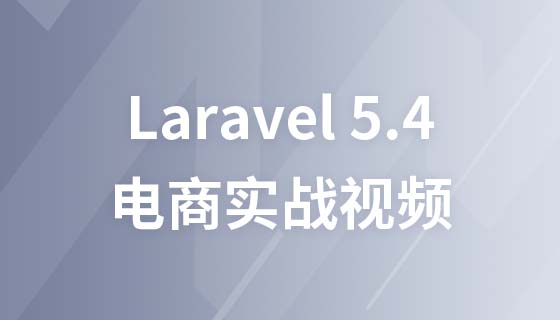
Course Intermediate 31715
Course Introduction:"Laravel 5.4 E-commerce Practical Video Tutorial" is a practical Laravel project. It is very useful for students who have learned PHP but have no development experience. It will also be of great help. I hope students can study hard! ! !

Course Intermediate 32401
Course Introduction:The "Laravel E-commerce Project Practical Course" course explains the development of Laravel projects. After studying this course, you can imitate and develop an e-commerce project.
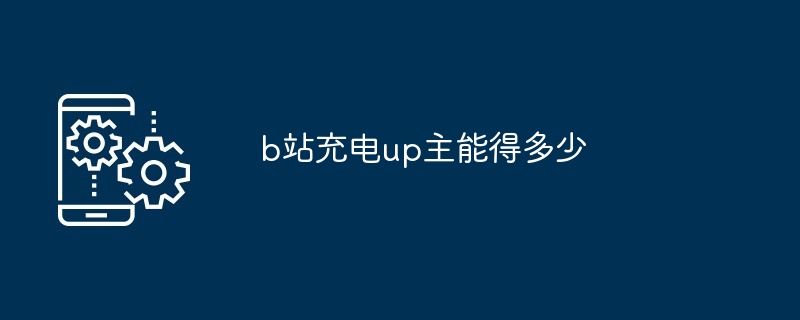
Course Introduction:1. The user charges the up owner at station b, and the up owner can get [70%]. 2. In station B, the batteries received by the up owner are divided into seven and three, seven for the up owner and three for the platform. The up owner can withdraw cash after getting enough batteries. 3. For example, if the user charges 10 batteries for the up owner, the up owner can get 7 batteries. 10 batteries = 1 yuan, so 7 batteries = 0.7.
2024-03-21 comment 0 2101

Course Introduction:How to transfer from Genshin Impact B server to official server? Many friends want to know about it. Do you think this is particularly interesting? The editor below will introduce to you how to transfer from Genshin Impact B server to official server. PS: If the player downloads the server client of Station B and wants to log in to the official server, he only needs to change the three parameters of Station B, as follows: Open the configuration file config.inicps=bilibilichannel =14subchannel=0game_installpath=F:/ProgramFiles/Genshinlmpact/GenshinImpactGame change 3 parameters c
2024-08-05 comment 0 449

Course Introduction:How to cast Bilibili screen to TV? Share the tutorial on how to project screen to TV in b war! 1. Connect the mobile phone and the TV to the same wifi. If the mobile phone uses the mobile network and the TV uses the wireless network, screencasting will not be possible. 2. Open the software, play the live broadcast you want to cast, and click the three dots in the upper right corner in full-screen viewing mode. 3. Click "Cast Screen". 4. This is automatically converted from landscape mode to portrait mode. Just select the TV device that needs to be voted on in the device list.
2024-01-02 comment 0 2357
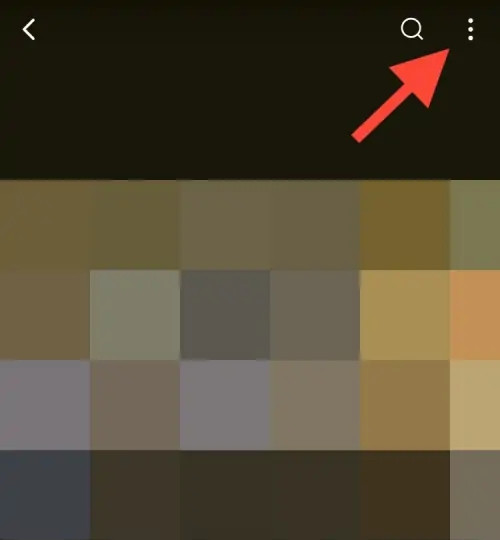
Course Introduction:Many users like to watch a variety of video content on site B, such as original videos carefully produced by up owners, high-scoring documentaries, etc., which can meet users' viewing needs. If you want to cast Bilibili videos to your TV, how do you do it? Next, let’s introduce how to cast the videos from Station B to the TV. How to cast Bilibili videos to TV? Step 1: Open a video to be cast on Station B and click on the three dots in the upper right corner. Step 2: In the option box below, select Screen Mirroring. Step 3: Search and select your own TV to cast the Bilibili video to the TV.
2024-09-03 comment 0 689
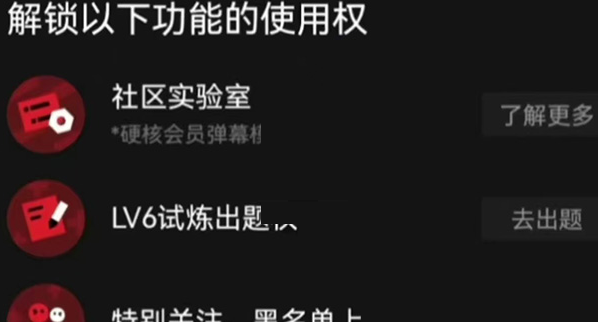
Course Introduction:After becoming a level 6 user of Station B, a level 6 lightning logo will appear next to the user's avatar, which looks very impressive. So how do you get the level 6 lightning mark at Station B? The editor has compiled some relevant content to share with you! How to get the level 6 lightning mark at Station B 1. After your account reaches level 6, participate in the [Hardcore Member Answering Advanced Trial]. After passing the test, you can unlock the lightning mark. 2. The question bank has 8 topics. Users can choose their own topics. The 60 questions need to be completed within 2 hours. The more questions you answer correctly, the easier it is to get the lightning mark. 3. The lightning logo is used to obtain special titles and interesting hidden functions. It also supports a special attention list of 60 people, increasing the upper limit of the blacklist to twice the previous number. 4. Bilibili account is required to reach level 6
2024-03-21 comment 0 1347