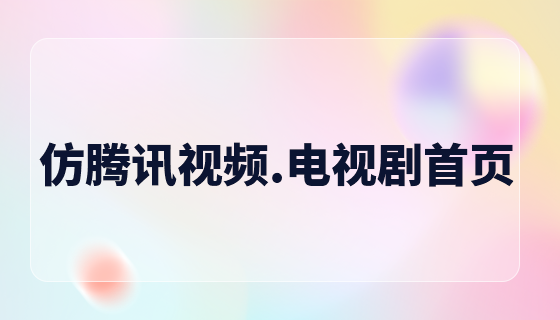
Course24162
Course Introduction:Teach you the layout step by step - Tencent Video Homepage - Learning content: Quickly build the [Tencent Video.TV Series] homepage; be proficient in using tags and style control, and learn more about website layout skills. Extinction says: practice more is a front-end layout skill The best way to improve, so follow me and happily code...
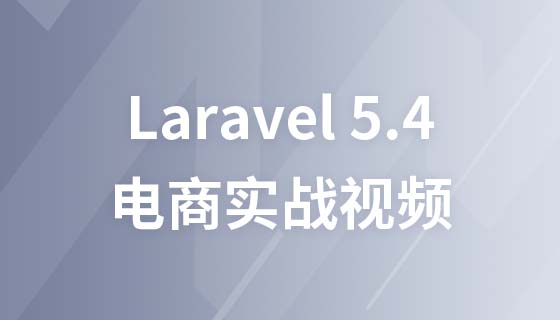
Course30778
Course Introduction:"Laravel 5.4 E-commerce Practical Video Tutorial" is a practical Laravel project. It is very useful for students who have learned PHP but have no development experience. It will also be of great help. I hope students can study hard! ! !

Course9858
Course Introduction:This course is a uni-app zero-based to project practical course. uni-app is easy to get started and can quickly develop small programs, h5, Android, and ios applications. To study this course, you need to have a basic knowledge of Vue before continuing. Of course, those who want to learn mini programs are also recommended to study this course. After learning uni-app, you can also quickly get started with native mini programs.

Course14590
Course Introduction:React Native e-commerce project practice

Course8105
Course Introduction:E-commerce websites are very popular right now. Our course teaches you how to create an e-commerce website. The course uses a vertical e-commerce website to introduce the steps and methods of building and implementing front-end architecture, and what we need to do in this process to help the project finally move from design to implementation. Isn't it tempting? Let’s learn together!
Download pdf from Laravel API via Axios in VueJS 3
2023-11-16 12:48:50 0 2 301
Laravel 9.x: Redirect user to view success message after registration
2023-11-12 22:55:21 0 1 336
PHP mailer not working: no error log, message says sent but not received
2023-11-10 15:02:39 0 1 218
Send email using Symfony Mailer
2023-11-09 21:03:31 0 1 262
Unable to send email using Laravel 9
2023-11-09 19:37:58 0 1 296

Course Introduction:今天小编为大家带来了电视家安装到电视教程,想知道怎么做的小伙伴来看看接下来的这篇文章吧,相信一定会帮到你们的。电视家怎么安装到电视?电视家安装到电视教程1、首先手机打开电视家app页面,点击选择电视互动。2、然后选择添加我的新设备项目。3、打开电视电话扫码绑定软件。4、接着返回电视互动页面,点击安装电视端。5、最后根据提示打开电视,我的应用使用电视家软件。
2024-08-08 comment109

Course Introduction:电视家如何回看电视(电视家回看电视的方法),具体是如何操作的呢,跟随小编去看看吧。首先,在手机端打开登录电视家APP。电视家APP首页,点击上方菜单栏“央视”或“卫视”。电视频道节目,点击类别中要回看的电视频道。电视频道直播界面,点击下方“节目单”。节目单列表,选择要回看节目的日期,可以观看前四天的回放。选择要回看的节目,点击右侧“回看”即可。
2024-06-14 comment794

Course Introduction:Turn on the TV and select the live TV option in the audio and video bar, select a software to download, select live broadcast after the download is complete, and select the channel you want to watch. Applicable models of this tutorial: Xiaomi TV system: MIUI13 analysis 1 First turn on the TV and click the TV live option in the audio and video bar. 2 Then select a software to download on the live TV page that pops up. 3. After the download is completed, the page will automatically jump. Click Live on the page. 4Finally, select the channel you want to watch. Supplement: What is Internet TV? 1 Internet TV relies on the Internet broadband high-speed IP network, takes online video resources as the core, uses TVs, computers and handheld devices as display terminals, and uses TV set-top boxes or computers to connect to the Internet broadband to achieve high definition. Digital TV, time-shifted TV, interactive TV
2024-02-22 comment336

Course Introduction:《pptv电视》怎么看卫视电视台,具体是如何看卫视电视台的呢,很多网友都不清楚,下面跟随我们去看看吧。用户想要在PPTV聚力上观看电视台节目,那么就需要先点击主页右上角的横杠按键,在全部频道的页面里进行选择。2、然后在全部频道的页面里找到“电视剧”的频道,点击即可进入电视剧页面,观看各种电视剧节目。3、而目前来说,电视台的数量还是挺丰富的,各大地方卫视和网络频道应有尽有,感兴趣的朋友都可以试一试!
2024-06-06 comment332
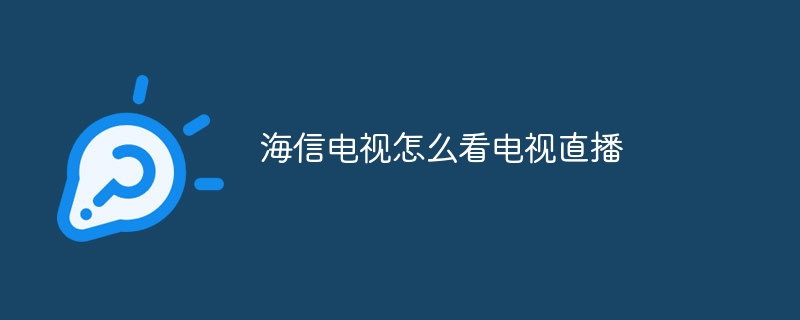
Course Introduction:要通过海信电视观看电视直播,请以下操作:连接电视到天线或有线电视。切换到“TV”信号源。扫描频道。选择频道观看。
2024-05-20 comment 0147