
CourseElementary54124
Course Introduction:"HTML5 From Beginner to Mastery Tutorial" introduces in detail that HTML5 has added a lot of new content based on HTML, with more functions and more dazzling effects.

CourseElementary26926
Course Introduction:"Javascript Basics Tutorial" will take you to quickly learn the basic knowledge of javascript and explain it through examples, so that you can better understand the javascript scripting language.

CourseElementary30790
Course Introduction:This tutorial will start from the basics and does not require you to have any programming knowledge. The "HTML Tutorial" contains our knowledge of HTML5, truly achieving a comprehensive learning of HTML.

CourseElementary24062
Course Introduction:"HTML5 Quick Self-Study Tutorial" is suitable for zero-based entry learning of HTML5. HTML5 is the fifth version of HTML development. With the support of browser technology, it has also begun to be widely used. H5 will become the new standard for WEB development. This course will provide readers with Explain all the core features of HTML5.

CourseElementary90666
Course Introduction:"JavaScript Elementary Tutorial" is an introductory course to JavaScript, designed to let everyone know and understand the common knowledge of JavaScript.
apache cannot parse php7apache2_4.dll
2017-05-16 13:13:58 0 4 1073
rsa - openssl_private_decrypt does not take effect in typecho Login.php
2017-05-16 13:14:27 0 1 4926
2017-05-16 13:14:29 0 3 770
PHP7.1 cannot obtain session data
2017-05-16 13:14:02 0 2 681

Course Introduction:What should I add to the Google Chrome screenshot shortcut Ctrl? Recently, many friends don’t know what the shortcuts for screenshots are when using this browser. There are many kinds of screenshots. So today I will share with you all the screenshot shortcuts of Google Chrome. I hope that today’s software Tutorial content can help more people. Google Chrome screenshot shortcut key introduction: 1. Page area screenshot shortcut key: Ctrl+Alt+R. 2. Shortcut key for taking a screenshot of a visual page: Ctrl+Alt+V. 3. Shortcut key to take a screenshot of the entire page: Ctrl+Alt+H. 4. Shortcut key for taking a screenshot of the full screen area: Ctrl+Alt+P. How to take a screenshot on Google Chrome: Press Ctrl+Alt+R at the same time to start taking a screenshot, and then click on the web page
2024-08-28 comment 0969
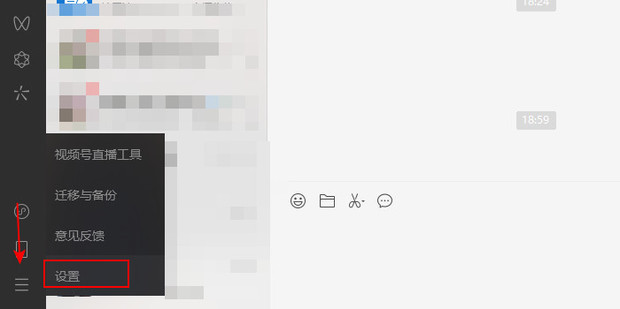
Course Introduction:How to turn off WeChat shortcut keys on computer? WeChat can customize many shortcut keys, and there are also some default shortcut keys, which bring great convenience to our operations. However, some friends who have just used computers do not know how to operate it. The method is very simple and only requires three steps. If you are interested, take a look below. Setting method 1. Log in to the computer version of WeChat, click the three bars in the lower left corner, and click Settings. 2. Click the shortcut bar and click to open the WeChat shortcut box. 3. Change it to a new shortcut key and click OK.
2024-08-28 comment 0476

Course Introduction:Youku is one of the most popular video playback software at the moment. In order to facilitate users to operate the platform, the platform has set up a lot of shortcut keys. Some shortcut keys are not based on the user's usage habits. If you want to modify them, then Youku PC version How to change shortcut keys? In response to this problem, this issue will share with you the detailed modification method. Users in need can follow the steps. How to change Youku shortcut keys: 1. Click the three horizontal lines icon in the upper right corner of the software and select settings from the option list below. 2. In the window interface that opens, click the playback settings option in the left column, and then find the hotkey on the right. 3. Then set the hotkeys according to your personal usage habits, and finally click Save.
2024-08-30 comment 0604

Course Introduction:Office is an easy-to-use office software suite. It has functions such as Word, PowerPoint, Excel, etc. It is rich in functions and has exquisite templates to use. Some users have installed Office software, but find that there are no shortcuts on the desktop, so how should they put Office What about the desktop? Follow the editor and take a look, I hope it will be helpful to you. Tutorial on creating office shortcuts: Open this computer. After entering, select the c drive. After entering, click on the Program Files folder. Find the Microsoft Office folder in the Program Files folder. After entering, enter the root folder. Find Office1 in the root file
2024-08-30 comment 0705
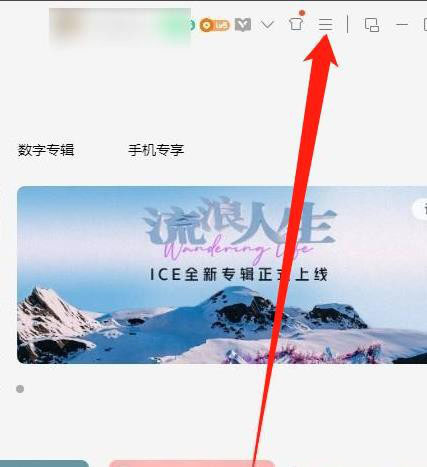
Course Introduction:What should I do if QQ music shortcut keys cannot switch songs? When using QQ Music on the computer, many users will choose to use shortcut keys to switch songs in order to make the operation more convenient. However, many users find that the shortcut keys cannot switch songs. This is because there is a conflict with the keys. Just reset them. Today The software tutorial is here to share the solution with everyone, hoping to help you. Solution to the problem that QQ music shortcut keys cannot switch songs: 1. Open the software and click the three horizontal lines icon in the upper right corner. 2. Then click Settings in the option list below to enter. 3. After entering the new interface, click the shortcut key tab above. You can find that the shortcut keys for cutting songs conflict. Re-changing the shortcut key settings can solve the problem.
2024-08-29 comment 0712