
CourseElementary54145
Course Introduction:"HTML5 From Beginner to Mastery Tutorial" introduces in detail that HTML5 has added a lot of new content based on HTML, with more functions and more dazzling effects.

CourseElementary26944
Course Introduction:"Javascript Basics Tutorial" will take you to quickly learn the basic knowledge of javascript and explain it through examples, so that you can better understand the javascript scripting language.

CourseElementary30812
Course Introduction:This tutorial will start from the basics and does not require you to have any programming knowledge. The "HTML Tutorial" contains our knowledge of HTML5, truly achieving a comprehensive learning of HTML.

CourseElementary24085
Course Introduction:"HTML5 Quick Self-Study Tutorial" is suitable for zero-based entry learning of HTML5. HTML5 is the fifth version of HTML development. With the support of browser technology, it has also begun to be widely used. H5 will become the new standard for WEB development. This course will provide readers with Explain all the core features of HTML5.

CourseElementary90684
Course Introduction:"JavaScript Elementary Tutorial" is an introductory course to JavaScript, designed to let everyone know and understand the common knowledge of JavaScript.
2017-05-16 17:02:29 0 1 625
On my own computer: On other people’s computers: I also cleared the cache. Does anyone know why? :)
2017-05-16 13:39:38 0 2 570
How to get the computer's device number with JS? mac address
2017-05-18 10:56:37 0 4 1202
2017-05-16 16:58:48 0 3 566
Problems with symfony2 mac computer mamp installation
2017-05-16 16:44:06 0 1 297

Course Introduction:1. 360 Computer Guard crashes? First, hot-restart the computer to see if it can start up. After restarting, open the computer and completely delete 360 Computer Defender in the control panel. If you are running a micro-vision system like 360 and it crashes, it means that this computer is not compatible with the 360 Defender, so you have to delete it and download another application software. 2. How to download 360 Guardian on the computer? Download method: Generally, it is in a folder called 360Downloads, which is on the same disk as where you installed 360 Security Guard. For example, if your 360 Security Guard is installed on the C drive, then the download software is in C:\360Downloads, but this download directory You can also do it yourself
2024-09-02 comment 0467
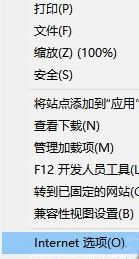
Course Introduction:Sometimes when using the browser on the computer, the browser always freezes and freezes. So how to solve the problem of the browser freezing in Win10 system? For this reason, System House brings you a solution to the suspended animation of IE browser in Win10 system. Here you can solve your own problem through simple operation mode! Solution to the suspended animation of IE browser in Win10 system 1. First open the browser, then find the tool settings selection, find the internet option and click to enter! 2. Click on the delete option in the browsing history in the Internet options! 3. Then select the three options of temporary internet files and website files, cookies and website data, and history records, and then delete the data! 4. Then return
2024-09-05 comment 0702
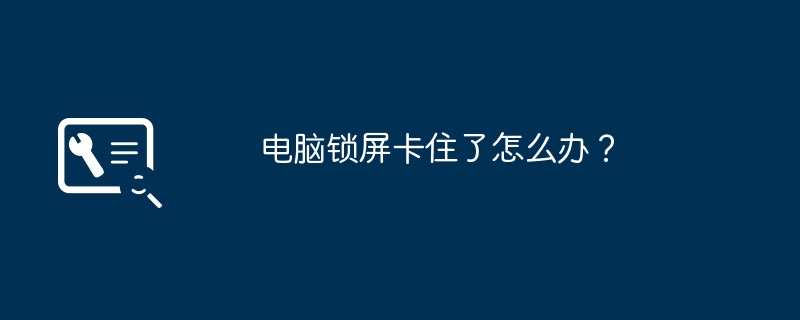
Course Introduction:1. What should I do if my computer lock screen is stuck? Paying attention to the following problems can solve and avoid the phenomenon of most computers crashing or "suspending": 1. Installing too many operating systems on the same hard disk will cause the system to crash. It is best to use PQ to cleanly format before reinstalling. 2. Do not overclock the CPU, graphics card and other accessories too high, and pay attention to the temperature. Otherwise, it will restart or crash inexplicably during startup or operation. Generally don't overclock casually. 3. When replacing computer accessories, be sure to plug them in properly, because poor contact of the accessories will cause the system to crash. "Copying of the Eagle in the Blue Sky is Strictly Prohibited" 4. The BIOS settings must be appropriate. Sometimes the BIOS is confused due to sudden power outage and other reasons. You can discharge or restore the factory settings. 2. What should I do if the tablet lock screen is stuck? This is a screen failure
2024-09-03 comment 0514
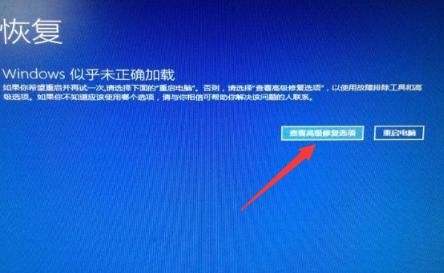
Course Introduction:Recently, some friends who use win10 system have encountered the problem of suspended animation when the computer is turned on to the welcome interface. They cannot enter the system and don't know what to do. Don’t worry, we can fix this problem with advanced repairs for Windows. Below is the win10 tutorial, I hope it can help you. Solution to the problem of the Windows 10 startup screen spinning in circles: 1. Restart the computer three times. After restarting the computer again, you can enter the recovery page and click to view advanced repair options. 2. Then we click Troubleshooting, select Advanced Options, and select the Restart option in Startup Settings. 3. Press the F4 key on the keyboard and select Enable Safe Mode. 4. After entering safe mode, open the task manager by pressing Ctrl+Shift+Esc keys at the same time.
2024-09-03 comment 0539
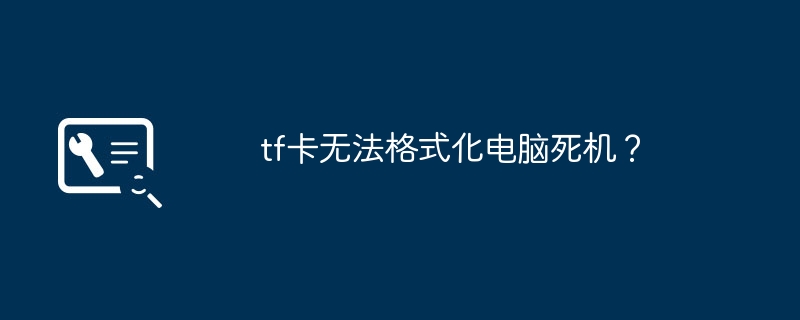
Course Introduction:1. The TF card cannot be formatted and the computer crashes? Detect whether the computer crashes due to malfunction or lag. 2. How to format the TF card on an Android phone? Thanks for the invitation. This depends on the phone itself. Some mobile phones have built-in file management or storage managers with formatting functions, but some do not (if not, the formatting function may not be implemented even if a third-party file manager is installed.) 3. Plug the TF card into the computer How to solve the crash? There are two situations. One is that the TF card has been burned and cannot be used. The second is that it is infected with a virus. Judging from your description, the problem persists after changing one, which has a lot to do with the mobile phone. It is recommended that you install anti-virus software on the mobile phone and format the TF card on the mobile phone first (of course the contents will be gone. You can put useful things first
2024-09-04 comment 0783