
Course Intermediate 11357
Course Introduction:"Self-study IT Network Linux Load Balancing Video Tutorial" mainly implements Linux load balancing by performing script operations on web, lvs and Linux under nagin.

Course Advanced 17659
Course Introduction:"Shangxuetang MySQL Video Tutorial" introduces you to the process from installing to using the MySQL database, and introduces the specific operations of each link in detail.

Course Advanced 11374
Course Introduction:"Brothers Band Front-end Example Display Video Tutorial" introduces examples of HTML5 and CSS3 technologies to everyone, so that everyone can become more proficient in using HTML5 and CSS3.
2017-07-05 10:58:23 0 2 1306
2024-03-26 12:34:33 0 1 448
Navigation bar component does not re-render on state change
2023-09-07 12:01:10 0 1 484
Why am I getting Cannot read property of undefined (read 'innerHTML')?
2023-09-08 21:26:37 0 1 895
javascript - Native js+localStorage to achieve shopping cart effect
2017-06-12 09:26:38 0 1 1021

Course Introduction:1. First open the [Meituan] APP software, on the [E-commerce] page, click on a favorite [Product] option to enter the [Product Details] page. 2. Then on the [Product Details] page, click the [Add to Cart] button in the bottom function bar. 3. Then in the option list, click the [Specifications] option you like, and click the [Confirm] button to successfully add it to the shopping cart.
2024-03-27 comment 0 709

Course Introduction:Quick Start: Using Go language functions to implement a simple e-commerce shopping cart function Introduction: With the development of the Internet, e-commerce has become the main way for modern people to shop. On e-commerce platforms, the shopping cart is an important function that can help users conveniently manage and settle shopping items. This article will introduce how to use Go language functions to implement a simple e-commerce shopping cart function. 1. Shopping cart function design: Before implementing the shopping cart function, we need to first understand the basic requirements and functional design of the shopping cart. Shopping cart basics
2023-07-29 comment 0 1276
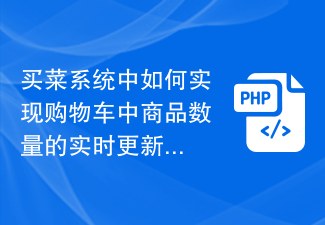
Course Introduction:How to implement the real-time update function of the number of items in the shopping cart in the grocery shopping system? In modern society, more and more people choose to buy ingredients online instead of going to the market in person. In order to facilitate customers' shopping experience, many shopping platforms provide grocery shopping systems. In this system, customers can select the ingredients they need and add them to their shopping cart. However, in the shopping cart, the real-time update function of the number of items is very important, because when customers add or delete items, the quantity in the shopping cart needs to be updated in time so that customers can understand their
2023-11-01 comment 0 1140
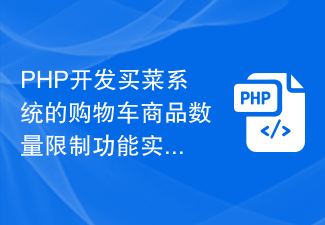
Course Introduction:In recent years, with the vigorous development of the e-commerce industry, more and more traditional companies have begun to expand their business to online platforms. As a member of the traditional retail industry, the grocery shopping system has also begun to gradually shift to online sales. In order to meet the needs of users, we need to implement the function of limiting the number of items in the shopping cart to ensure the normal operation of the system and user experience. First, let us understand the meaning of the shopping cart item quantity limit function. On the one hand, limiting the number of items in the shopping cart can control the pressure on the system and avoid system crashes due to too many items in the shopping cart.
2023-11-01 comment 0 1339

Course Introduction:How to increase or decrease shopping in PHP: 1. Store the contents added to the shopping cart in a two-dimensional array in the session, with code such as "$_SESSION['shop_cart']"; 2. Store the product ID and quantity in the form of an array ;3. Just increase or decrease the items in the shopping cart by adding and deleting the array.
2022-11-25 comment 0 1634