
Course Intermediate 11304
Course Introduction:"Self-study IT Network Linux Load Balancing Video Tutorial" mainly implements Linux load balancing by performing script operations on web, lvs and Linux under nagin.

Course Advanced 17616
Course Introduction:"Shangxuetang MySQL Video Tutorial" introduces you to the process from installing to using the MySQL database, and introduces the specific operations of each link in detail.

Course Advanced 11321
Course Introduction:"Brothers Band Front-end Example Display Video Tutorial" introduces examples of HTML5 and CSS3 technologies to everyone, so that everyone can become more proficient in using HTML5 and CSS3.
2024-01-29 15:29:10 0 1 537
Add slideshow to Slick using ajax
2024-02-26 19:55:30 0 1 353
Create custom buttons for slide navigation in Swiper using Vue.js
2023-11-02 14:42:51 0 1 725
Loop slideshow excluding clone duplicates in Cypress
2024-03-25 22:41:02 0 1 444
Click area of slide arrow is wider than icon
2023-09-13 19:29:50 0 1 617
Course Introduction:这是一款基于HTML5 SVG制作的路径过渡动画幻灯片特效。该幻灯片特效使用SVG路径来剪裁幻灯片中的图片,制作出幻灯片切换时不规则的图形变换效果。,。
2016-05-17 comment 0 1541

Course Introduction:1. For office 2007 and above, you can find the slide transition in the animation menu. For office 2003, you can find the slide show in the slide show menu. 2. The slide switching is unified into the animation menu. First, select the slide to be set, and it will change color after selection. 3. Select the corresponding function directly in the toolbar above. The left side is the switching effect, and the right side is the switching option. For example: switch speed, switch sound. 4. If you want to set the effect for all slides, it is very simple. Set the effect for one slide and click Apply to All above. 5. To change slides, click the mouse. Just click Settings. 6. The slide switching effect only displays one line in the picture above. In fact, there are rich effects in it. Click the button in the picture below, the red part.
2024-03-26 comment 0 1281
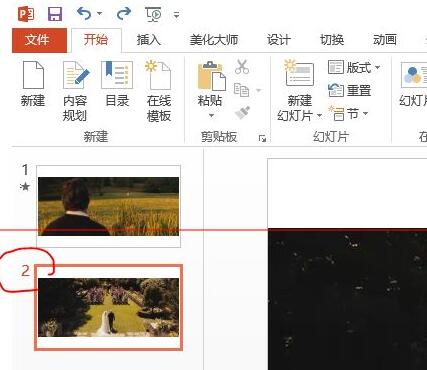
Course Introduction:1. Open the PPT file you created and select the second slide. 2. On the second slide, select one of the pictures, and then select [Animation] to add any animation effect. 3. In the start column of the animation bar, change [While Standalone] to [After Previous Animation], and you will see that the picture animation label [1] will change to [0]. Do the same for subsequent slides, and you can see the effect by playing the slide at the end.
2024-03-26 comment 0 1361
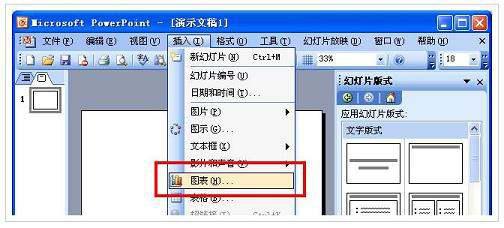
Course Introduction:In PowerPoint, the objects that can be animated in slides are A, sound and video, B, text, C, pictures, D, charts. In PowerPoint, the objects that can be animated in slides are sound and video, text, Pictures, charts. Presentations refer to slides that turn static files into dynamic files for browsing, making complex issues easy to understand, making them more vivid, and leaving a more profound impression on people. A complete set of presentation files includes opening animation, PPT cover, foreword, table of contents, transition page, chart page, picture page, text page, back cover, ending animation, etc. Extended information: In PowerPoint, there are still some differences between the two concepts of presentations and slides. Use Pow
2024-01-10 comment 0 1137

Course Introduction:Is there any good software for making slideshows? There are a variety of software options to choose from when creating slideshows. The following are some common slide production software: 1. Microsoft PowerPoint: PowerPoint is one of the industry's standard slide production software. It provides a wealth of functions and templates, suitable for various occasions. 2. Apple Keynote: Keynote is Apple's slideshow production software, specially designed for Mac and iOS devices, with excellent graphic effects and animations. 3. GoogleSlides: GoogleSlides is a free online slideshow production tool that is integrated with Google Drive and can be edited collaboratively by multiple people. 4.
2024-01-07 comment 0 847