
CourseElementary54157
Course Introduction:"HTML5 From Beginner to Mastery Tutorial" introduces in detail that HTML5 has added a lot of new content based on HTML, with more functions and more dazzling effects.

CourseElementary26956
Course Introduction:"Javascript Basics Tutorial" will take you to quickly learn the basic knowledge of javascript and explain it through examples, so that you can better understand the javascript scripting language.

CourseElementary30822
Course Introduction:This tutorial will start from the basics and does not require you to have any programming knowledge. The "HTML Tutorial" contains our knowledge of HTML5, truly achieving a comprehensive learning of HTML.

CourseElementary24098
Course Introduction:"HTML5 Quick Self-Study Tutorial" is suitable for zero-based entry learning of HTML5. HTML5 is the fifth version of HTML development. With the support of browser technology, it has also begun to be widely used. H5 will become the new standard for WEB development. This course will provide readers with Explain all the core features of HTML5.

CourseElementary90697
Course Introduction:"JavaScript Elementary Tutorial" is an introductory course to JavaScript, designed to let everyone know and understand the common knowledge of JavaScript.
javascript - The url parameter value has the special symbol "+", how to escape it?
2017-07-05 10:44:04 0 4 860
How to use literal values of special characters in vim plugin vimwiki?
2017-05-16 16:42:30 0 1 899
2017-05-18 10:52:42 0 1 704
Special characters causing problems with Joi validation
2023-08-31 09:52:18 0 1 458
Encode special characters when setting URL parameters
2023-08-17 11:25:49 0 2 397

Course Introduction:Special characters in PHP include escape characters (\), single and double quotes, backslash (\), period (.), percent sign (%), double quotes and curly braces. 1. The escape character (\) is used to escape special characters or characters with special meanings into ordinary characters; 2. Both single quotes and double quotes can be used to define strings; 3. Backslash (\) can be used To escape some special characters; 4. The period (.) is used for string concatenation; 5. The percent sign (%) is used as a placeholder for formatted strings, etc.
2023-07-26 comment 02392
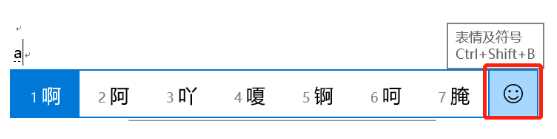
Course Introduction:When we use computers, we sometimes need to type some special symbols, such as trademarks, copyrights, etc. So how do you type these symbols on win10? It's actually very simple. Just switch to the Chinese input method and click the emoticon and symbol panel button on the right while typing. Or you can press Ctrl+Shift+B directly to call it out. Now I will teach you how to type those special symbols on win10! How to type special symbols in win10 Method 1: 1. Switch to the Chinese input method. When inputting text, click the emoticon and symbol panel button on the right, or use the shortcut key Ctrl+Shift+B to bring it up. 2. After opening the emoticon and symbol panel, directly select the corresponding special symbol. Method two:
2024-09-10 comment 0338
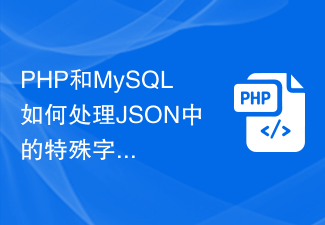
Course Introduction:How do PHP and MySQL handle special characters and escape symbols in JSON? With the rapid development of the Internet, JSON (JavaScript Object Notation), as a lightweight data exchange format, is widely used in front-end and back-end data interaction. In PHP and MySQL, the ability to process JSON data is also becoming increasingly important. However, sometimes JSON data contains special characters and escape symbols, which may cause the data to be parsed and displayed incorrectly. in the text
2023-07-13 comment 02537
Course Introduction:Collection of special emoticons: Collection of special emoticons php Special character processing function: But we can replace it with regular expressions: Copy the code as follows: $val) { $string[$key] = dhtmlspecialchars($val); } } else { $string = preg
2016-07-29 comment 01448