
Course Intermediate 11259
Course Introduction:"Self-study IT Network Linux Load Balancing Video Tutorial" mainly implements Linux load balancing by performing script operations on web, lvs and Linux under nagin.

Course Advanced 17586
Course Introduction:"Shangxuetang MySQL Video Tutorial" introduces you to the process from installing to using the MySQL database, and introduces the specific operations of each link in detail.

Course Advanced 11301
Course Introduction:"Brothers Band Front-end Example Display Video Tutorial" introduces examples of HTML5 and CSS3 technologies to everyone, so that everyone can become more proficient in using HTML5 and CSS3.
centos7 - centos 7 apache cannot connect to the LAN after adding virtual IP
2017-05-16 16:58:12 0 3 953
2017-04-24 15:58:54 0 0 985
2023-08-20 12:40:57 0 1 523
The website is offline and cannot be accessed
2018-07-13 11:39:10 0 5 1225
PHPMailer: SMTP error: Unable to connect to SMTP host
2023-10-12 21:00:22 0 1 759

Course Introduction:The wireless network is connected but cannot access the Internet. There are the following situations when the mobile phone cannot connect to WLAN (Wi-Fi) normally: 1. After turning on WiFi, the wireless network cannot be scanned and others can search for it. The solution is as follows: The WiFi signal is set to hidden. After contacting the network administrator to obtain the wireless signal name, go to [Settings] - [Wireless LAN] - [Other Networks] on the mobile phone and manually enter the wireless signal name and password to connect. 2) If the router fails, try to restart the router. 2. It prompts that the WiFi connection is refused. The fault phenomenon: others can connect to the WiFi, but you cannot connect to the WiFi, and the connection is refused. The solution is as follows: The router device may have wireless MAC address filtering turned on. It is recommended to contact the network administrator to add the MAC address of the mobile phone. MAC address is available
2024-01-22 comment 0 2256
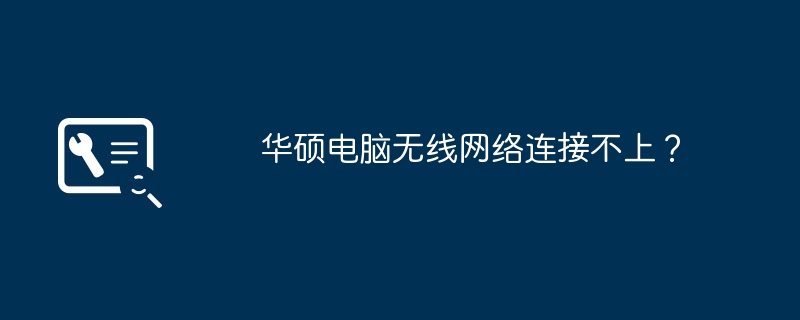
Course Introduction:1. The ASUS computer cannot connect to the wireless network? 1. There is a problem with the WiFi itself. The WiFi may not be connected properly, resulting in the inability to access the Internet. 2. The router problem may be that the router is overheated or damaged. 3. The broadband may be in arrears, resulting in the inability to access the Internet. 4. The WiFi name contains Chinese characters, causing some computers to be unable to connect. Internet access; 5. Computer system problems. There may be problems with the system, resulting in the inability to access the Internet despite being connected to WiFi. 2. Philips computer cannot connect to wireless network? It may be that the network signal is not increasing, so the connection cannot be made. 3. The HP computer cannot connect to the wireless network? The reasons and solutions for why HP computers cannot connect to the wireless network are as follows: 1. You cannot connect to the wireless network. Please first make sure the wireless switch is turned on.
2024-08-05 comment 0 1119

Course Introduction:So far, there are still quite a lot of Windows users using the Win7 system. Recently, Xiaobian just saw a friend asking how to set up a win7 wireless network connection, so today Xiaobian will tell you how to set up a win7 wireless network connection. Let's take a look with Xiaobian. Set the wireless network connection method in win7: 1. Click the start menu icon in the lower left corner. 2. Click to open the control panel. 3. Click to open Network and Internet and view network status and tasks. 4. Click [Change Adapter Settings]. 5. Right-click [Wireless Network Connection]. 6. Click [Enable]. The above is how to set up wireless network connection in win7!
2023-07-07 comment 0 5234
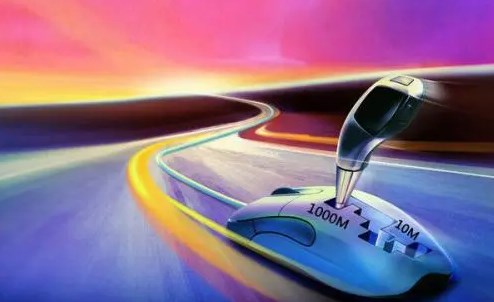
Course Introduction:A wireless network terminal that is connected to a wireless network and cannot connect to the Internet has a wireless signal with only an output end and no input end. The wireless router is turned on, but there is no dial-up Internet access, so I cannot access the Internet. First, connect your router (LAN port) to the network cable interface of your computer. Next, open your browser and log into your router’s setup interface. Find "Network Parameters" in the menu (or it may be labeled "Advanced Settings") and click "WAN Port Settings." In this setting option, you can enter your account number and password to ensure correct settings. To re-enable your wireless network connection, first disable it and then enable it. You can do this via the right-click menu. If your wired connection works fine, but your wireless connection doesn’t work
2024-01-23 comment 0 1363
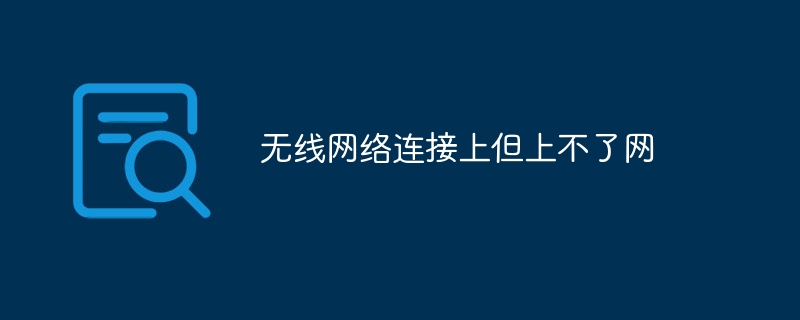
Course Introduction:When the wireless network connection is successful but you cannot access the Internet, you can troubleshoot through the following methods: check whether the router status, device connection, and IP address settings are correct. If the above methods cannot solve the problem, you can try resetting the router. In addition, you should also check whether the DNS settings are correct. DNS is a system that resolves domain names into IP addresses. Wrong DNS settings will cause an inability to connect to the network normally.
2024-03-15 comment 0 549