
Course Intermediate 11447
Course Introduction:"Self-study IT Network Linux Load Balancing Video Tutorial" mainly implements Linux load balancing by performing script operations on web, lvs and Linux under nagin.

Course Advanced 17735
Course Introduction:"Shangxuetang MySQL Video Tutorial" introduces you to the process from installing to using the MySQL database, and introduces the specific operations of each link in detail.

Course Advanced 11438
Course Introduction:"Brothers Band Front-end Example Display Video Tutorial" introduces examples of HTML5 and CSS3 technologies to everyone, so that everyone can become more proficient in using HTML5 and CSS3.
Ways to fix issue 2003 (HY000): Unable to connect to MySQL server 'db_mysql:3306' (111)
2023-09-05 11:18:47 0 1 914
Experiment with sorting after query limit
2023-09-05 14:46:42 0 1 795
CSS Grid: Create new row when child content overflows column width
2023-09-05 15:18:28 0 1 673
PHP full text search functionality using AND, OR and NOT operators
2023-09-05 15:06:32 0 1 646
Shortest way to convert all PHP types to string
2023-09-05 15:34:44 0 1 1066

Course Introduction:Canvas special effects include particle effects, line animation, image processing, text animation, audio visualization, 3D effects, game development, etc. Detailed introduction: 1. Particle effect, by controlling the position, speed and color of particles to achieve various effects, such as fireworks, raindrops, starry sky, etc.; 2. Line animation, by drawing continuous lines on the canvas, create various effects. A dynamic line effect; 3. Picture processing, by processing pictures, you can achieve various cool effects, such as picture switching, picture special effects, etc.; 4. Text animation and other features.
2023-08-18 comment 0 1542
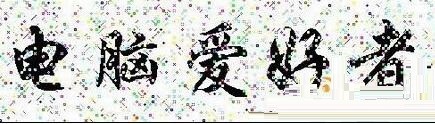
Course Introduction:1. Make the text animated. You can set dynamic text effects in Word to add a touch of bright color to your document. This style is especially suitable for making greeting cards. Step 1: When selecting text to set dynamic effects, execute the menu command [Format → Font] to bring up the font dialog box, and set the font, font size and other parameters. Step 2: Click the [Text Effects] tab on the font dialog box. Six effects are preset in the dynamic effects. Here I choose [Fireworks Bloom]. After confirmation, you can see the selected text [shrouded] in a colorful fireworks. 2. Beautiful fonts can be seen everywhere. When you have worked hard to layout the text in Word and set up various beautiful fonts, when you open it on other computers, you find that it is in someone else’s system.
2024-04-26 comment 0 636
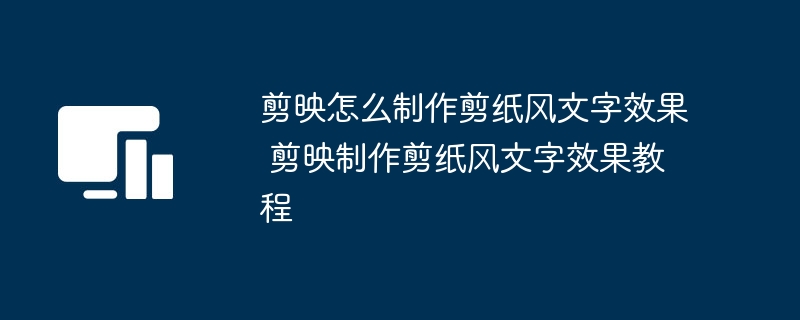
Course Introduction:First, open the material library of the media menu, enter the word background in the search bar, and select a background material to add to the video track. 2. Then, click the text menu, select the default text, and add it to the text track 3. Then, click the color box to add a color to the font 4. Then, check the stroke button in the text panel on the right 5. As shown below Adjust the shadow parameters as shown in 6. Finally, click the animation button and add the shaking animation effect in the loop column.
2024-06-03 comment 0 797

Course Introduction:How to set up the countdown stop-motion effect animation. How to set it up specifically? Follow the editor to find out. First open the professional version of Cutout, as shown in the picture below. Click the media button, then click the material library button, enter the word landscape in the search bar, select a video, and add it to the video track, as shown in the picture below. Click the special effects button, select the countdown special effect in the basics, and add it to the special effects track, as shown in the picture below. Move the timeline to the end of the special effect, select the video material, and click the freeze button, as shown in the picture below. Select the video material and click the delete button to delete the video, as shown in the figure below. Click the Retro button, select the white border effect, and add it to the effects track, as shown below. Click the text button, select the default text, add it to the text track, and change the text content
2024-06-13 comment 0 1231

Course Introduction:The new features of CSS3 include selectors, box models, colors, backgrounds, borders and shadows, text effects, layout and fluid layout, multi-column layout, animations and transitions, responsive design, etc. Detailed introduction: 1. Selectors, attribute selectors, pseudo-class selectors, pseudo-element selectors and multiple selectors; 2. Box model, the Box-sizing property changes the default CSS box model to make it easier to layout; 3. Color, CSS3 adds support for transparency, use rgba(), hsla() or opacity to set it, etc.
2023-10-27 comment 0 4662