
Course Intermediate 11357
Course Introduction:"Self-study IT Network Linux Load Balancing Video Tutorial" mainly implements Linux load balancing by performing script operations on web, lvs and Linux under nagin.

Course Advanced 17659
Course Introduction:"Shangxuetang MySQL Video Tutorial" introduces you to the process from installing to using the MySQL database, and introduces the specific operations of each link in detail.

Course Advanced 11370
Course Introduction:"Brothers Band Front-end Example Display Video Tutorial" introduces examples of HTML5 and CSS3 technologies to everyone, so that everyone can become more proficient in using HTML5 and CSS3.
Ways to fix issue 2003 (HY000): Unable to connect to MySQL server 'db_mysql:3306' (111)
2023-09-05 11:18:47 0 1 845
Experiment with sorting after query limit
2023-09-05 14:46:42 0 1 737
CSS Grid: Create new row when child content overflows column width
2023-09-05 15:18:28 0 1 630
PHP full text search functionality using AND, OR and NOT operators
2023-09-05 15:06:32 0 1 600
Shortest way to convert all PHP types to string
2023-09-05 15:34:44 0 1 1017

Course Introduction:CSS methods and techniques to achieve title text animation effects require specific code examples. In web design and development, animation effects can improve user experience and increase the appeal and vitality of the page. Title text animation effect is a common design technique, which can make the title of the page more vivid and interesting. This article will introduce some CSS methods and techniques to achieve title text animation effects, and provide specific code examples. Gradient animation effect The gradient animation effect can change the color of title text from one color to another, creating a smooth transition effect.
2023-10-20 comment 0 1808

Course Introduction:The effects of canvas are: 1. Draw basic shapes, draw basic shapes; 2. Gradient and shadow effects, which can create smooth color transition effects; 3. Image processing, you can use Canvas to draw images and scale, rotate, Cutting and other operations; 4. Animation effects, which can achieve smooth animation effects; 5. Text effects, which can draw customized text effects; 6. Interactive effects, change graphics or animations to achieve interactive user interfaces; 7. Charts and data visualization for creating various types of charts, data visualizations, and more.
2023-08-21 comment 0 1617

Course Introduction:The hover animation effect in CSS refers to the change in the appearance of the element when the mouse pointer hovers over it. We use CSS to create various animation effects on hover, such as scaling, fading, sliding or rotating elements. The transform property of the button hover animation effect allows you to scale, rotate or translate the element. opacity−This attribute sets the transparency level of the element, where 1 means fully visible and 0 means fully transparent. background-color−This attribute sets the background color of the element. color−This attribute sets the text color of the element. transition − This property controls the animation between two states, such as the default state and the hover state. bot
2023-09-06 comment 0 1377

Course Introduction:Canvas special effects include particle effects, line animation, image processing, text animation, audio visualization, 3D effects, game development, etc. Detailed introduction: 1. Particle effect, by controlling the position, speed and color of particles to achieve various effects, such as fireworks, raindrops, starry sky, etc.; 2. Line animation, by drawing continuous lines on the canvas, create various effects. A dynamic line effect; 3. Picture processing, by processing pictures, you can achieve various cool effects, such as picture switching, picture special effects, etc.; 4. Text animation and other features.
2023-08-18 comment 0 1502
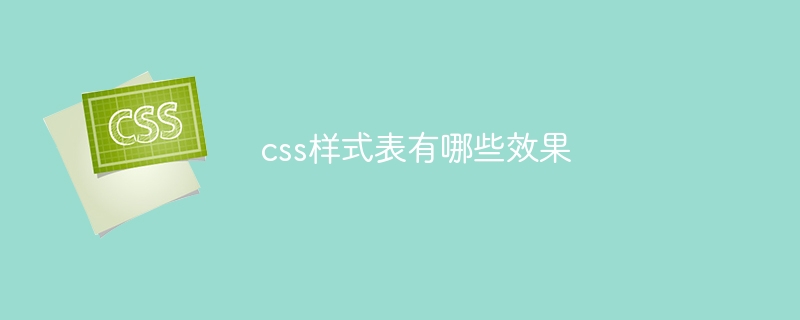
Course Introduction:CSS stylesheets provide a wide range of visual effects to enhance the appearance of web pages, including: Setting text and background colors Changing font styles (family, size, bold, etc.) Adding background images and controlling repetition Create gradient or pattern backgrounds Setting border styles, thickness and rounded corners. Control the spacing between elements. Position elements and control their position. Rotate, scale, or tilt elements. Create transitions and animations. Add shadows and apply filters to create depth and effect.
2024-04-25 comment 0 774