
Course Intermediate 11450
Course Introduction:"Self-study IT Network Linux Load Balancing Video Tutorial" mainly implements Linux load balancing by performing script operations on web, lvs and Linux under nagin.

Course Advanced 17736
Course Introduction:"Shangxuetang MySQL Video Tutorial" introduces you to the process from installing to using the MySQL database, and introduces the specific operations of each link in detail.

Course Advanced 11438
Course Introduction:"Brothers Band Front-end Example Display Video Tutorial" introduces examples of HTML5 and CSS3 technologies to everyone, so that everyone can become more proficient in using HTML5 and CSS3.
Ways to fix issue 2003 (HY000): Unable to connect to MySQL server 'db_mysql:3306' (111)
2023-09-05 11:18:47 0 1 915
Experiment with sorting after query limit
2023-09-05 14:46:42 0 1 796
CSS Grid: Create new row when child content overflows column width
2023-09-05 15:18:28 0 1 673
PHP full text search functionality using AND, OR and NOT operators
2023-09-05 15:06:32 0 1 646
Shortest way to convert all PHP types to string
2023-09-05 15:34:44 0 1 1067
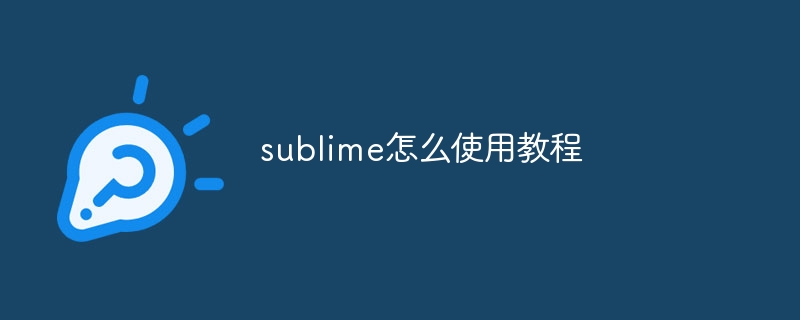
Course Introduction:Sublime Text is a cross-platform text editor known for its speed, flexibility, and community support. Main functions include: Common editing commands: Undo/Redo, Cut/Copy/Paste, Find/Replace. Code editing features: autocomplete, go to definition, syntax highlighting. Plug-in support: Extended functionality such as code compression and plug-in management. Advanced features: multi-cursor editing, split-screen view, macros to record and perform actions.
2024-04-03 comment 0 904

Course Introduction:WPS Office is an efficient and practical office software with powerful word processing, table editing and presentation functions. WPS Office supports multiple file formats to facilitate users to convert files between different software. WPS Office also has practical functions such as intelligent typesetting and automatic correction, which can greatly improve users' office efficiency. Whether for personal use or team collaboration, WPS is a recommended office software. How to insert page break symbols in WPS Office? How to insert page breaks in WPS Office: 1. Open the document and place the cursor at the bottom of the page where you want to insert page breaks. 2. Find the Insert option and click on it. 3. Click the small page break icon
2024-07-31 comment 0 852

Course Introduction:According to reports from Korean media ETNews on February 1, Samsung plans to launch the entry-level Galaxy Z Fold 6 folding screen phone this fall, cutting off support for the S Pen stylus and consolidating its share of the folding screen market by boosting sales. Samsung will also soon optimize the design of the Galaxy Z Fold 6 mobile phone, eliminating the need for an additional protective cover and allowing it to be built into a dedicated slot on the phone. If a Samsung mobile phone wants to add support for the S Pen stylus, it needs to embed a component called a digitizer into the mobile phone to recognize the movements of the stylus. The digitizer is made from a large-area flexible printed circuit board (FPCB), which is more expensive than other smartphone components such as application processors (APs) and organic light-emitting diode (OLED) panels
2024-02-01 comment 0 591

Course Introduction:Blade and Girl is a parkour-type combat mobile game. The game has a rich matching system, including hairstyles, which can be changed at will. This article introduces how to change hairstyles in Sword and Girl. Click the game icon on the mobile phone desktop to log in to the game. Click the character icon in the login interface to enter the weapon selection interface by default. Click the character label to switch to the character interface. Select a new hairstyle for the hairstyle displayed on the right, and the game character's hairstyle will change accordingly. However, some of the hairstyles on the right require purchase, and some require specific activation conditions. Return to the game login interface, and you can see the game character who has changed his hairstyle.
2024-07-15 comment 0 1146

Course Introduction:A laser printer image is obviously black on one side and white on the other. After replacing the toner cartridge and cleaning all parts, the fault still exists. Maintenance method: The fault can be solved by maintaining the optical part of the laser printer. The main steps are to open the casing of the laser printer, dismantle the black plastic box, carefully wipe the reflective surfaces of the polyshuttle mirror with clean lens paper, and then clean several optical Wipe the lens clean, restore the removed plastic box, and pay attention to installing the wiring card connector. After turning it on again, the printed handwriting is very full. Okay, I’ll share it with you today. No matter what, I’ll be very happy as long as I can help you. After reading it carefully, the printer only prints half of the paper and the other half is blank. "Attachment: How to solve the problem when the printer prints a sample that is black and white." If you feel this article is helpful to you, don’t forget
2024-02-06 comment 0 3302